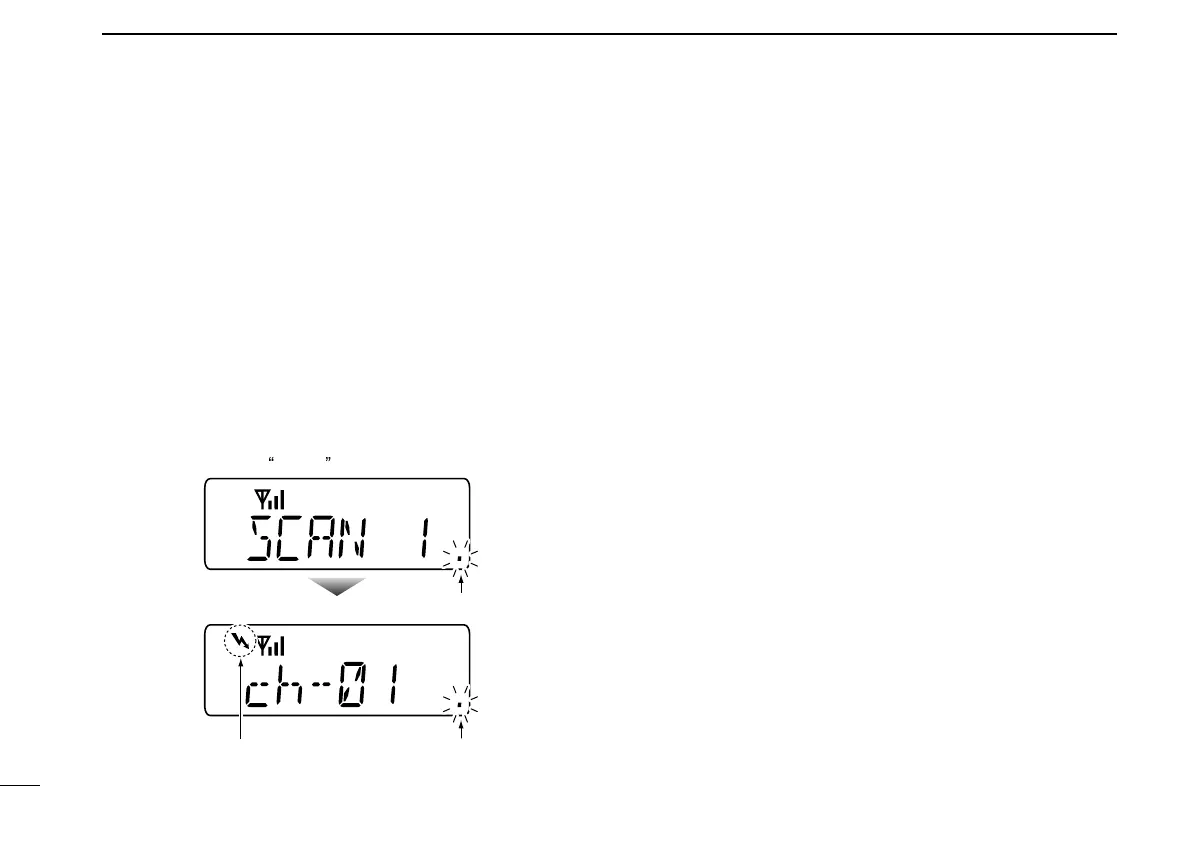13
4
SCAN OPERATION
n Starting a scan
To speed up the scanning interval, set the desired channels
as ‘Select channels’ and set Select channel mode in advance.
(pgs. 10, 11)
q Push [Scan A] or [Scan B] to start scanning.
w When a signal is received, scan pauses and resumes ac-
cording to the included CTCSS frequency or DTCS code.
(pgs. 16, 17)
• When the code is matched, scan resumes 3 sec. after the signal
disappears.
• When the code is not matched, scan resumes immediately.
e Push [Scan A] or [Scan B] to stop scanning.
BlinksAppears
Blinks
When a signal is received.
Starting Scan 1 .
