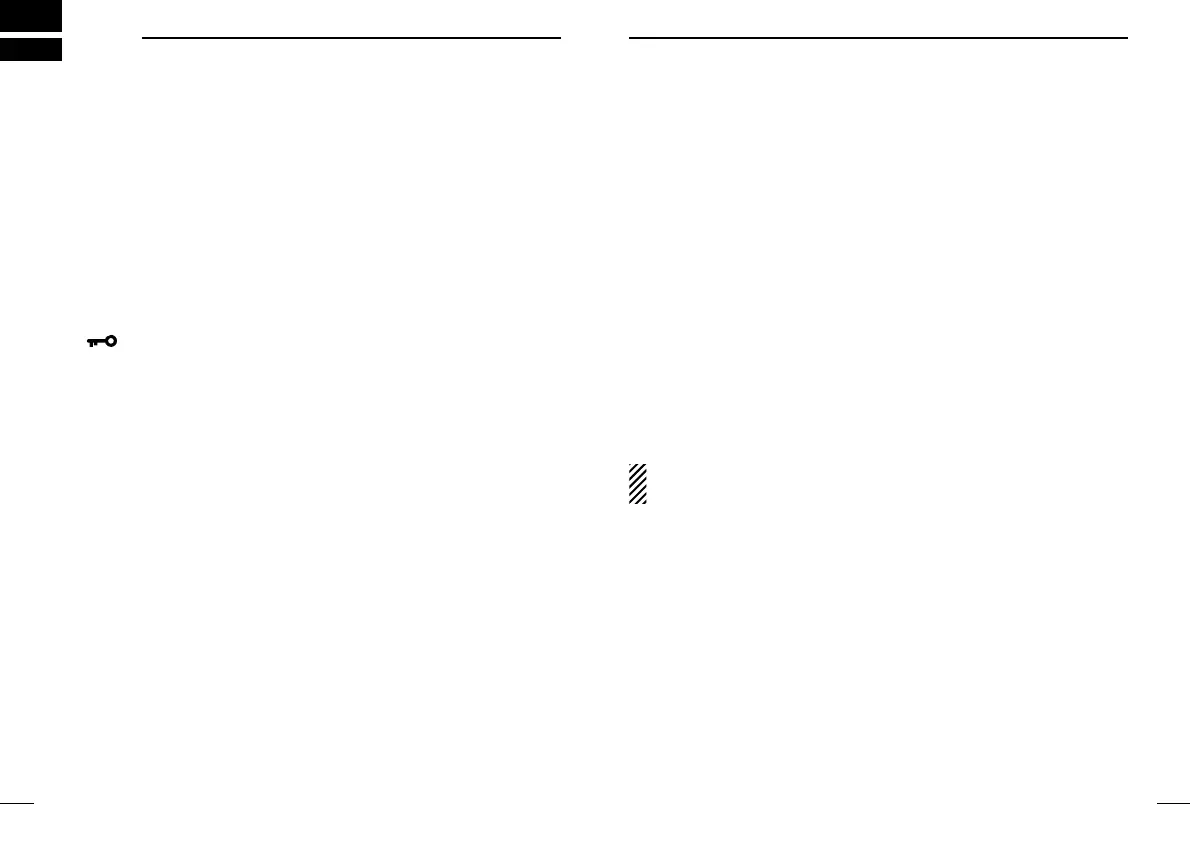12
4
PROGRAMMABLE FUNCTIONS
11
4
PROGRAMMABLE FUNCTIONS
‘‘
General
In the following explanations, programmable function names are
bracketed, the specific switch used to activate the function depends
on programming.
DD
KEYPAD LOCK FUNCTION
This function locks access to all programmable switches (except
the switch assigned for the lock function).
:
Push and hold the [LOCK] switch for 1 sec. to toggle the lock func-
tion ON and OFF.
• “”appears while the lock function is ON.
• This function may be inhibited on some channels.
DD
PRIORITY CHANNEL
This function is used to select a pre-programmed channel at the
push of a switch.
Push the [PRIORITY] switch to select the priority channel.
• “PRIO” appears briefly, then the priority channel is automatically
selected.
DD
SCAN FUNCTION
The scan function allows you to search a pre-programmed group
of channels for signals.
Push the [SCAN] switch to start/stop scan.
• Scan pauses on a channel when receiving a signal.
• Depending on programming, a message may appear while scan-
ning.
• “Lockout SCAN” (pre-programmed list SCAN) or “Priority SCAN”
can be pre-programmed.
• When the “Power-save function” is activated, the transceiver
checks all pre-programmed channels then returns to the “Power-
save function” again.
DD
HIGH/LOW POWER OUTPUT
This function selects high or low power for a channel.
Push the [HIGH/LOW] switch to toggle between high and low
power.
• “LOW” appears when low output power is selected.
DD
SCRAMBLER FUNCTION (optional UT-109 #01* or UT-110 #01*
is required.)
This function provides higher communication security.
UT-109: Non-rolling type. 32 code numbers are available.
UT-110: Rolling type. 1020 (4 group × 255) code numbers are avail-
able.
Push the [SCRM] switch to toggle the function ON and OFF.
NOTE: NEVER use #02 High AF level versions, as they are not
compatible
DD
BEEP FUNCTION
This function provides confirmation beep tones when pushing
switches.
Push the [BEEP] switch to toggle the function ON and OFF.
