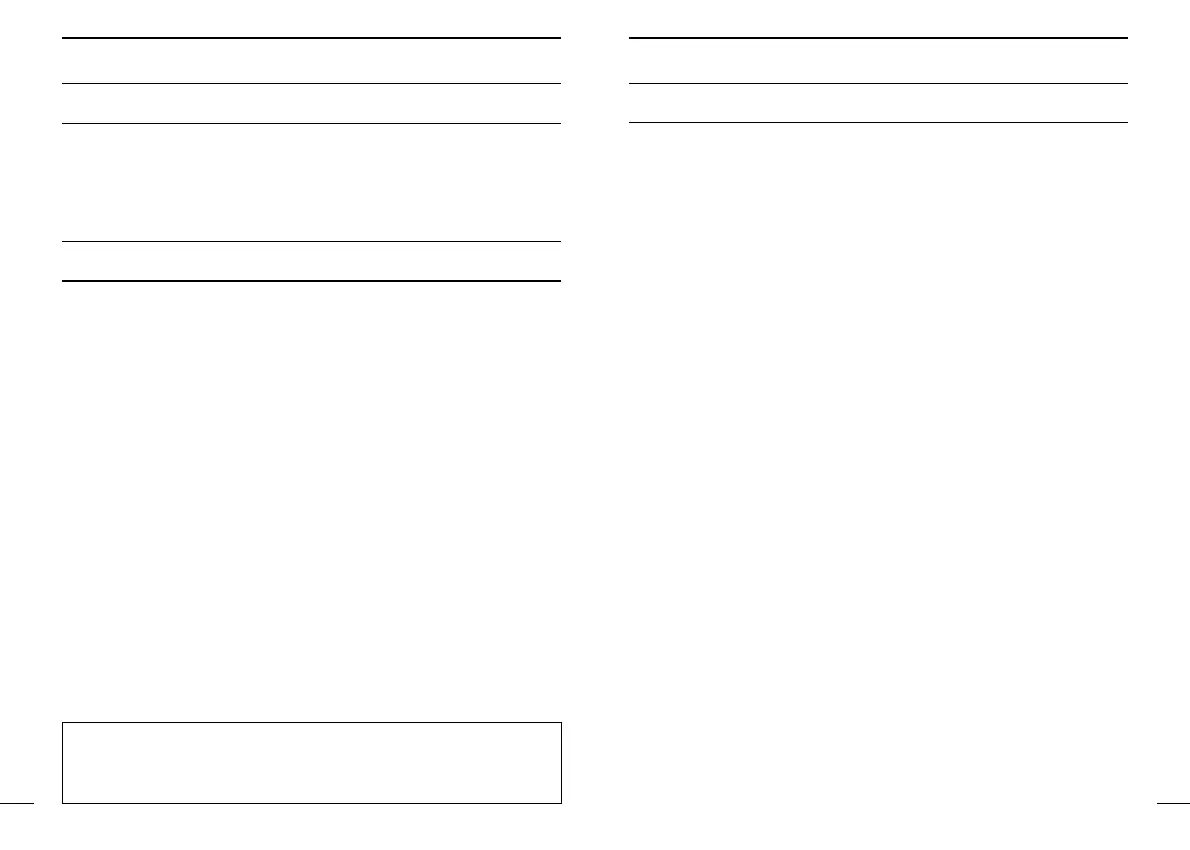iviii
FOREWORD
Thank you for purchasing the IC-F4GT/GS FM transceiver.
READ ALL INSTRUCTIONS carefully and completely before using
the transceiver.
SAVE THIS INSTRUCTION MANUAL–This instruction manual
contains important operating instructions for the transceiver.
IMPORTANT
R CAUTION! NEVER hold the transceiver so that the antenna is
very close to, or touching exposed parts of the body, especially the
face or eyes, while transmitting. The transceiver will perform best if
the microphone is 2 to 4 in. (5 to 10 cm) away from the lips and the
transceiver is vertical.
R CAUTION! NEVER operate the transceiver with a headset or
other audio accessories at high volume levels.
R CAUTION! NEVER short the terminals of the battery pack.
DO NOT push the PTT when not actually desiring to transmit.
AVOID using or placing the transceiver in direct sunlight or in areas
with temperatures below +14°F (–10°C) or above +122°F (+50°C).
DO NOT modify the transceiver for any reason.
KEEP the transceiver from the heavy rain, and Never immerse it in
the water. The transceiver construction is water resistant, not
water proof.
The use of non-Icom battery packs/chargers may impair transceiver
performance and invalidate the warranty.
FCC caution: Changes or modifications to this transceiver, not
expressly approved by Icom Inc., could void your authority to op-
erate this transceiver under FCC regulations.
TABLE OF CONTENTS
SAFETY TRAINING INFORMATION . . . . . . . . . . . . . . . . . . . . . . .i-ii
FOREWORD . . . . . . . . . . . . . . . . . . . . . . . . . . . . . . . . . . . . . . . . . .iii
IMPORTANT . . . . . . . . . . . . . . . . . . . . . . . . . . . . . . . . . . . . . . . . . .iii
TABLE OF CONTENTS . . . . . . . . . . . . . . . . . . . . . . . . . . . . . . . . .iv
1 PANEL DESCRIPTION . . . . . . . . . . . . . . . . . . . . . . . . . . . . . .1–3
‘ Switches, controls, keys and connectors . . . . . . . . . . . . . . .1–2
‘ Function display . . . . . . . . . . . . . . . . . . . . . . . . . . . . . . . . . . . .3
2 ACCESSORIES . . . . . . . . . . . . . . . . . . . . . . . . . . . . . . . . . . . . . .4
3 BATTERY PACKS . . . . . . . . . . . . . . . . . . . . . . . . . . . . . . . . .5–10
‘ Battery pack replacement . . . . . . . . . . . . . . . . . . . . . . . . . . . .5
‘ Battery cautions . . . . . . . . . . . . . . . . . . . . . . . . . . . . . . . . . . . .6
‘ Battery charging . . . . . . . . . . . . . . . . . . . . . . . . . . . . . . . . . .7-8
‘ Charging NOTE . . . . . . . . . . . . . . . . . . . . . . . . . . . . . . . . . . .9
‘ Battery case (Option) . . . . . . . . . . . . . . . . . . . . . . . . . . . . . .10
44 PPRROOGGRRAAMMMMAABBLLEE FFUUNNCCTTIIOONNSS .. .. .. .. .. .. .. .. .. .. .. .. .. .. .. .. .. .. .. .. ..
11-15
‘ Receiving and transmitting . . . . . . . . . . . . . . . . . . . . . . . . . . .11
5 CONVENTIONAL OPERATION . . . . . . . . . . . . . . . . . . . . . .16-18
‘ Call procedure . . . . . . . . . . . . . . . . . . . . . . . . . . . . . . . . . . . .17
‘ Tx code channel selection . . . . . . . . . . . . . . . . . . . . . . . . . . .18
‘ Manual 5-tone codes . . . . . . . . . . . . . . . . . . . . . . . . . . . . . . .18
‘ Transmitting notes . . . . . . . . . . . . . . . . . . . . . . . . . . . . . . . . .18
6 SMARTRUNK II
TM
OPERATION . . . . . . . . . . . . . . . . . . . . . .19-21
‘ Basic operation . . . . . . . . . . . . . . . . . . . . . . . . . . . . . . . . . . .19
7 OTHER FUNCTIONS . . . . . . . . . . . . . . . . . . . . . . . . . . . . . . . . .22
‘ DTMF pager/Code squelch . . . . . . . . . . . . . . . . . . . . . . . . . .22
8 MAINTENANCE . . . . . . . . . . . . . . . . . . . . . . . . . . . . . . . . . . . . .23
‘ Optional UT-105/UT-108/UT-109 and UT-110 installation . .23
9 CLONING . . . . . . . . . . . . . . . . . . . . . . . . . . . . . . . . . . . . . . .24-25
10 OPTION . . . . . . . . . . . . . . . . . . . . . . . . . . . . . . . . . . . . . . . .25-26
