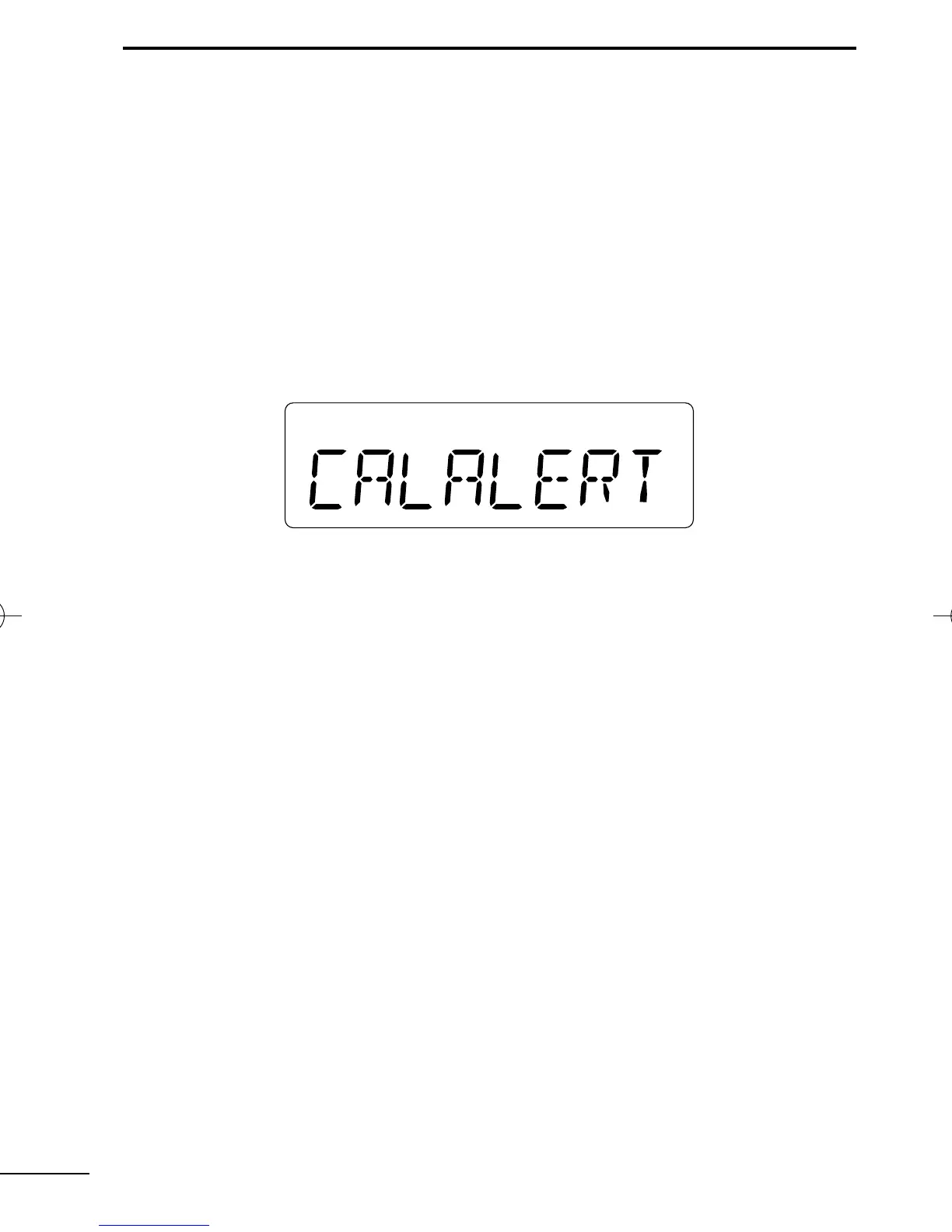37
5
MDC 1200 OPERATION
DD
Transmitting a Call Alert
Call Alert allows you to notify another user who may be away from
the transceiver that you want to talk.
q Push [MDC Call] to enter the MDC menu selection mode.
• Or push [MDC CallAlert] to enter the transceiver alias selection
mode. In this case, skip steps w and e.
w Select “CALALERT” using [CH Up], [CH Down], [MDC Up] or
[MDC Down].
e Push [MDC Call] again to enter the transceiver alias selection
mode.
r Select the desired alias using [CH Up], [CH Down], [MDC Up] or
[MDC Down].
t Push [PTT] to transmit the call alert to the selected station.
• “CA CALL” is displayed.
y Release [PTT].
• “CA OK” is displayed if the targeted station received the alert.
• “CA FAIL” is displayed if the targeted station does not send an ac-
knowledgement.
u After a specified time period has passed, the transceiver will re-
turn to receive.
IC-F50_F60_MDC-2.qxd 06.11.17 4:39 PM Page 37 (1,1)
