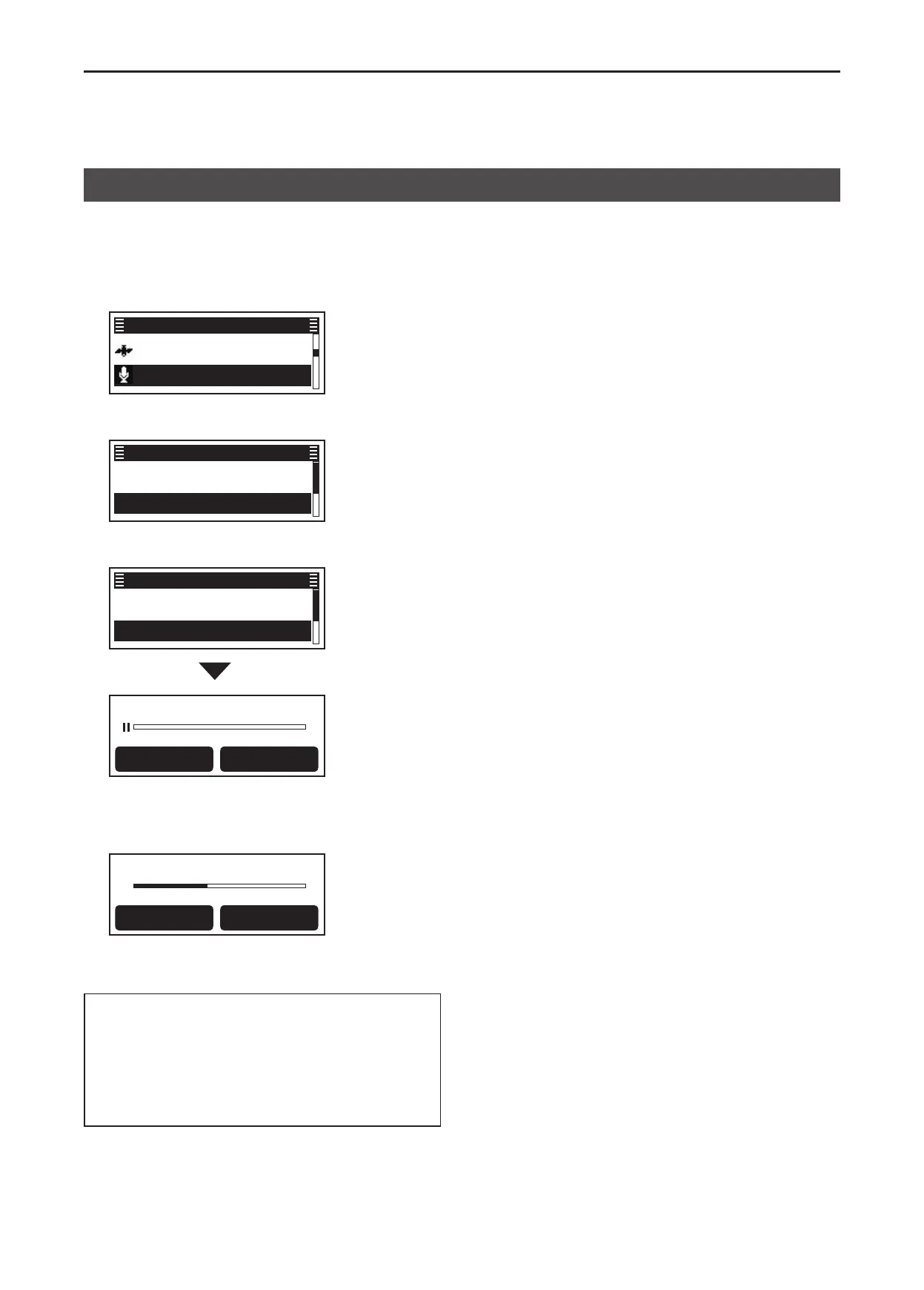10
VOICE RECORDER FUNCTIONS
10-3
(Menu > Voice Rec > Play Call Rec)
1� Push [Menu] to display the Menu screen�
2� Push [P2 (Up)] or [P1 (Down)] to select “Voice
Rec,” then
push [OK]�
GPS ►
Voice Rec ►
Menu
3� Push [P2 (Up)] or [P1 (Down)] to select “Play Call
Rec,” then
push [OK]�
Call Recorder ►
Play Call Rec ►
Voice Rec
4�
Push
[P2 (Up)] or [P1 (Down)]
to select a le, then
push [OK]�
Call001 ►
Call002 ►
Play Call Rec
002
–0 m 06 s
Play Delete
• The player screen is displayed�
L You can select a previous or next le by pushing [P2
(Up)] or [P1 (Down)]�
5� Push [Play] to start a playback�
002
–0 m 04 s
Stop
►
6� Hold down [Back] for 1 second to return to the
standby screen�
TIP:
• Push [Stop] to stop a playback�
• Push [Delete] to delete the recorded le.
• Push [Play Call Record] to directly display the
“Play Call Rec” screen�
• Push [Last Call Play] to play back a last recorded
audio�
Playing back a recorded audio
