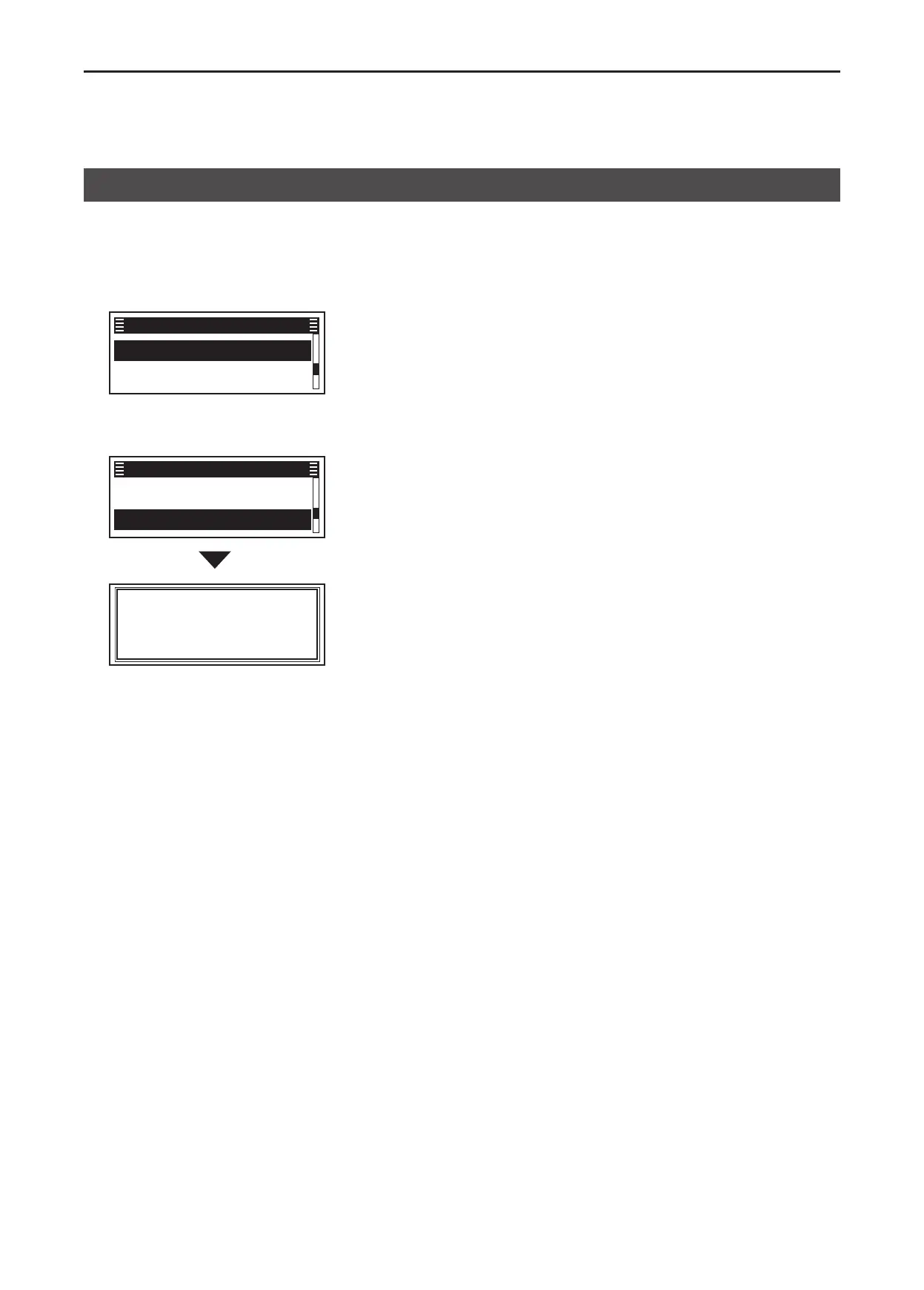7
NXDN™ OPERATION
7-16
You can manually select a site without a Roaming
scan�
1� Push [Site Select] to display the “Site Select”
screen�
✔ 1
✔ 2
Site Select
2� Push [P2 (Up)] or [P1 (Down)] to select a Site from
the preset Site list*, then push [OK].
* Up to 48 valid Roaming areas are listed.
✔ 1
✔ 2
Site Select
Site Select
2
• The transceiver tries to register to the selected site�
Site Select function (For Multi-site Trunking operation)