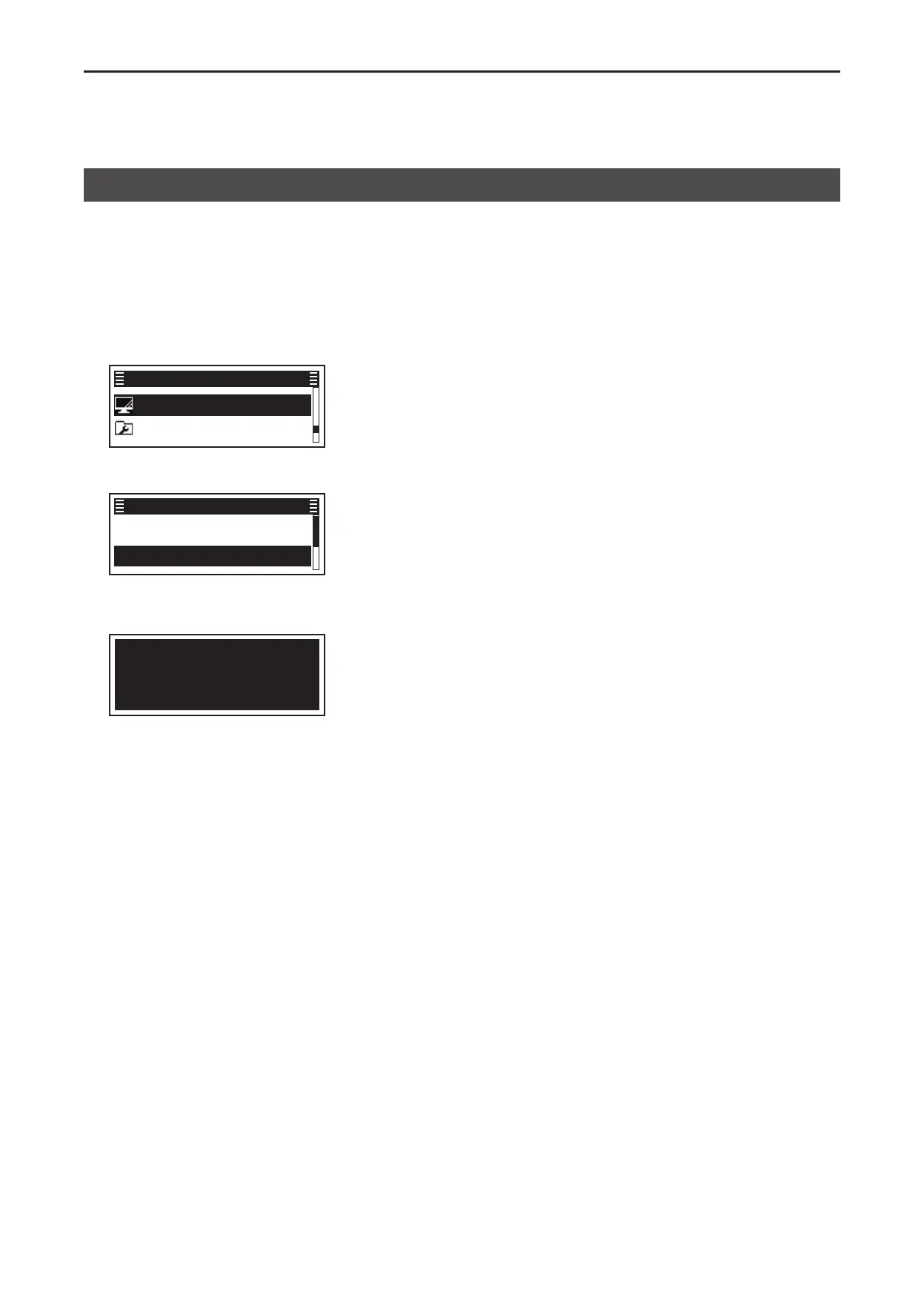12
OTHERS
12-3
You can check whether or not the LCD displays
correctly.
( Menu > Display > LCD Test)
1� Push [Menu] to display the Menu screen.
2� Push [P2 (Up)] or [P1 (Down)] to select “Display,”
then
push [OK].
Display ►
Utility ►
Menu
3� Push [P2 (Up)] or [P1 (Down)] to select
“LCD Test,” then
push [OK].
Contrast ►
LCD Test ►
Display
• The transceiver displays the Test screen.
L If the LCD displays correctly, the screen is all black,
as shown below.
4� Hold down [Back] for 1 second to return to the
standby screen.
LCD Check
