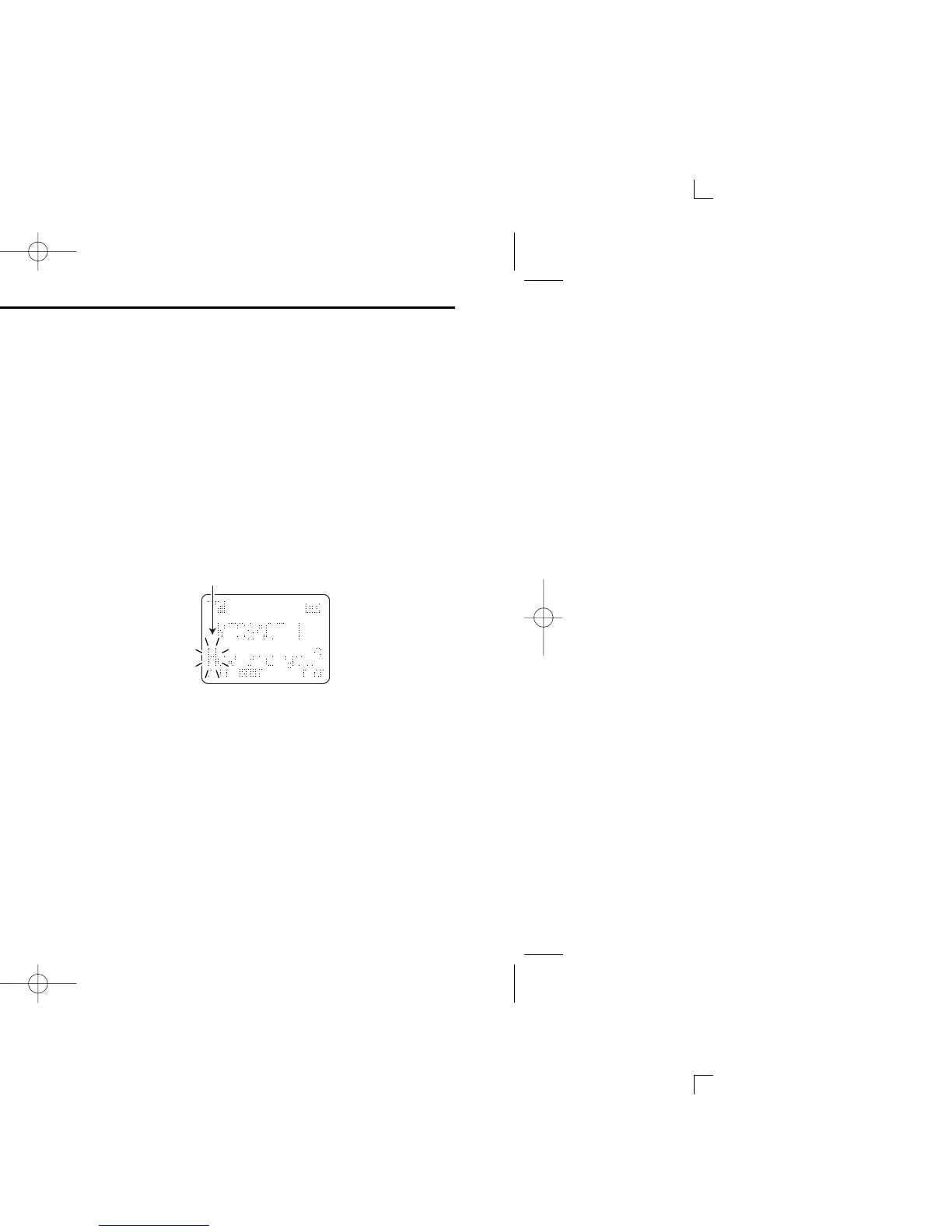26
4
BIIS OPERATION
DD
General
The short data message, SDM, can be sent to an individual
station or group stations. Also, 8 SDM memory channels are
available and the messages can be edited via PC program-
ming.
DD
Transmitting an SDM
q While in the standby condition, push [P1] (Digital), then
push [Up] or [Down] or rotate [DIAL] to select the desired
station/group code.
w Push [P1] (Digital) again, then push [Up] or [Down] to
select the desired SDM.
Or, you can select the desired SDM using [Status Up]/
[Status Down] key directly.
e Push [P0] (Call) or [PTT]* to transmit the SDM to the
selected station/group.
*PTT call can be made only when PTT call capability is permitted.
•2 beeps will sound and the transceiver returns to the standby
condition automatically when the transmission is successful.
DD
Programming an SDM memory
(IC-F70DT/T or IC-F80DT/T only)
q During standby condition, push [P1] (Digital) twice, then
push [Up] or [Down] to select the desired SDM to be edit-
ed.
w Push [M] or [#] to enter the message editing condition.
•The first character blinks when [#] is pushed, the last character
blinks when [M] is pushed.
e Push the appropriate digit key, [0] to [9], to enter the
desired character.
• See the table at right for the available characters.
•Pushing [UP] also enters space, pushing [DOWN] deletes the
selected character.
r Push [#] to move the cursor to the right, push [M] to move
the cursor to the left.
t Repeat steps e and r to set the desired text message.
y Push and hold [P1] (Digital) for 1 sec. to overwrite the set
content into the memory.
•Push [P1] (Digital) momentarily to cancel the editing and return to
the original message indication.
