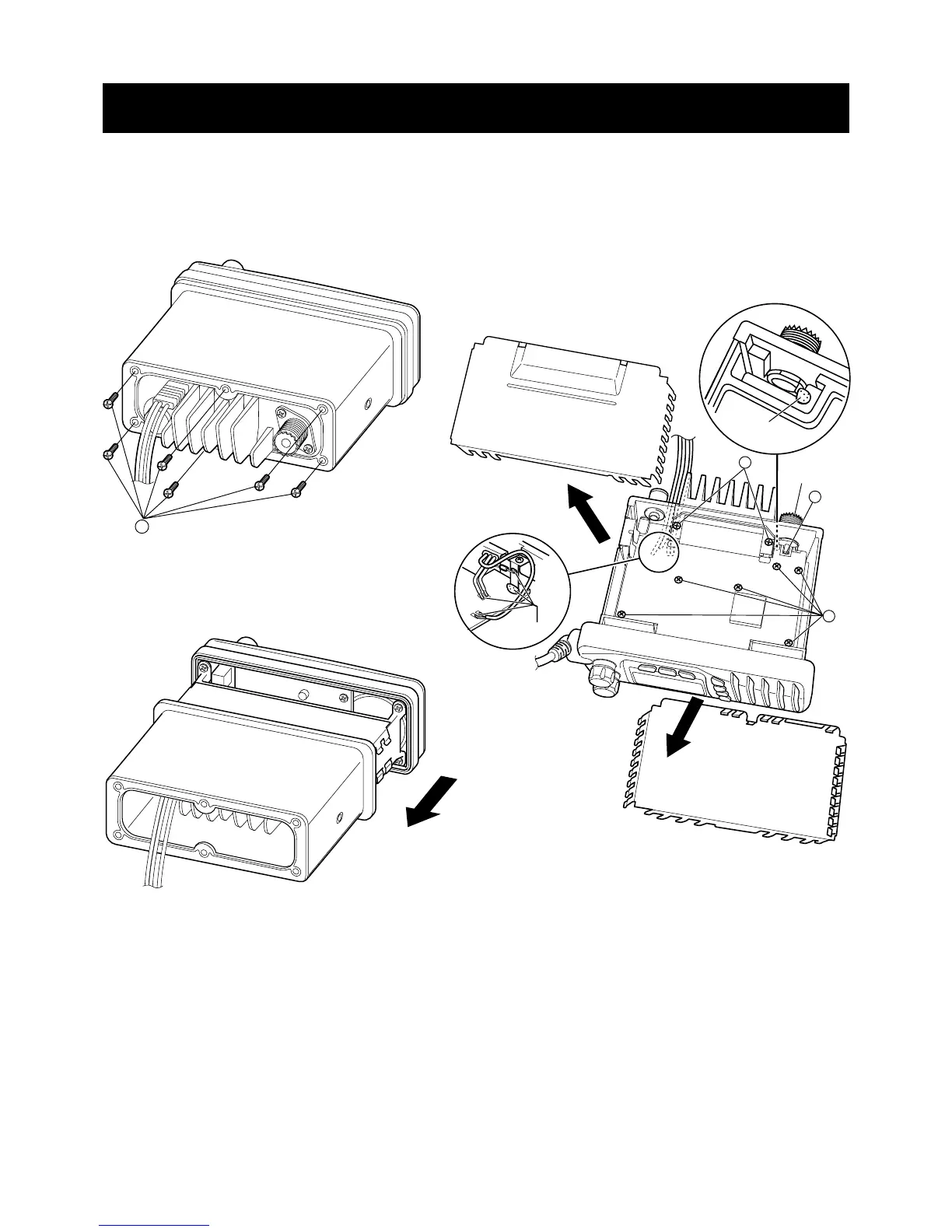3 - 1
SECTION 3 DISASSEMBLY INSTRUCTIONS
•
REMOVING THE CASE
1 Unscrew 6 screws, A.
Note: When replacing the screw, 10–12 kg of torque MUST
be applied to ensure water resistance.
•
REMOVING THE MAIN-E UNIT
1 Remove the shield covers, MP31 and MP33.
2 Unsolder the antenna connector, B (1 point).
3 Unsolder bottom side [A] (6 points), and side [B] (1 point),
as shown below.
4 Unscrew 2 screws, C, and 6 screws, D, to remove the
MAIN-E unit.
