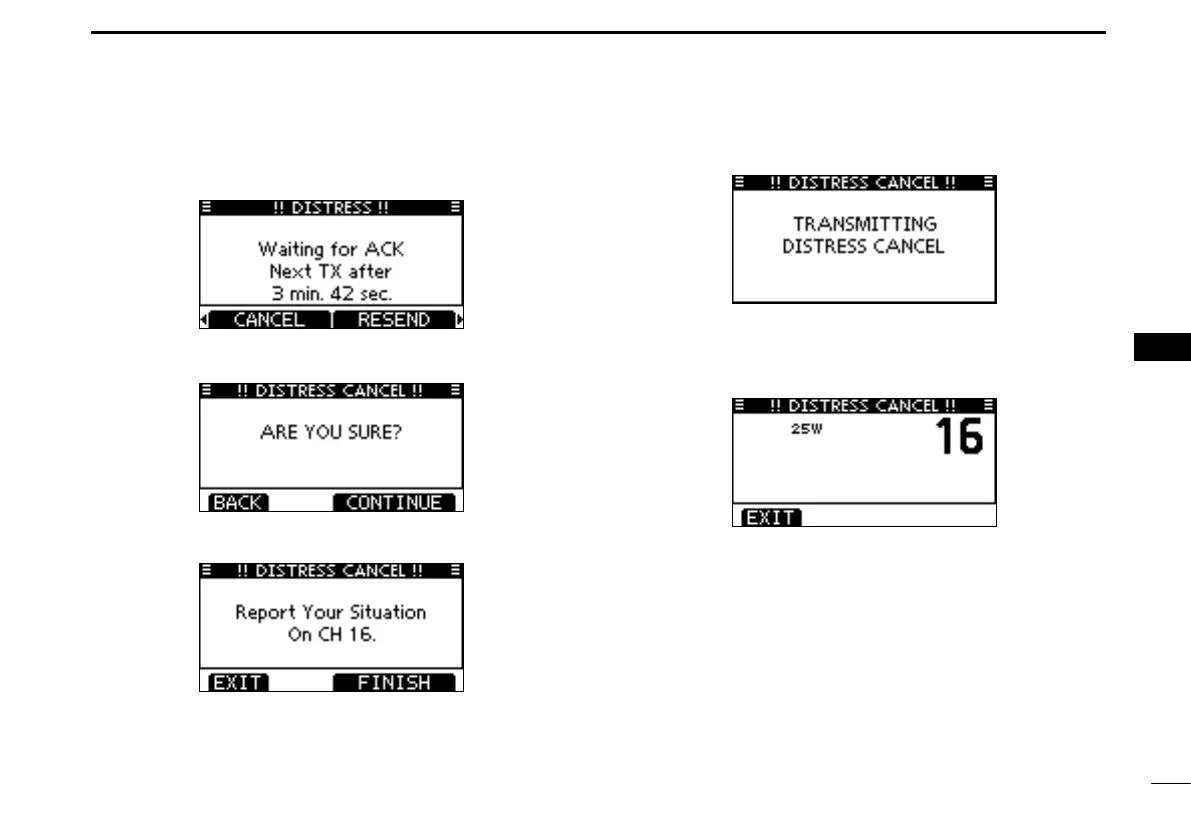29
7
DSC OPERATION
1
2
3
4
5
6
7
8
9
10
11
12
13
14
15
16
D Canceling a Distress call
While waiting for an acknowledgment call, push [CAN- q
CEL].
Push [CONTINUE]. w
•Push[BACK]toreturntowaitingforanacknowledgementcall.
Push [FINISH]. e
•Push[EXIT]toreturntowaitingforanacknowledgementcall.
The Distress cancel call is transmitted. r
Channel 16 is automatically selected. t
•Reportyoursituationusingthemicrophone.
•Afterthereport, push[EXIT]toreturntothenormaloperating
mode.