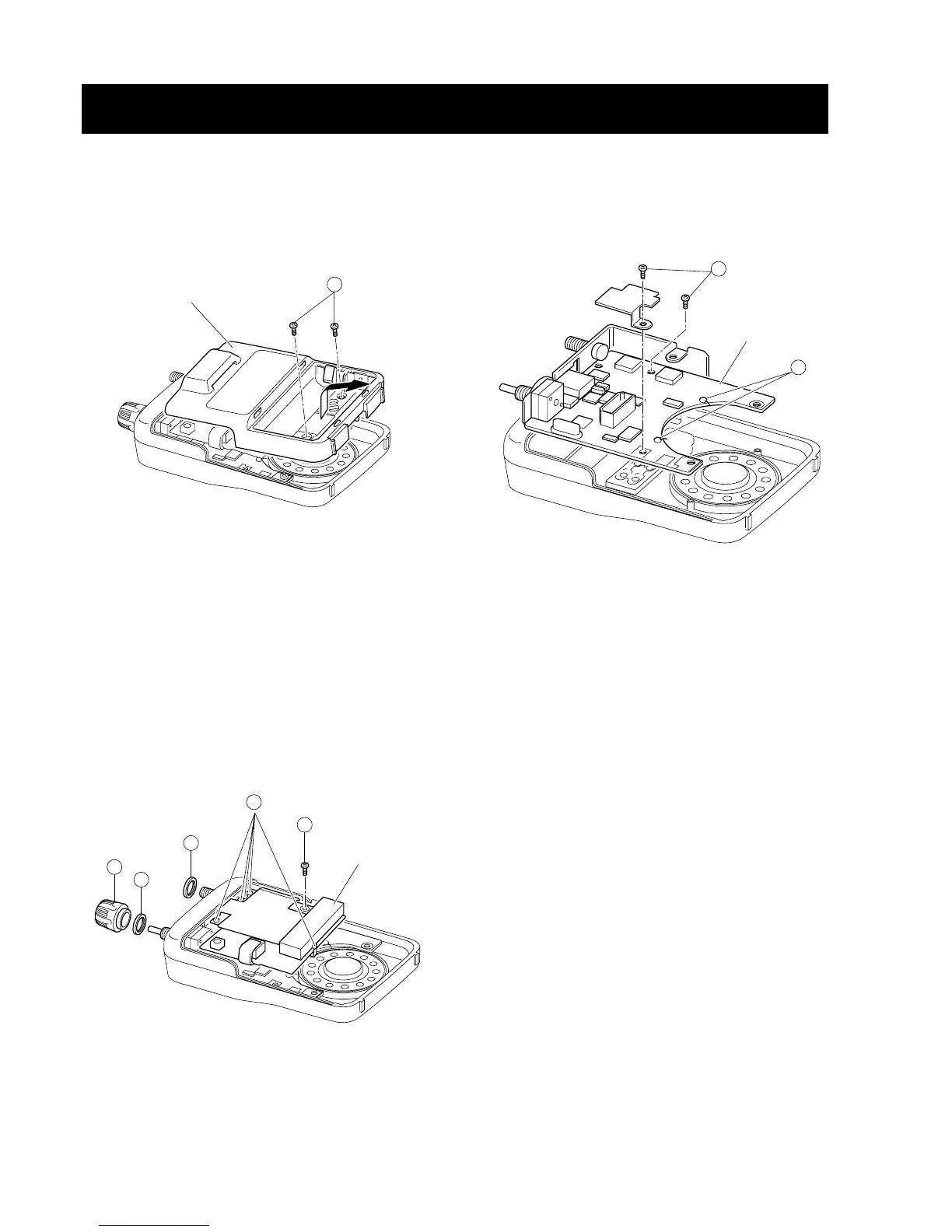SECTION 3 DISASSEMBLY INSTRUCTIONS
3 - 1
•
REMOVING THE REAR PANEL
1 Unscrew 2 screws, A
.
2 Remove the rear panel in the direction of the arrow.
•
REMOVING THE RF UNIT
1 Unscrew 1 screw, B
.
2 Remove 1 knob, c.
Unscrew 2 nuts,
D and E.
3 Unsolder 5 points, F, and then remove the RF unit.
•
REMOVING THE LOGIC UNIT
1 Unscrew 2 screws, G
.
2 Unsolder 2 points, H, and then remove the LOGIC unit.
