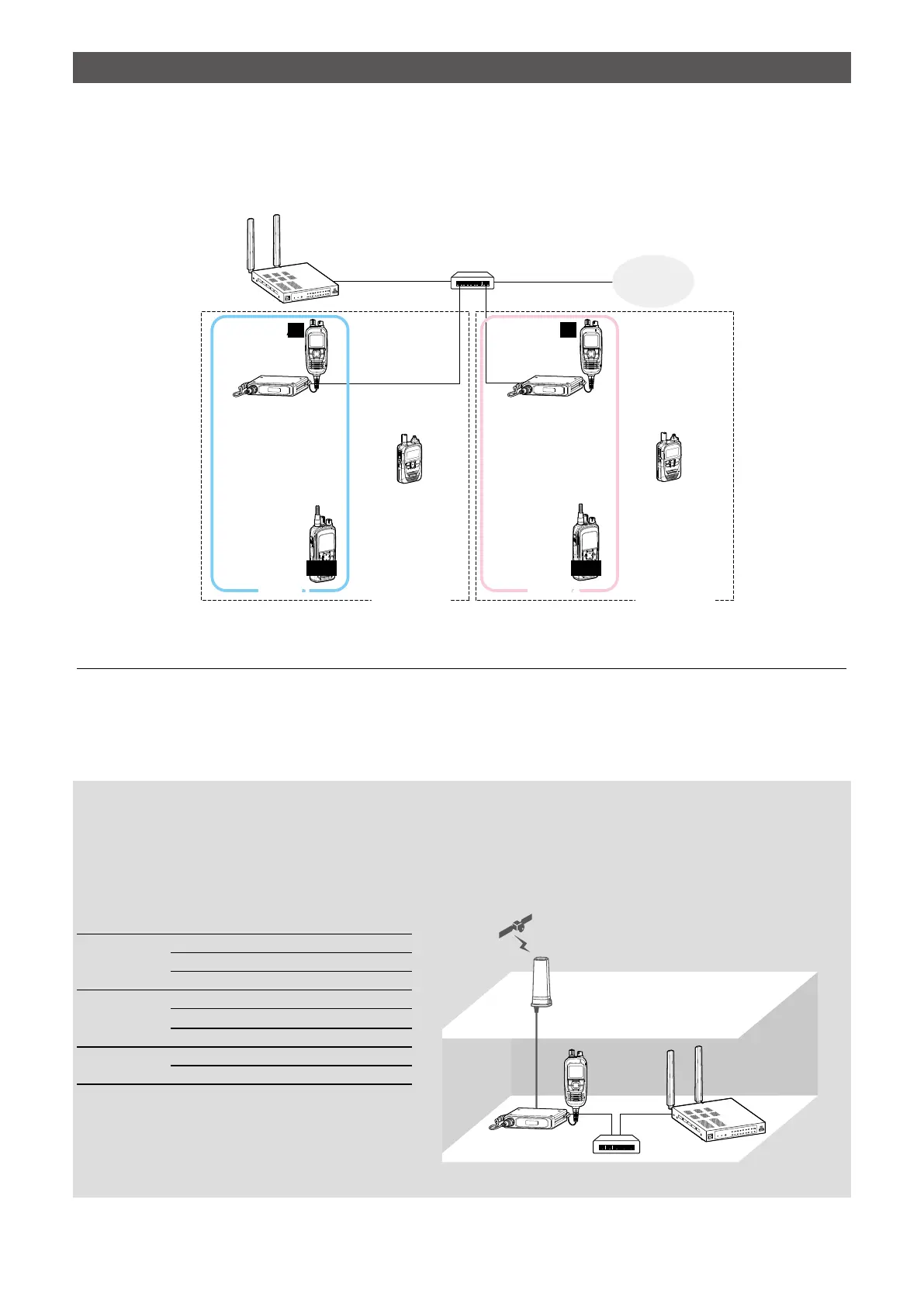7
Before connecting the IC-SAT100M to your network:
• On the IC-SAT100M, select “TCP” in the PC Command setting.
([OK] > Function > PC Command)
• Check your network conguration and settings, and then ask your dealer to enter the xed IP addresses,
subnet mask, and default gateway addresses to the IC-SAT100M main units and the antenna units.
• Be sure to enter the IP addresses of your IC-SAT100Ms (Main units) to the VE-PG4.
IC-SAT100M default settings
IC-SAT100M
(Main unit)
IP address 192.168.0.1
Subnet mask 255.255.255.0
Default gateway 192.168.0.254
Antenna unit IP address 192.168.0.2
Subnet mask 255.255.255.0
Default gateway 192.168.0.254
VE-PG4 Control Port Number 53000
Voice Port Number 51000
• When connecting two or more IC-SAT100Ms to
the VE-PG4, do not conict the Voice Port Number
settings.
The following is an example of connecting the RoIP Gateway and Satellite PTTs (IC-SAT100M), that enables you
to make a call between an IP transceiver and a client Satellite PTT in the set Talkgroup on the RoIP Gateway.
• Each IC-SAT100M connected to the RoIP Gateway is required to be assigned a xed unique group ID.
• Enter only one xed Talkgroup to the IC-SAT100M.
Connecting the VE-PG4
VE-PG4
RoIP Gateway 1 RoIP Gateway 2
[LAN]
HUB
Transceiver A Transceiver B
Group ID: 00001Group ID: 00001
IP Transceiver 1
IP Transceiver 1
Group ID: 00002Group ID: 00002
Satellite PTT
Client
Satellite PTT
Client
IC-SAT100IC-SAT100
Talkgroup 1Talkgroup 1
Satellite PTT
Client
Satellite PTT
Client
IC-SAT100IC-SAT100
Talkgroup 2Talkgroup 2
ID: 00011
ID: 00011
IP Transceiver 2
IP Transceiver 2
ID: 00012
ID: 00012
IP network
VE-PG4
192.168.0.1
IC-SAT100M
192.168.0.50
IC-SAT100M
192.168.0.60
Voice Port Number: 51000
Control Port Number: 53000
Voice Port Number: 51002
Control Port Number: 53000
A1 B1
A
B
VE-PG4
192.168.0.1
Transceiver (Main unit)
192.168.0.50
Antenna unit
192.168.0.51
Antenna unit
192.168.0.51
IC-SAT100M
HUB
[LAN]
InformationL
If you want to use the Emergency Call function:
Connect another IC-SAT100M to the [RoIP Gateway] port for the emergency calls.
Setting Example: Talkgroup 1 (for usual calls): Uses the IC-SAT100M (IP address: 192.168.0.50)
Talkgroup 15 (for emergency calls): Uses the IC-SAT100M (IP address: 192.168.0.70)
