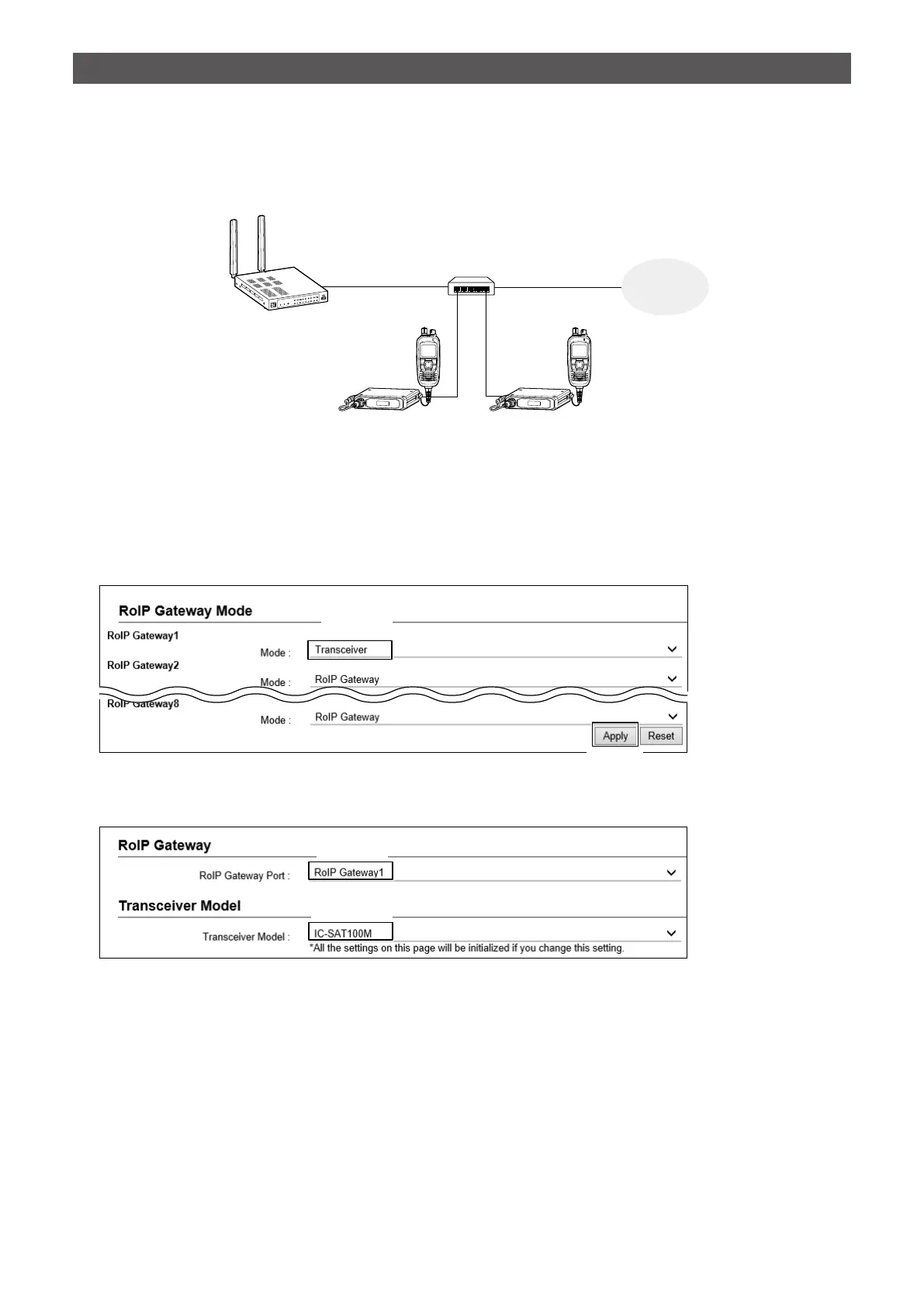8
Connecting the VE-PG4
D Connecting to the IP Network
Connect to the network, and then set up the connection and desttination settings on the RoIP Gateway setting
screen.
L This instruction describes as the IP transceiver setup has been completed.
VE-PG4
192.168.0.1
RoIP Gateway 1 RoIP Gateway 2
[LAN]
HUB
Transceiver A
Transceiver B
IC-SAT100M
192.168.0.60
IC-SAT100M
192.168.0.50
Voice Port Number: 51000
Control Port Number: 53000
Voice Por Number: 51002
Control Port Number: 53000
IP Network
1. Open the RoIP Gateway screen.
(Connection Port Settings > RoIP Gateway)
2. In [RoIP Gateway Mode], set Mode to “Transceiver” in the RoIP Gateway (1 ~ 8) that you want to connect the
Transceiver A (IC-SAT100M) to. (Example: RoIP Gateway 1)
2 Click
3. In [RoIP Gateway], select a RoIP Gateway port (1 ~ 8) that you set in the step 2, and then confirm that the
[Transceiver Model] is set to “IC-SAT100M.” (Example: RoIP Gateway 1)
2 Conrm
1 Select
1 Select
