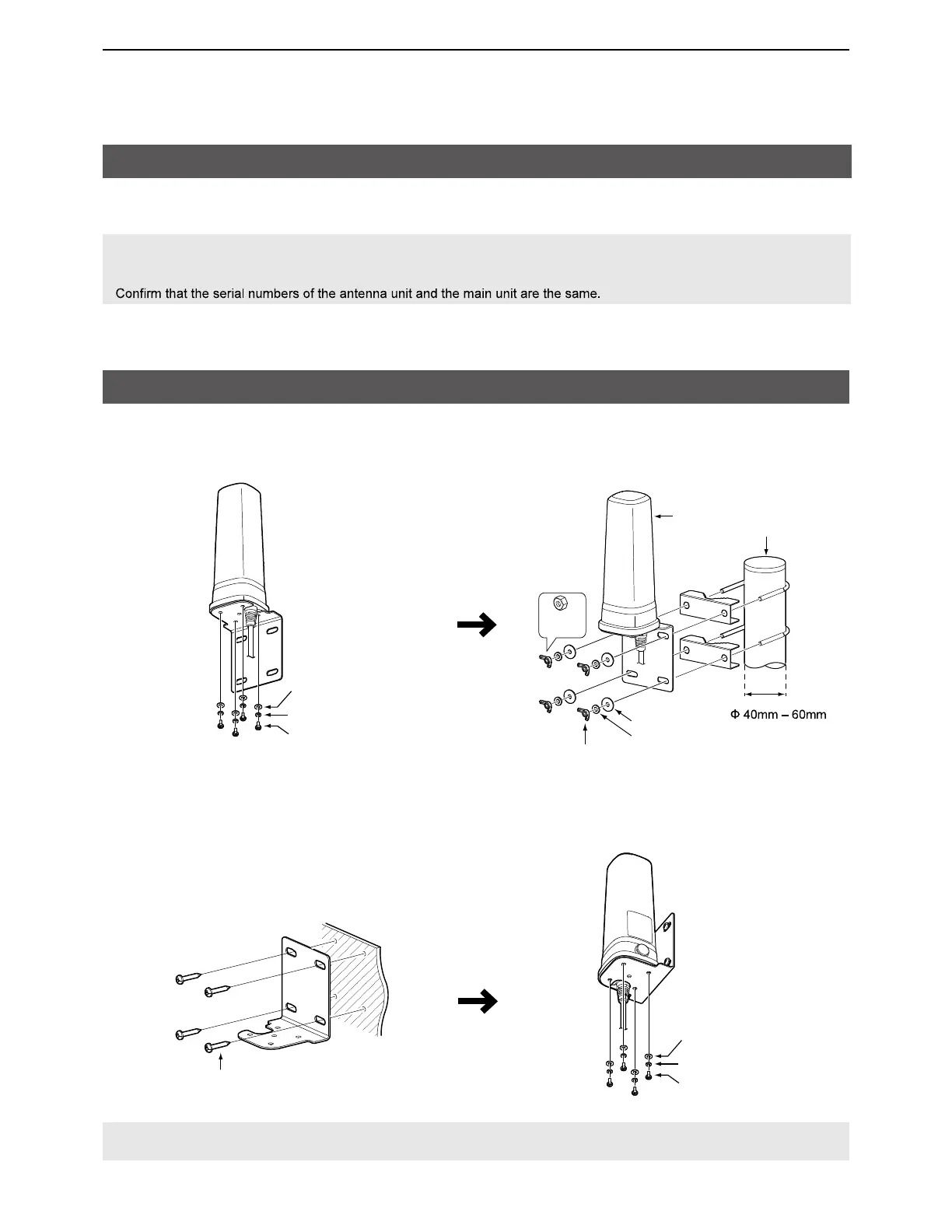CONNECTING AND MAINTENANCE
13
5
Installing the antenna
Use wing nuts or regular nuts ,if necessary.
Installation example on a mast:
Installation example on a wall:
Antenna unit
Nut
(M6)
Wing nut
(M6)
Flat washers
Spring washers
Mast (User supplied)
Bolts (M5)
Flat washers
Spring washers
Self-tapping screws
(M6)
Bolts (M5)
Flat washers
Spring washers
Antenna unit
A key element in the performance of any communication systems is the antenna. Contact your dealer for
information regarding antennas and how to install them.
NOTE:
• Connect the Antenna unit with the LAN cable (Category 5e or higher).
• The Main unit provides electrical power to the Antenna unit by PoE.
•
NOTE: To prevent destruction by a lightning strike, Grounding the antenna is recommended when installing the
antenna unit.