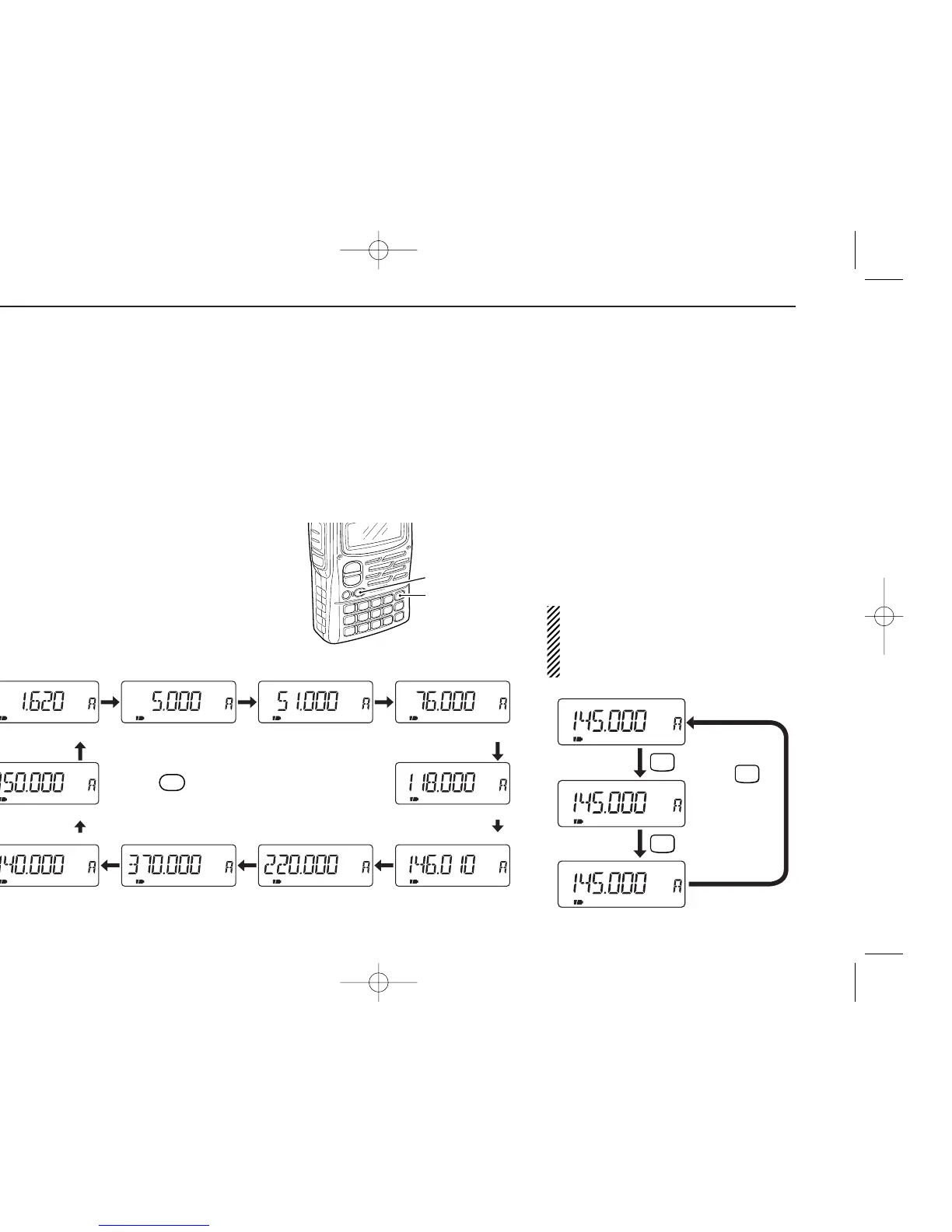■ Operating band and receive mode selection
DSelecting the operating
band
The transceiver can receive the BC
(broadcast) bands, 5 MHz band, 50
MHz band, FM broadcast band, Air
band, VHF (144 MHz) band, 220 MHz
band, 300 MHz band, UHF (430MHz)
band or 800 MHz band.
*
Frequency coverage depends on versions.
q Select VFO mode with [VFO].
w Push [BAND] several times to select
the desired band.
• Rotating the tuning dial while pushing
[BAND] also selects the operating band.
21
4
BASIC OPERATION
DSelecting the receive mode
Receive modes are determined by the
physical properties of the radio signals.
The transceiver has 3 receive modes:
FM, AM and WFM modes. Typically, AM
mode is used for the avionics band
(108–135.995 MHz) and WFM is used
for FM broadcast stations
(76–107.995 MHz).
When pushing [PTT], a beep tone
sounds indicating the mode is not
FM mode. The transceiver cannot
transmit in AM or WFM mode.
FM SKIPP
FM SKIPPW
AM SKIPP
FM mode
WFM mode
AM mode
MODE
SCAN
MODE
SCAN
MODE
SCAN
Push
to toggle the
operating
mode.
SKIPP
SKIPP
SKIPP
SKIPP SKIPP
SKIPP
SKIPP
SKIPP
SKIPPAM FM
BAND
FM
FM
SKIPP
FM
AM
FM
FM
AM
FMW
BC (broadcast) bands
5MHz band
50MHz band WFM bands
800MHz band
UHF (430 MHz) band 300MHz band
Air bands
VHF (144 MHz) band
220MHz band
0.495–1.620 MHz
1.625–34.995 MHz
35.000–75.995 MHz*
108.000–135.995 MHz
76.000–107.995 MHz*
550.000–999.990 MHz
383.000–549.995 MHz 255.000–382.995 MHz 222.000–254.995 MHz
136.000–221.995 MHz
Push [BAND] several times to
select the desired band.
IC-T90A_IM.qxd 02.6.6 08:44 AM Page 24 (1,1)