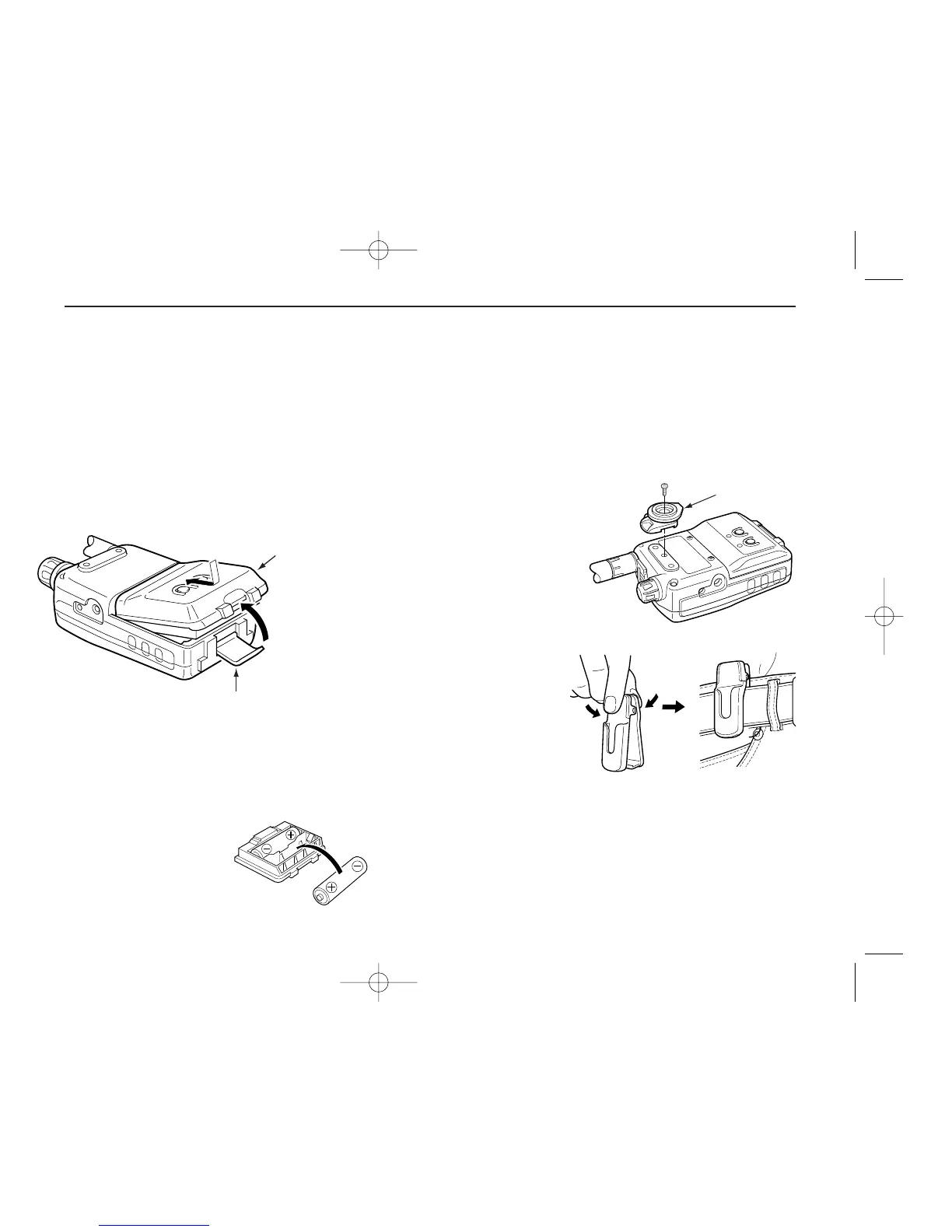1
QUICK REFERENCE GUIDE
■ Installing the battery pack
q Open the latch. Then, attach the BP-217 Li-Ion battery
pack or BP-216 optional battery case.
• Be sure to observe the correct direction.
• Charge Li-Ion battery pack before use.
w Lock the latch.
NOTE: The battery pack is provided uncharged. BE SURE to
charge the battery before using it with the transceiver.
DInstalling the alkaline batteries
Install 2 R6 (AA) size alkaline batteries into BP-216.
• Be sure to observe the correct polarity.
Keep battery contacts clean. It’s a
good idea to clean battery terminals
once a week.
■ Accessory attachment
DAttaching the swivel belt clip
The supplied swivel belt clip is useful for easy attaching/
detaching the transceiver to/from the belt.
q Attach the stopper to
the transceiver with
the supplied screw.
w Clip the belt clip to
your belt.