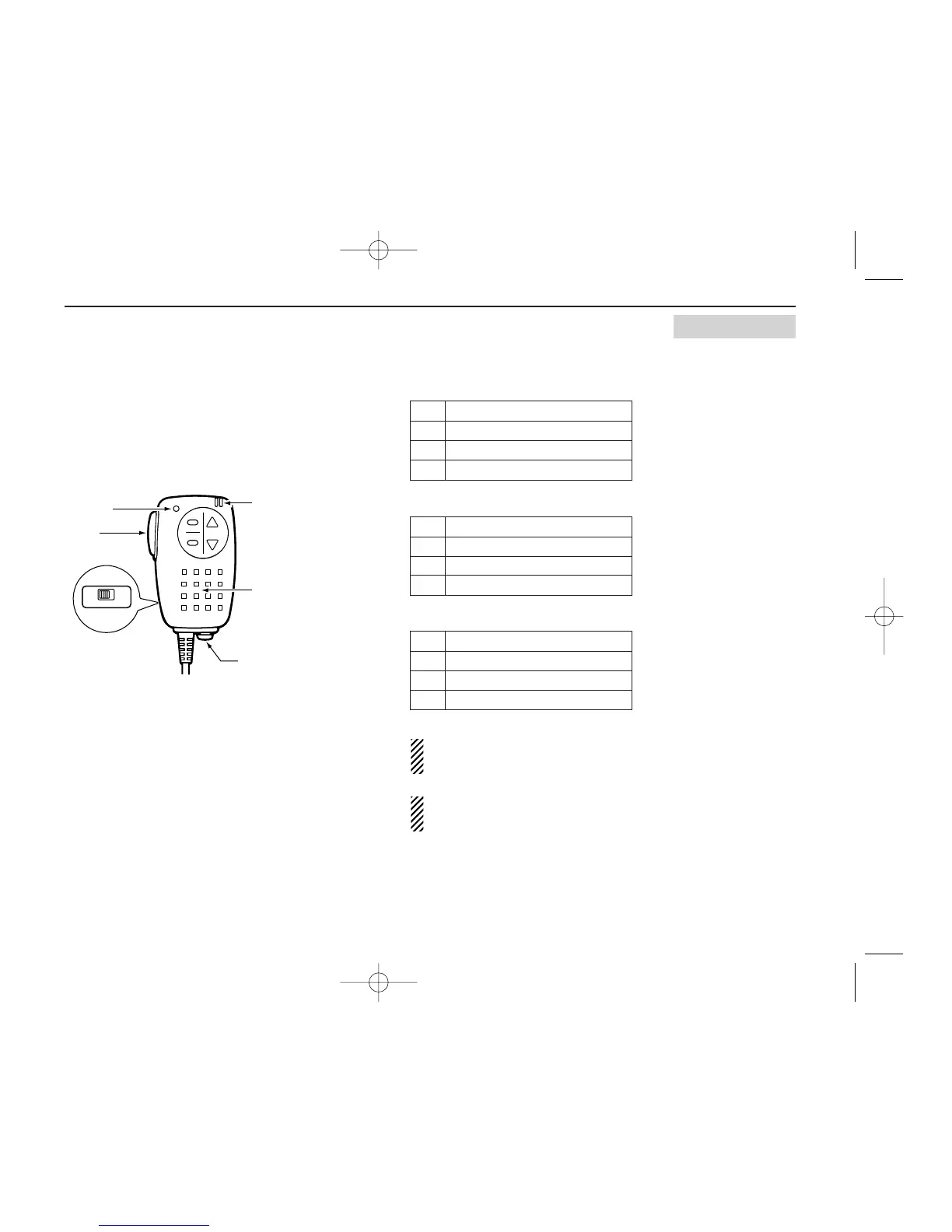81
10
HM-75A REMOTE CONTROL MICROPHONE
The optional HM-75A allows you to remotely select operating
frequencies, memory channels, etc.
Remote control functions can be selected from 3 settings.
These can be selected in set mode. (p. 61)
The HM-75A has a lock switch on the backside to prevent ac-
cidental frequency changes, etc.
Be sure to turn power OFF when plugging the HM-75A in
the [SP/MIC] jacks.
• NORM-1: (default)
[A] Selects band.
[B] Toggles VFO and memory.
[Y] [UP]
[Z] [DOWN]
• NORM-2:
[A] Toggles monitor function.
[B] Toggles VFO and memory.
[Y] [UP]
[Z] [DOWN]
• SIMPLE:
[A] Toggles monitor function.
[B] Selects call channel C0.
[Y] Selects memory Ch 000.
[Z] Selects memory Ch 001.
VFO mode cannot be selected via the microphone when
SIMPLE mode is selected.
SIMPLE mode can select only 3 channels and is useful for
group operations during touring, etc.