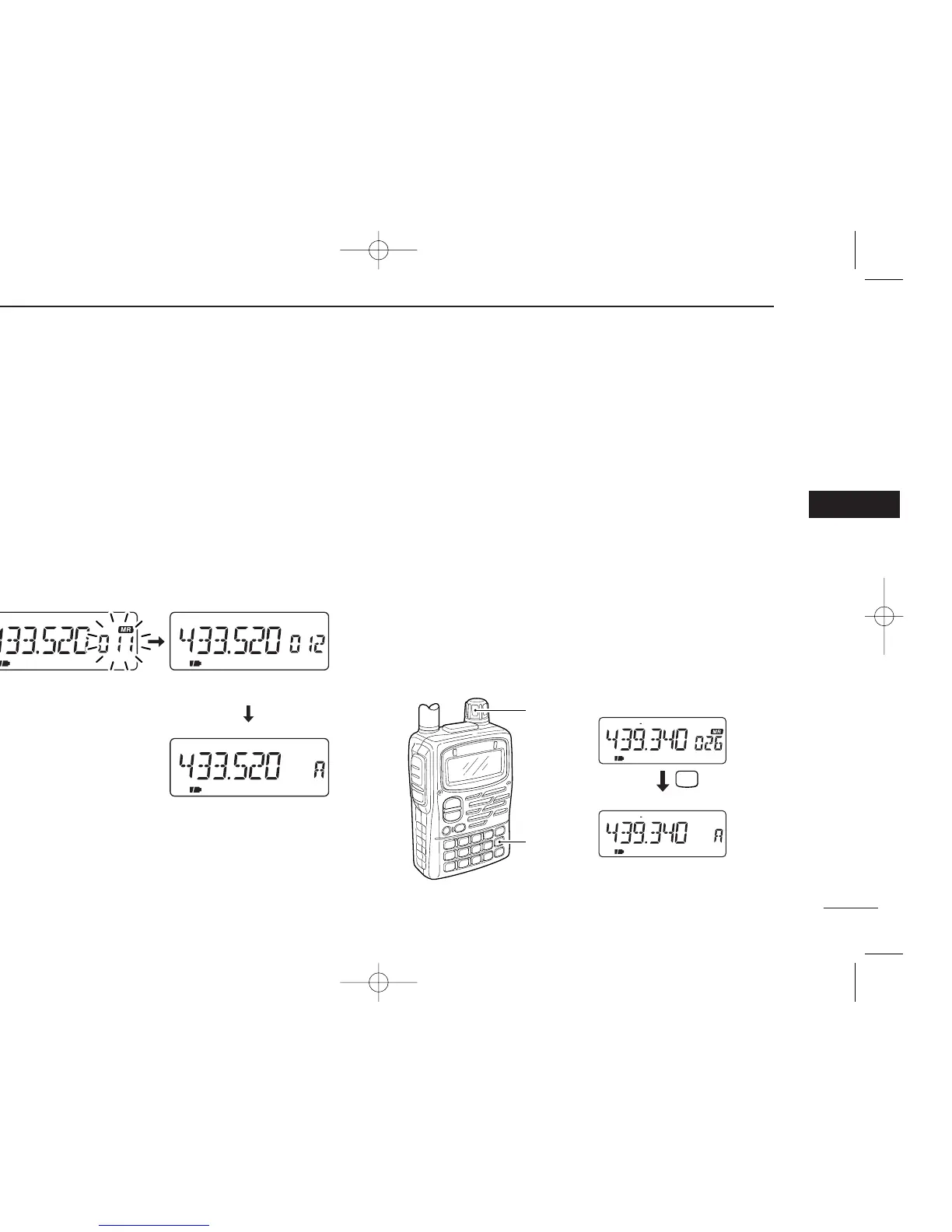38
5
MEMORY/CALL CHANNELS
D Auto memory channel increment
While programming a memory channel, the next memory
channel can be selected automatically. This is convenient
when programming memory channels one after another.
➥ Keep pushing [MR S.MW] for 2 sec. or more, at step t of
the left section, to select the next memory channel auto-
matically.
■ Transferring memory
contents to VFO
This is convenient when operating around a memory or call
channel.
q Push [VFO] several times to select VFO A or B to be trans-
ferred.
w Push [MR] to select memory mode.
e Set the desired memory channel with [DIAL].
• Call or scan edge channel contents can be transferred in the
same manner. Select a call channel in this case.
r Push [MR S.MW] for 2 sec. to transfer.
[EXAMPLE]: Transferring memory channel 26 to VFO A.