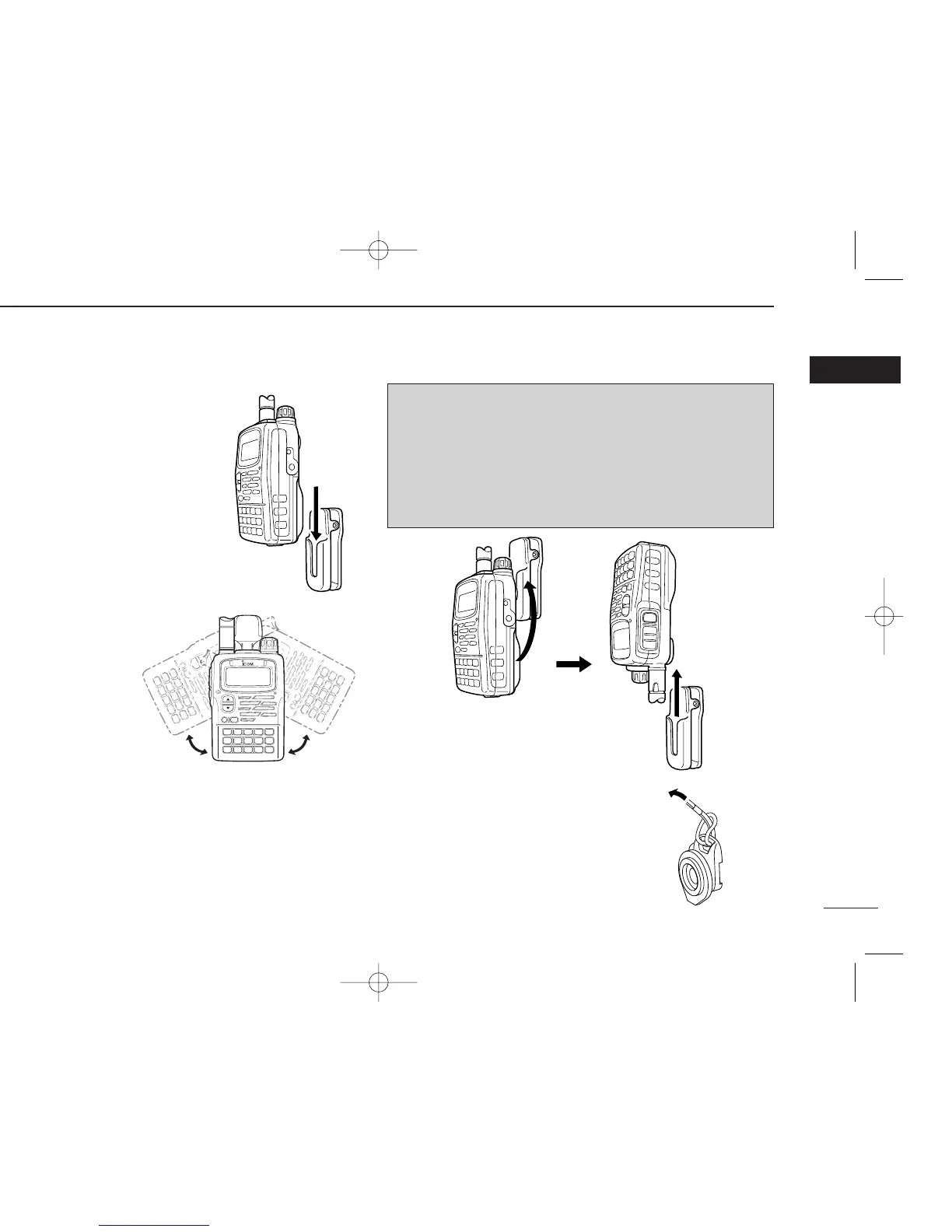2
QUICK REFERENCE GUIDE
e Insert the transceiver into the end of
the clip as shown at right.
•Once the transceiver
is locked in place, it
will swivel 360
degrees as shown at
right.
To remove:
r Turn the transceiver upside down, and then lift to release
the transceiver from the belt clip as shown at upper right.
DHandstrap
Slide the handstrap through the loop on
the top of the belt clip as shown at
right.
QUICK REFERENCE GUIDE
1
qq
CAUTION!
HOLD THE TRANSCEIVER TIGHTLY, WHEN ATTACHING
OR REMOVING THE TRANSCEIVER TO/FROM THE
BELT CLIP.
If the transceiver accidentally dropped and the swivel belt
clip’s stopper is scratched, the swivel belt clip may not work
properly.
IC-T90A_IM.qxd 02.6.6 08:44 AM Page 5 (1,1)