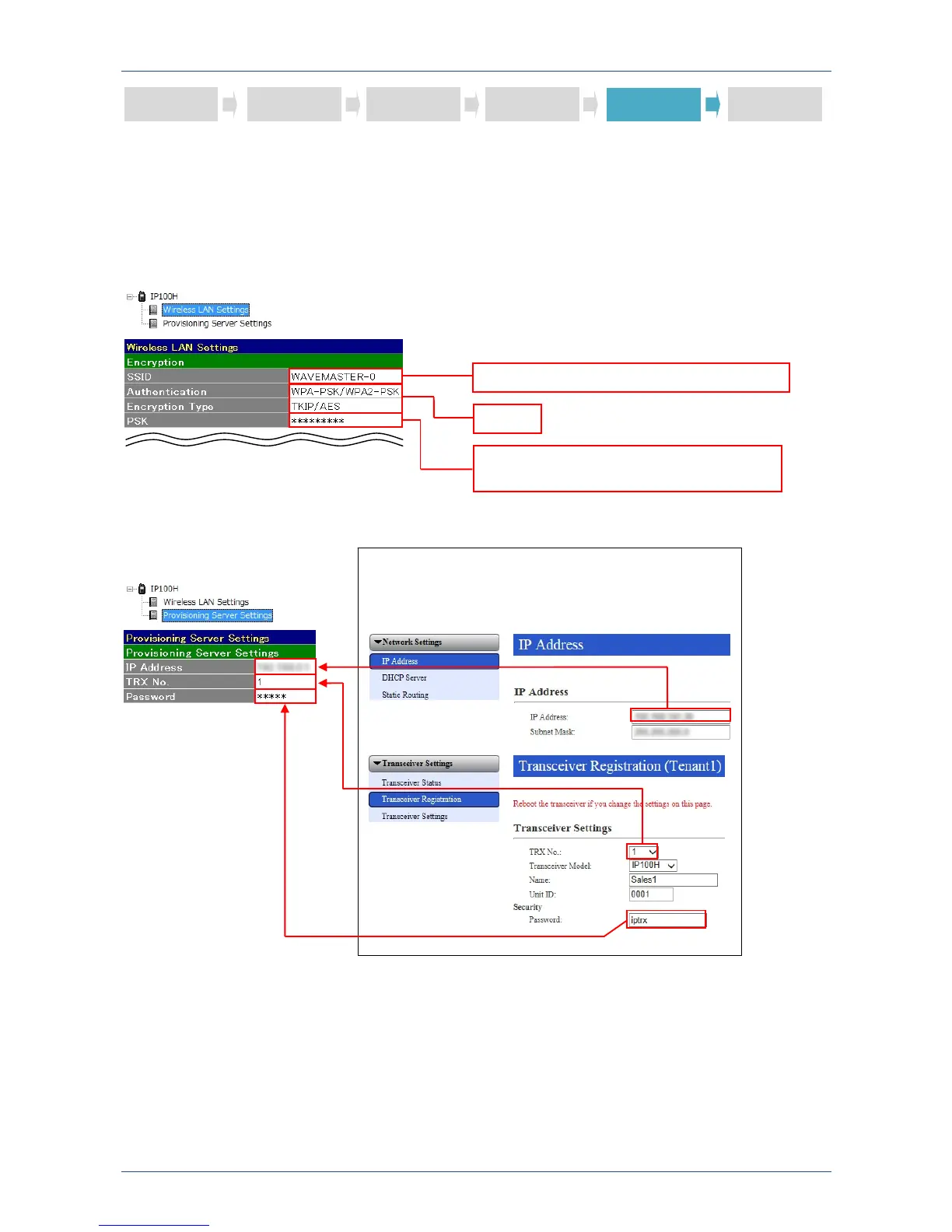DGX-IP1000C/IP100H -V1.0
13
STEP 5: IP100H SETTINGS (A CS-IP100H is necessary to set up the IP100H)
The setting steps are as follows.
STEP 5-1 TR 1 settings
STEP 5-2 TR 2 settings
STEP 5-1 TR 1 settings
NOTE: Ask your system administrator for the
IP1000C’s IP address.
IP1000C’s setting screen
Enter the same SSID as the access point
Enter the same PSK as the access point
(Enter “5cf97dgh6” here)
Select
STEP 1 STEP 2 STEP 3 STEP 4
STEP 5
STEP 6
