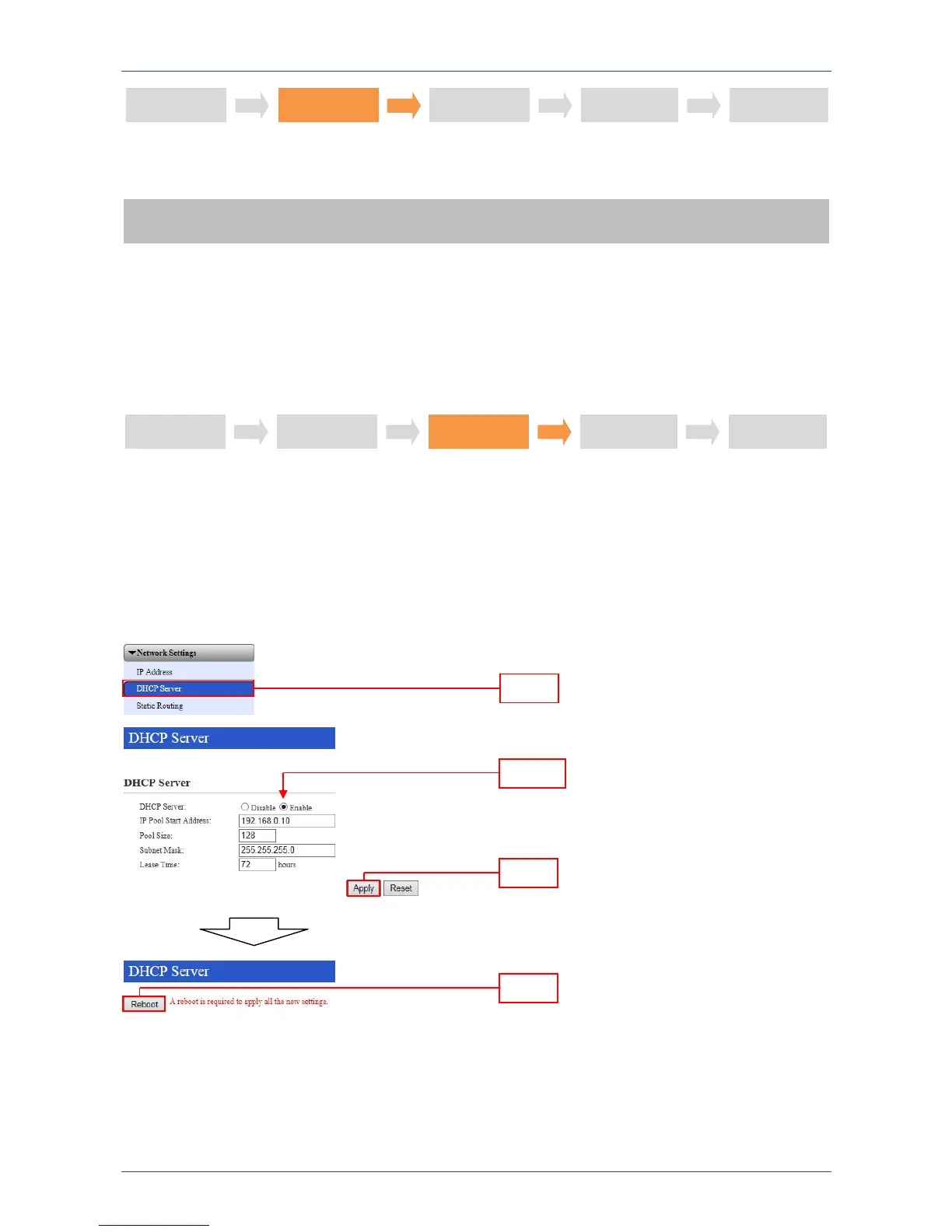DGX-IP1000C/IP100H -V1.0
3
STEP 2: ACCESS POINT SETTINGS
Set your access point’s IP address to 192.168.0.50, and SSID to WAVEMASTER-0.
[RECOMMENDATION]
We recommend that you set the access point’s authentication as follows:
For example:
• Authentication: WPA-PSK·WPA2-PSK
• Encryption Type: TKIP·AES
• PSK: 5cf97dgh6
STEP 3: IP1000C SETTINGS
Setting steps are as follows.
STEP 3-1 The DHCP Server settings
STEP 3-2 Common settings
STEP 3-3 The IP100H (TR 1) settings
STEP 3-4 The IP100H (TR 2) settings
STEP 3-1 The DHCP Server settings
IMPORTANT! If you turn ON the Hide SSID function when using IEEE802.11a, the IP100Hs may not
connect to the access point.
Select
Click
Click
Click
STEP 1
STEP 2
STEP 3
STEP 5 STEP 4
STEP 1
STEP 2
STEP 3
STEP 5 STEP 4