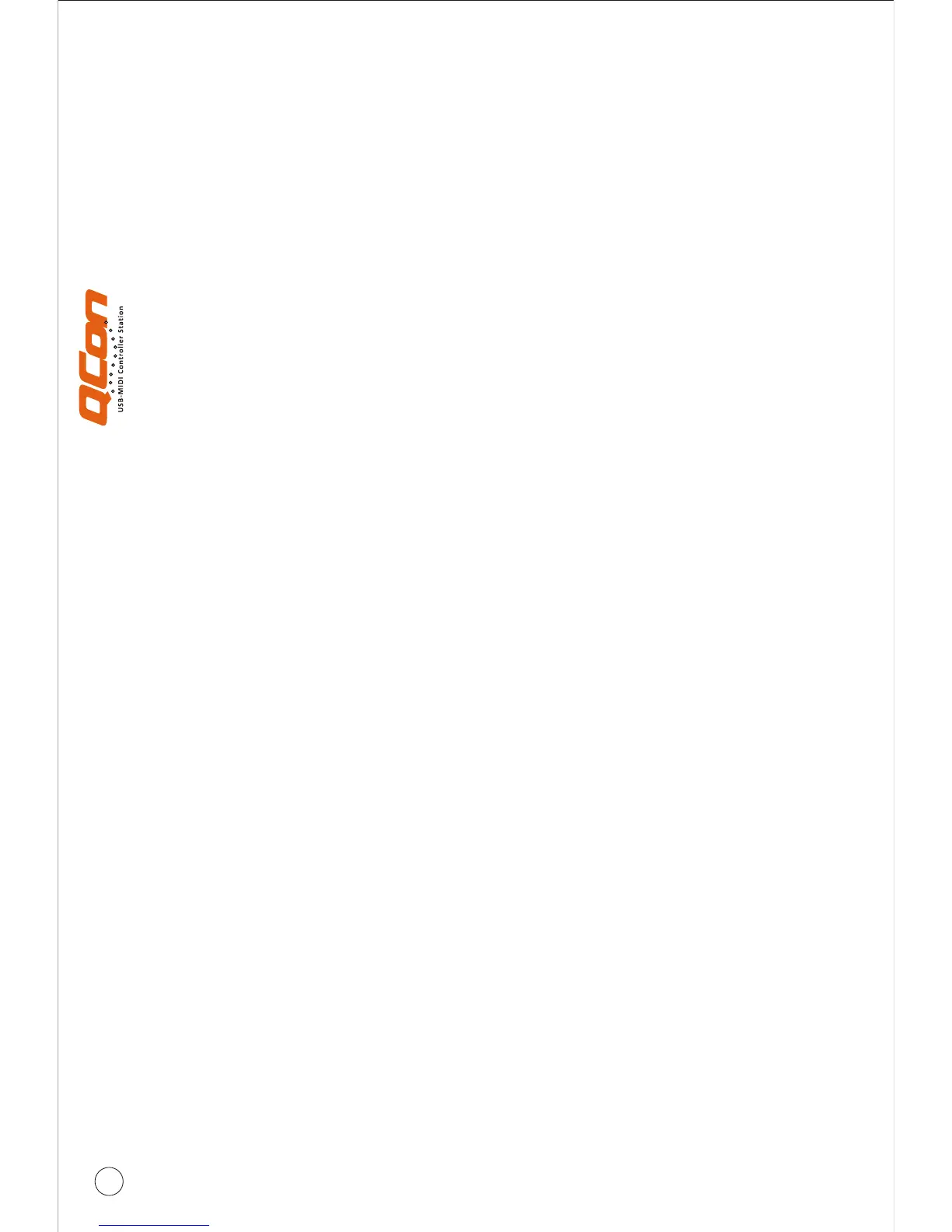Service
If your Qcon needs servicing, follow these instructions.
1. Ensure the problem is not related to operation error or external
system devices.
2. Keep this owner's manual. We don't need it to repair the unit.
3. Pack the unit in its original packaging including end card and box. This
is very important. If you have lost the packaging, please make sure you
have packed the unit properly. ICON is not responsible for any damage
that occurs due to non-factory packing.
4. Ship to the ICON tech support center or the local return authorization.
U.S. OFFICE:
ICON Digital Corp.
2222 Pleasant View Road Suite #1
Middleton, WI 53562 USA
Tel: 608-829-3450 Fax: 608-829-1972
infous@icon-global.com
ASIA OFFICE:
ICON International Digital Limited
Suite Nos. 7-10,
8th Floor, Sunley Centre,
No.9 Wing Yin Street,
Kwai Chun. N.T.
Hong Kong
Tel: 852-2398-2286 Fax: 852-2789-3947
infoasia@icon-global.com
5. For additional update information please visit our website at:
www.icon-global.com
11