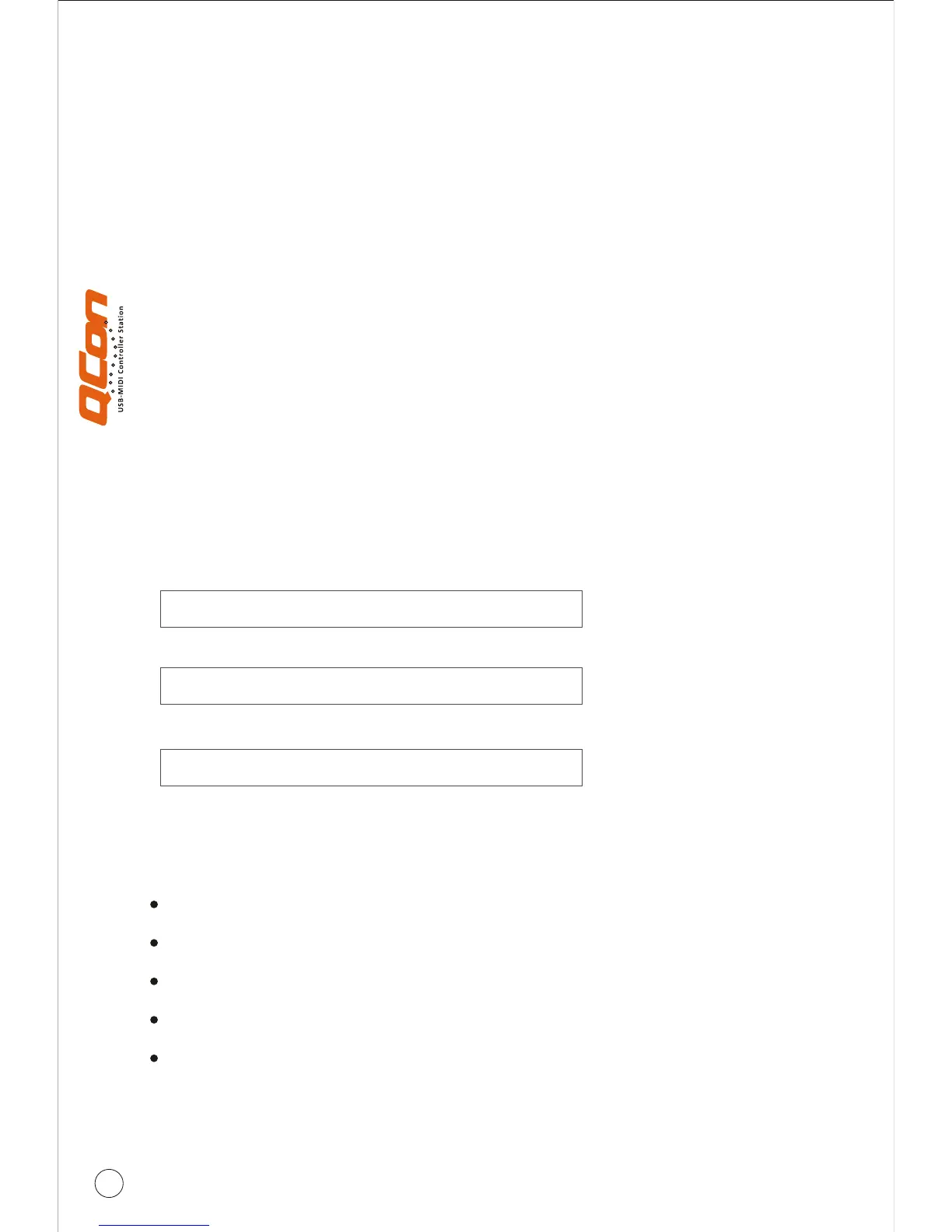1
Introduction
Please write your serial number here for future reference:
Purchased at:
Date of purchase:
Thank you for purchasing the ICON Qcon Midi/Audio control surface. We sincerely trust this
product will provide years of satisfactory service, but if anything is not to your complete
satisfaction, we will endeavor to make things right.
In these pages, you'll find a detailed description of the features of the Qcon, as well as a
guided tour through its front and side panels, step-by-step instructions for its setup and
use, and full specifications.
You'll also find a warranty card enclosed - please don't forget to fill it out and mail it so that
you can receive online technical support at: www.icon-global.com. And so we can send you
updated information about these and other ICON products in the future. As with most
electronic devices, we strongly recommend you retain the original packaging. In the
unlikely event the product must be returned for servicing, the original packaging (or
reasonable equivalent) is required.
With proper care and adequate air circulation, your Qcon will operate without any trouble
for many years. We recommend that you record your serial number in the space provided
below for future reference.
What's in the package?
QCon USB-MIDI Controller x 1pc.
AC adaptor x 1pc
Software CD / User’ Manual x 1
Quick Start Guide x 1
USB2.0 Cable x 1