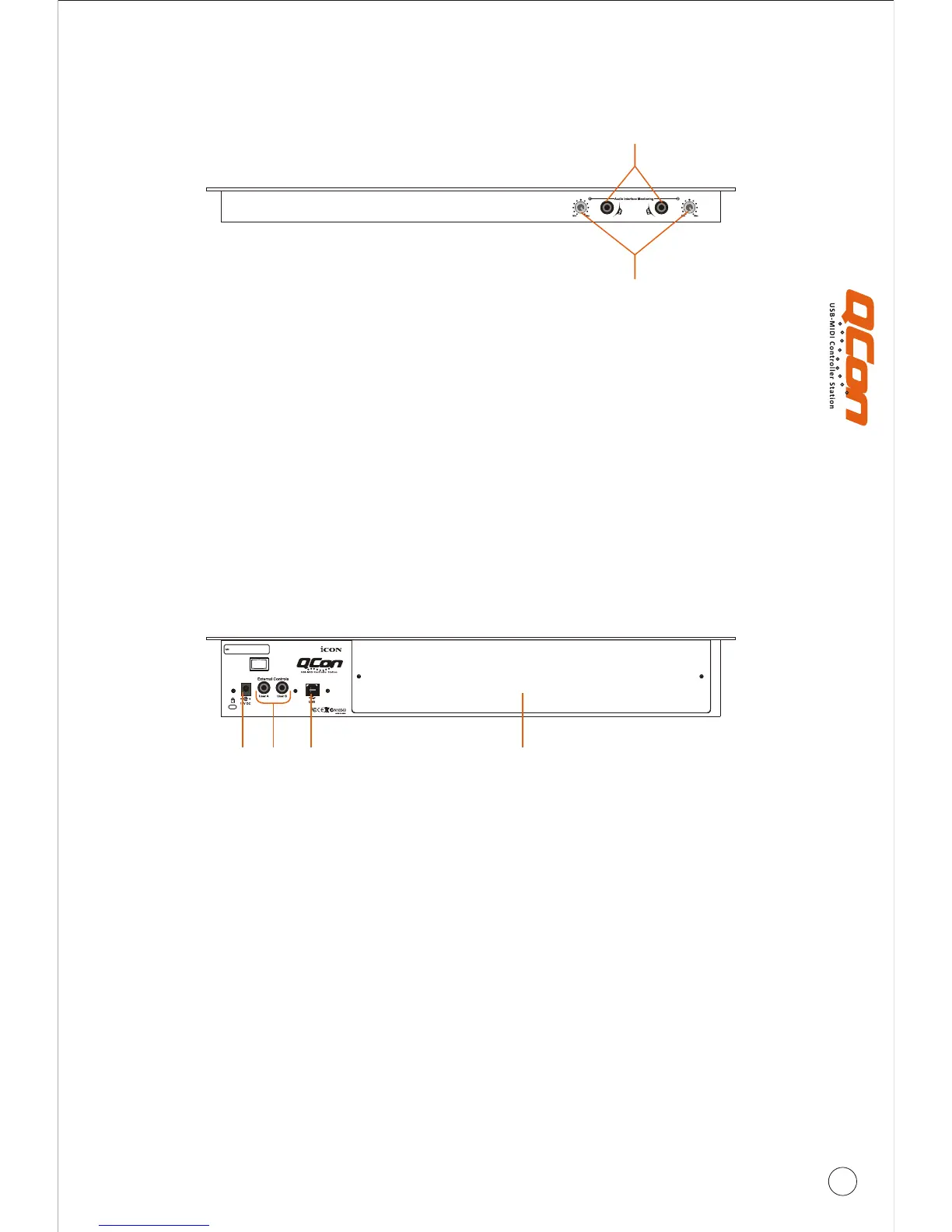Front Panel Layout
1. Monitor HP 1 / HP 2 headphone outputs
Each of these output jacks accepts a standard 1/4" stereo TRS headphone connector.
2. Monitor HP 1 / HP 2 headphone level controls
Each of these potentiometers controls the output level of its associated headphone
output.
(Note: These outputs and control knobs will not be functioned unless Umix 1008 Satellite
USB2.0 audio interface add-in card installed.)
6
1. Umix1008 Satellite 10x8 (24-bit/192KHz) USB2.0 High-speed audio interface
add-in card slot
Expansion slot for connecting Umix 1008 Satellite 10x8 (24-bit/192KHz) USB2.0
High-speed audio interface add-in card.
2. User A / User B RCA connectors
These RCA connectors are able to connect to foot pedals to activate your selected
functions. To set their parameters, select USER A and USER B parameters at Mackie
control mode.
3. USB port
Connect your Qcon to your Mac/PC via this USB port.
4. 12V/5A power adaptor
Connect the provided power adaptor here.
(Note: Qcon is not able to work without the provided power adaptor connected. The USB-bus
power is not able to provide sufficient power supply for Qcon)
Rear Panel Layout
2
1
1
2 34