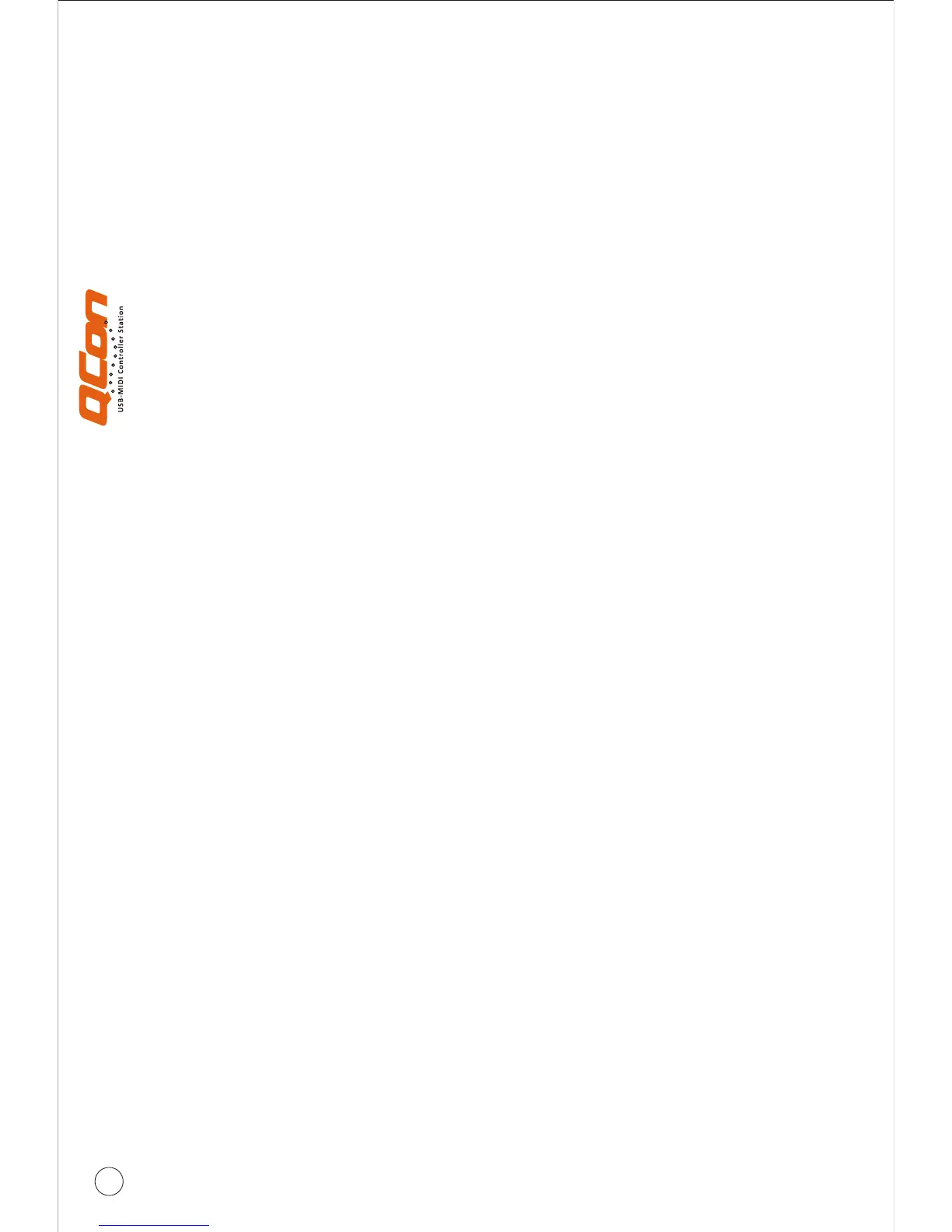5
Top Panel Layout(Continue)
5f) DAW Selector section
TM
Qcon has built-in Mackie Control protocols for different DAW such as Cubase ,
TM TM TM
Samplitude , Abelton Live and Logic Pro . By selecting the correct DAW and
Mackie control protocol, Qcon has automatically mapped the major functions and
work seamlessly with that DAW.
< / > buttons - These arrow buttons are used to scroll through the DAW list. The
name of the DAW will display on the LCD.
DAW button - Press to enter the DAW selection.
To change your Qcon DAW mode, turn off and on the power switch to enter the
DAW selection mode. Select your desired DAW from the list with the “<<” / “>>”
buttons.
Tips: DAW button could not be activated if a DAW software is running.
(Note: We will update Qcon firmware from time to time to support additional DAW apart
from the current existing list. Please check our official website to download and upgrade
your Qcon firmware).
6. Sub-control buttons
This section of control buttons varies in different DAWs. Qcon is based on
TM TM
Cubase and Nunedo for the settings.
(Note: For different DAWs the labeling may not be perfectly matched.)
6a) File section
SAVE button - Press the SAVE button to activate the save function of the DAW to
save your project.
READ button - Press the READ button to activate the read function of the current
audio track.
WRITE button - Press the WRITE button to activate the write function of the current
audio track.
6b) Marker section
PREV/NEXT buttons - The PREV/NEXT buttons are normally mapped to the DAW
application's left and right locate points. In most cases, pressing the PREV button
will move the transport to the left or first locate point, while pressing the NEXT
button will move the transport to the right or second locate point.
ADD button - Pressing the ADD button will store a new locate point at the
transport's current location.
6c) Effect section
EFFECT button - Press this button to launch the effect window of the DAW.
MIXER button - Press this button to launch the mixer window of the DAW.
PAN/EQ/INS/MASTER/FXSEND buttons -
These buttons are used to activate the corresponding effect function of the DAW.
They are typically used in conjunction with the rotary encoder knobs. Press the
button, its light will turn on, and then rotate the rotary encoder knob to adjust the
value, which will display on the LCD directly above.
↑/↓buttons - These arrow buttons are used to scroll through the individual effect
settings after a particular effect is in use.
7. User define control buttons
This section of control buttons is user-defined in Mackie control mode. You may set
their parameters according to your personal needs. PVC labeling mask is included for
noting the set parameters.