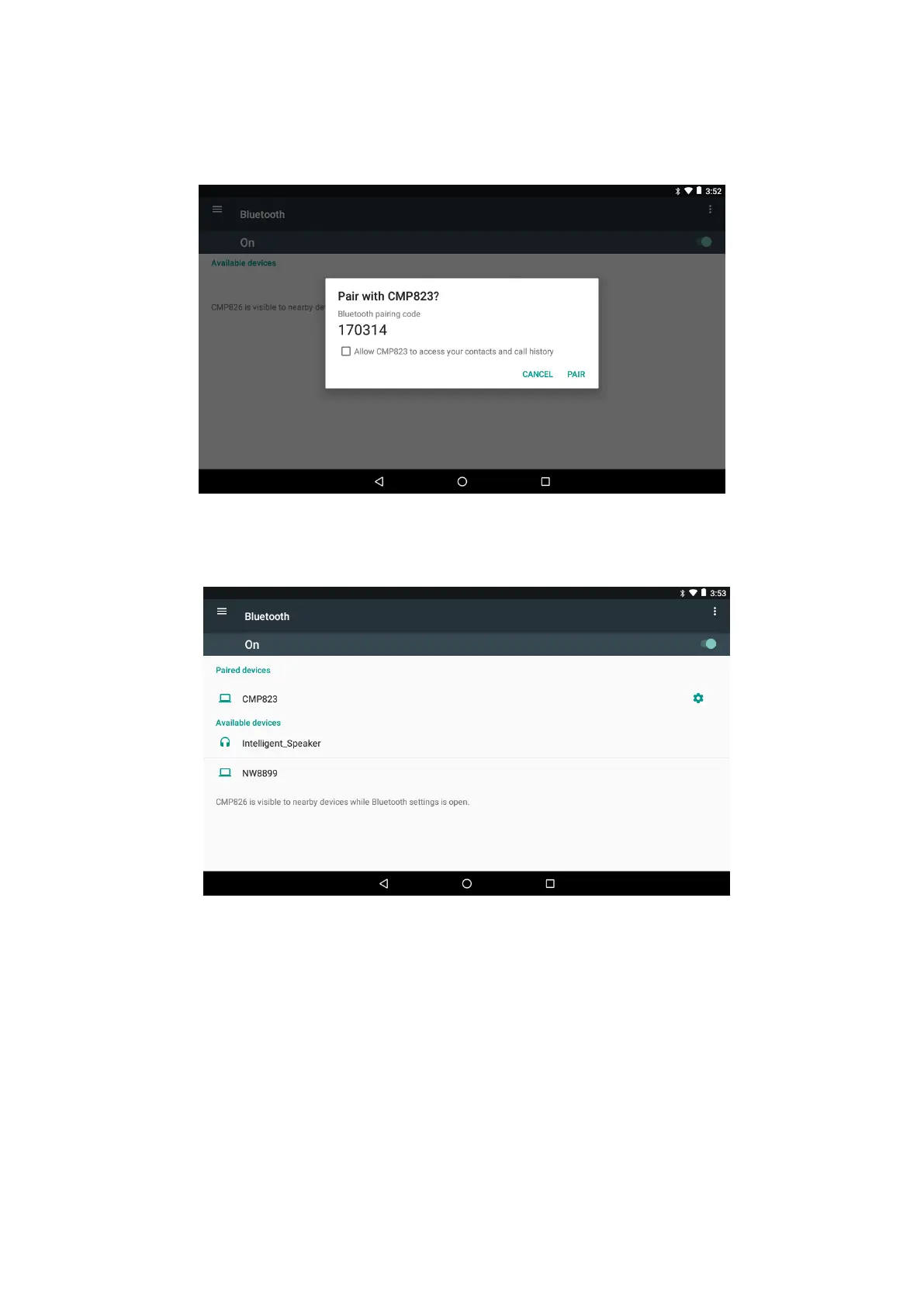C: All neighbor Bluetooth device will appear , touch your need connection device, display
“Bluetooth pairing request “, then Press “Pair” on the pop up screen on both devices. Once
the devices are paired shall be listed as follow:
D: Once is done, you may transfer data, photos, PDF files or even Bluetooth speakers for
music playback.