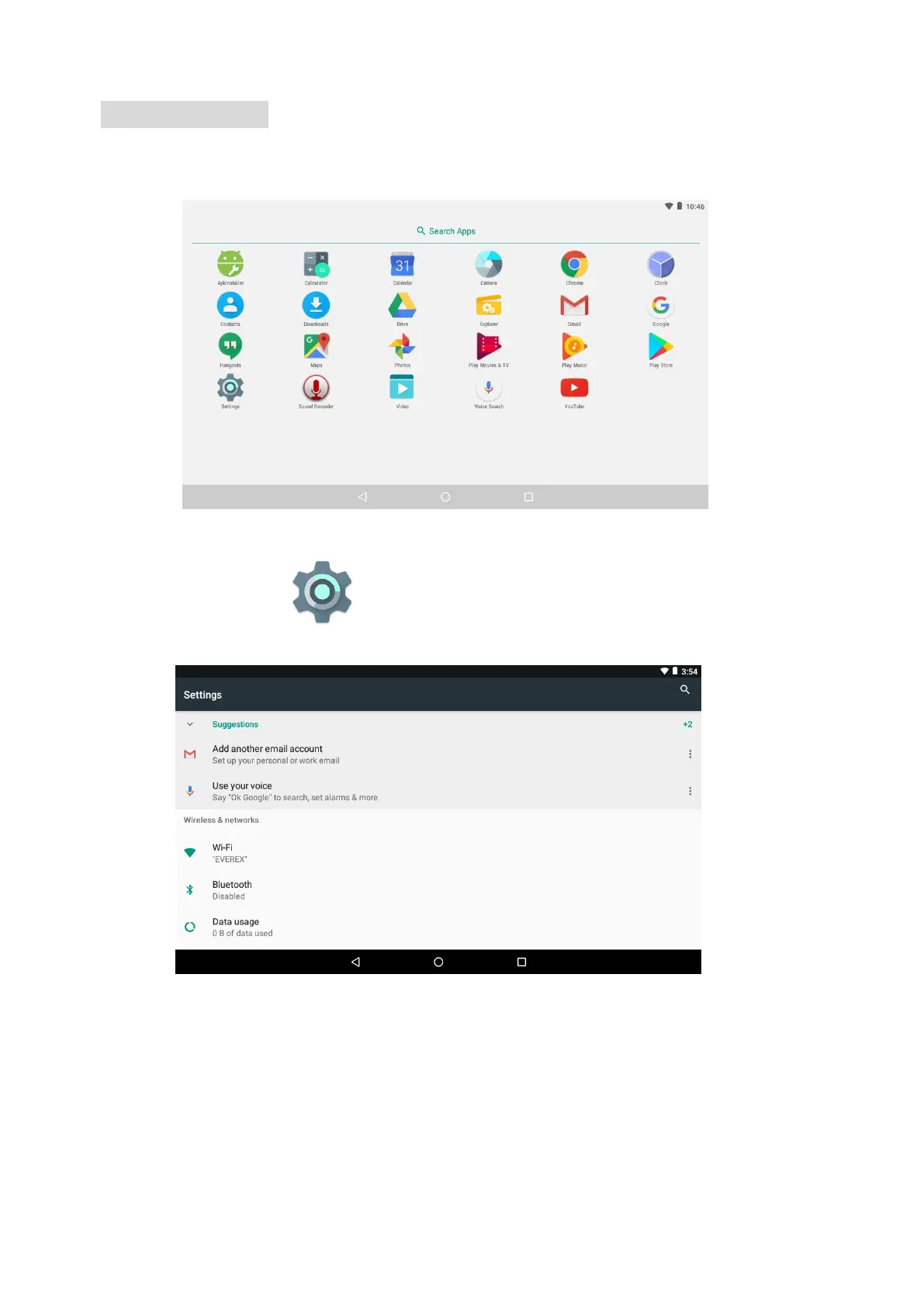Getting Started
On home page, Touch the screen and slide it up to get into the application interface,the
following picture will appear on the screen:
Touch the Settings ( ) button on the screen, the setting menu will appear on the
screen, then:
Touch on the screen and move Up or down to show more selections.
Choose the corresponding button you need to set. The sub-setting menu will appear on the
screen, follow on screen instructions.
