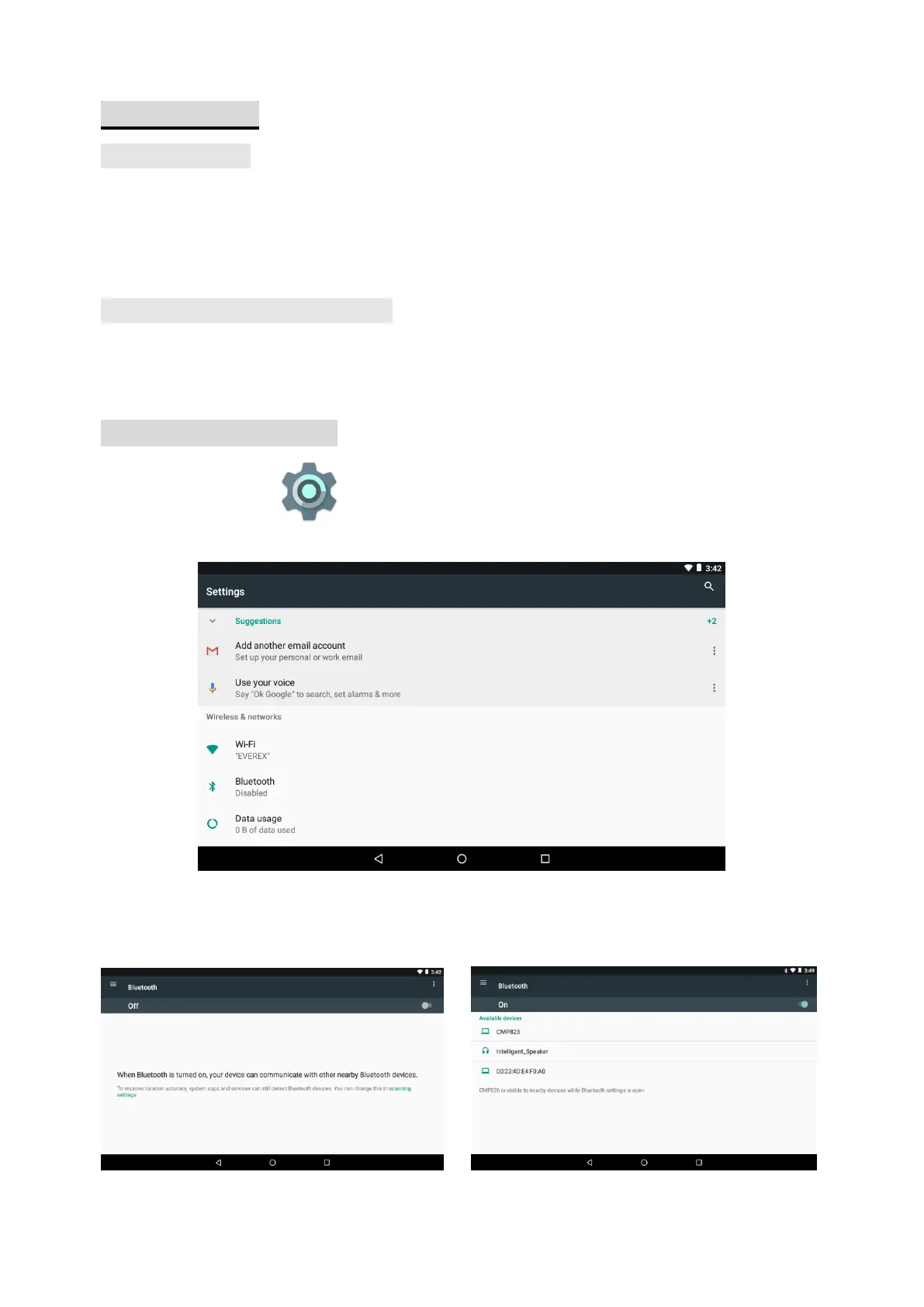Connections:
Connect to PC
A. Connect the Device to the PC via the Micro USB port on the side of cabinet to the USB port on
your PC by the supplied connection cable.
B. The name “CMP826” disk will display on your computer.
Earphone / Headphone jack:
For private listening, connect an Earphone/Headphone to the Headphone jack on the right side of
cabinet. The speaker will cut off automatically (Earphone/Headphone not included)
Connect to Bluetooth
A: Touch the Settings ( ) button on the app menu, the setting menu will appear on the
screen, then the fig in below: Tap “Bluetooth”
B: Turn on the “Bluetooth” to “ON” position by sliding the “ON/OFF” button to the right, the
“Available device” will appear on the screen, see fig in below:
