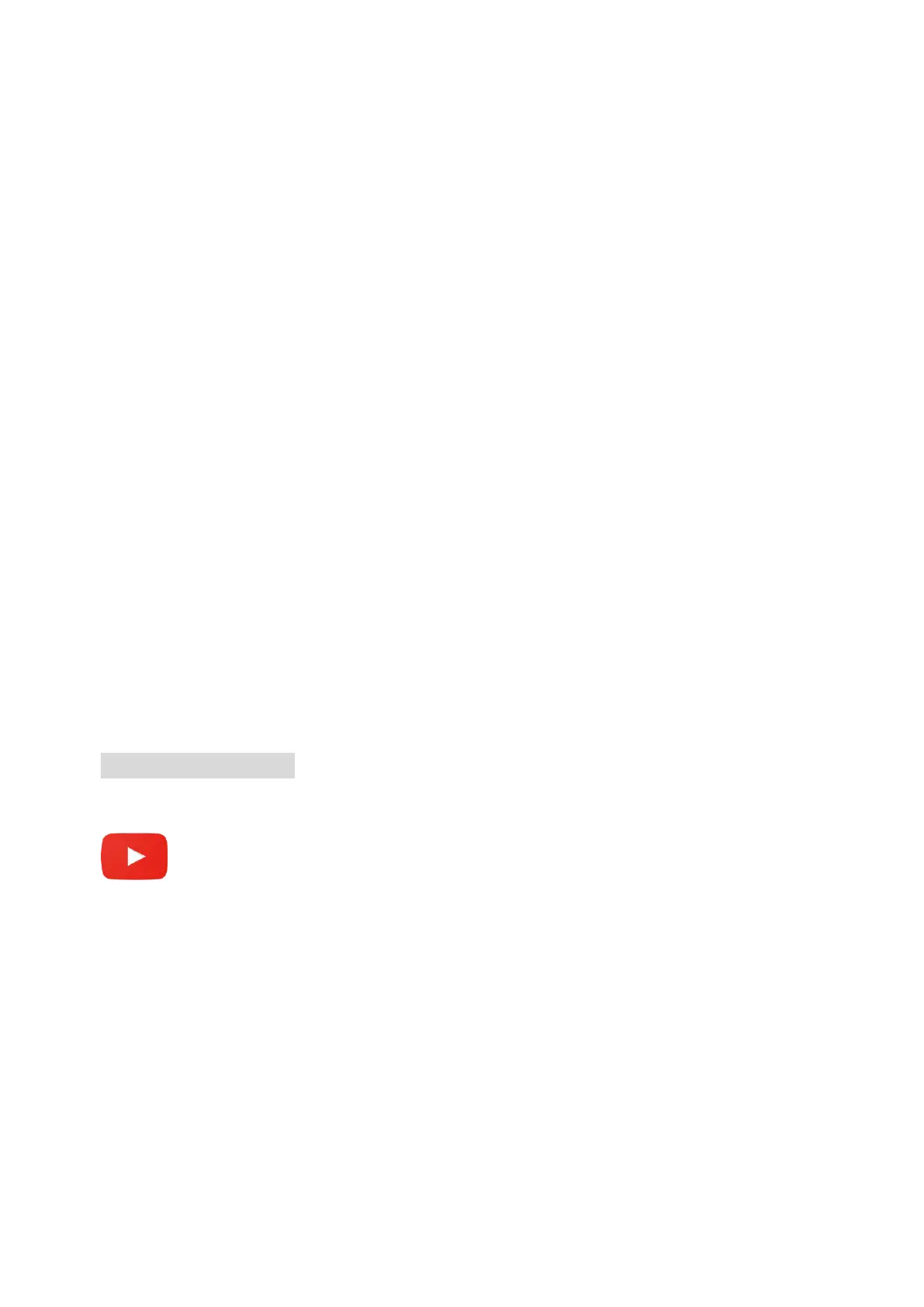Music
Q: How do I add music files to my device?
A: Copy the music files from your computer onto a micro SD card or USB storage device,
and then use the “Explorer” application to copy the files into the device.
Photos
Q: How do I add photo files to my device?
A: Copy the photo files from your computer onto a micro SD card or USB storage device,
and then use the” Explorer “application to copy the files into the device.
Video
Q: Can I play YouTube videos on my device?
A: Yes. You can tap the YouTube application icon to quick access videos.
Q: How do I add video files to my device?
A: Copy the video files from your computer onto a micro SD card or USB storage device,
and then use the “Explorer” to copy the files into the device.
Wi-Fi
Q: Do I need a Wi-Fi adapter to connect to the Internet?
A: No. The Wi-Fi adapter is built-in to the device.
Storage:
Q: How do I turn the device into a USB storage device?
A: Connect the Device to the PC via the Micro USB port on the side of cabinet to the USB
port on your PC by the supplied connection cable.
B: The name “CMP826 “disk will display on your computer.
Other Applications
YouTube
This Device has pre-loaded. Touch the icon to login with pre-registered login name and passwords;
otherwise, you may register online by following the on screen instructions.
