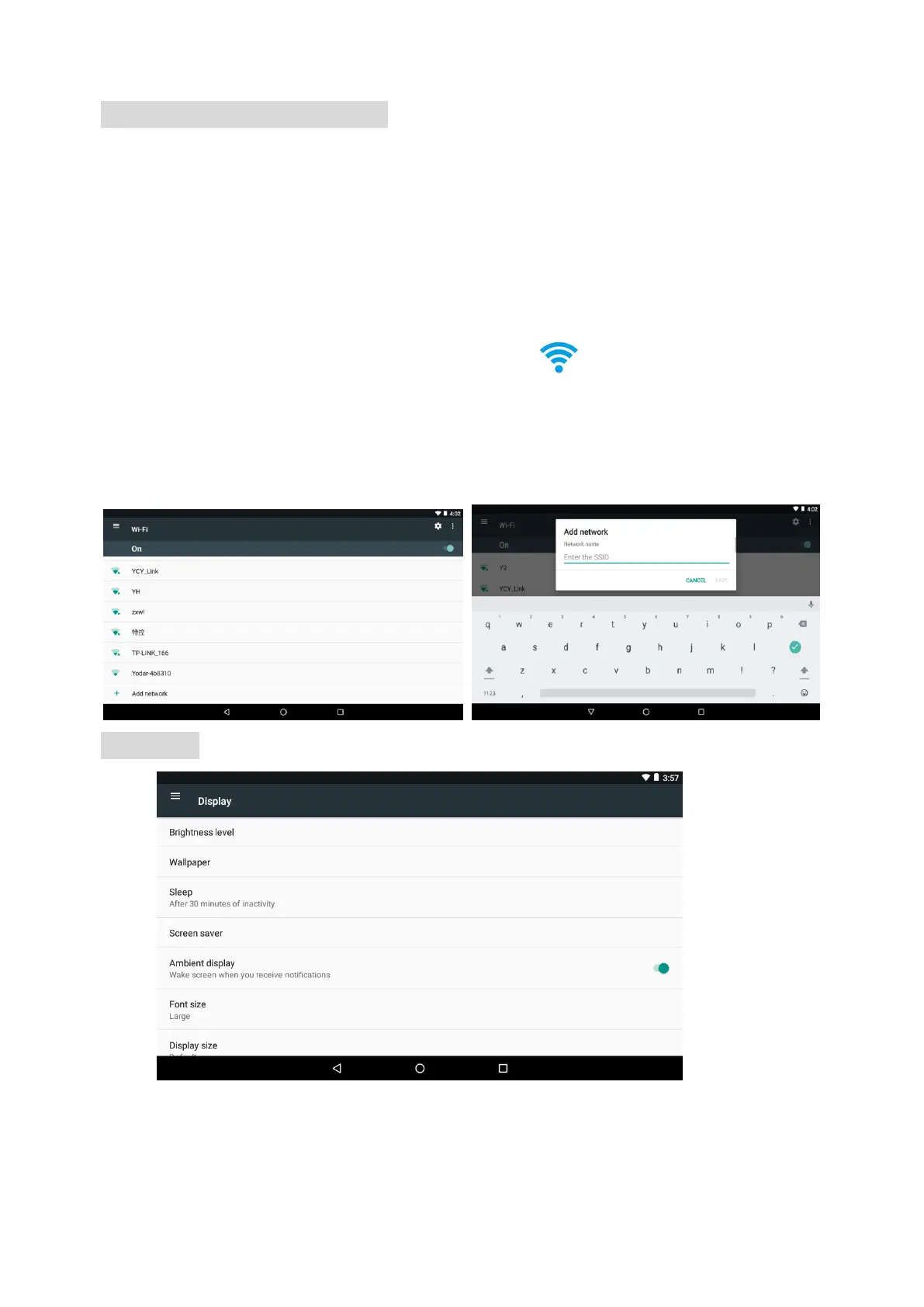WIRELESS & NETWORKS
To browse the web; connecting to apps store, use E-mail, Facebook™, Twitter™…you must
connect this unit to internet by Wi-Fi as below:
1. Touch on the Wi-Fi “OFF” button then slide it to the right to turn Wi-Fi ON, wait a few seconds, the
available Wi-Fi networks will appear.
2. Touch on the desired network to start connection as on-screen instructions. (Maybe ask for
password).
NB: After setting, you can turn it ON or OFF by touching the ( ) widget on the screen (Right top
corner).
☆ The device automatically scans and lists all local Wi-Fi Network found.
☆ Slide to the bottom of the screen and select “+ Add network”, follow the prompts to add your
network.
DISPLAY
Brightness level: To adjust the screen brightness by moving the scaling bar.
Wallpaper: To choose and set the wallpaper screen.
Sleep: To enable sleep mode and select time to sleep while not in operation.
Font size: To adjust the display Font Size.
