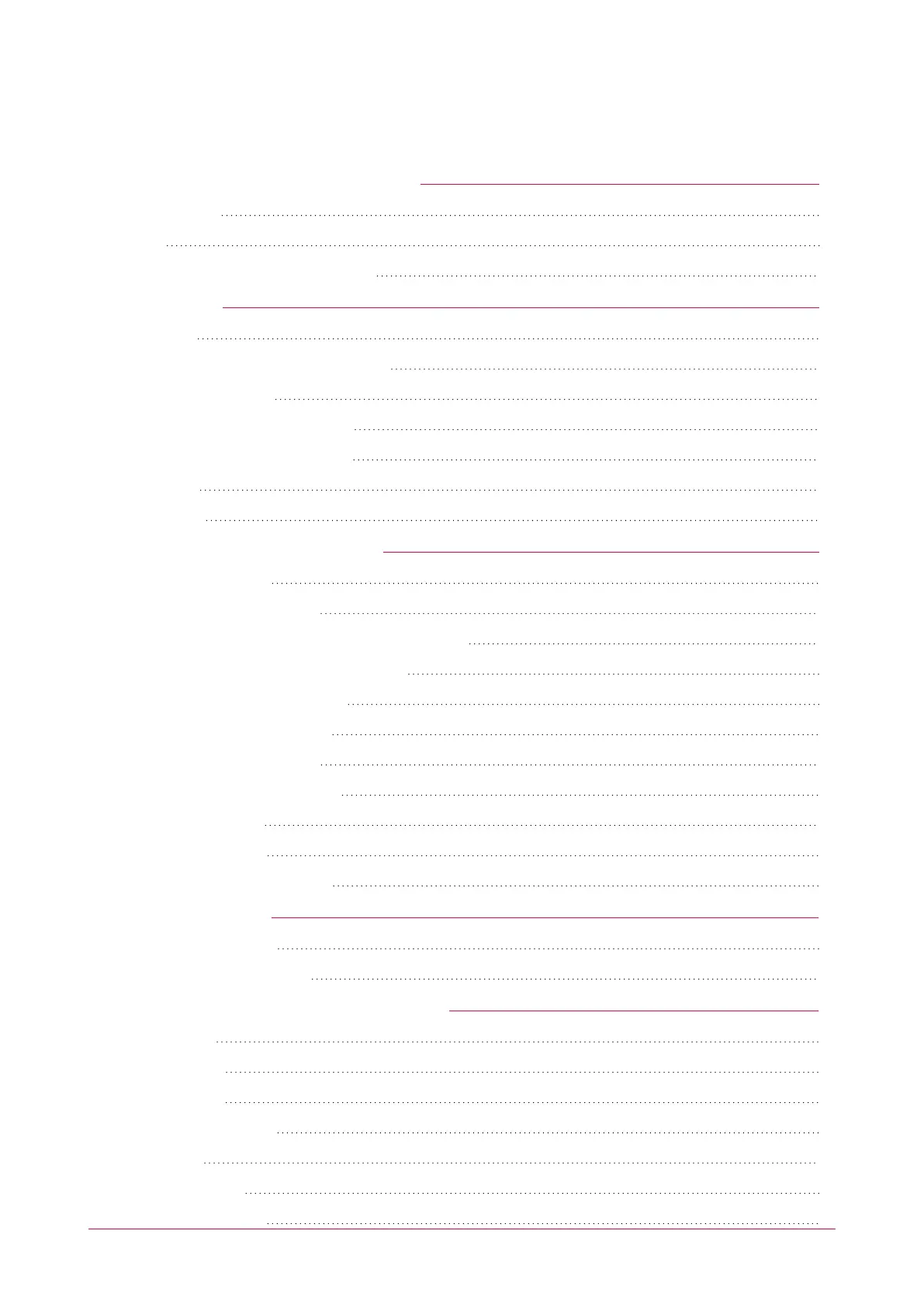Contents
Understanding your Protege WX System 5
Before You Begin 5
Signing In 5
Browsing to Less Secure Controllers 5
Managing Users 7
Adding a User 7
Setting Start and Expiry Dates (Optional) 7
Creating an Access Level 7
Adding Doors to an Access Level 7
Adding Areas to an Access Level 8
Deleting Users 8
Disabling Users 8
Configuring Schedules and Holidays 9
Creating Holiday Groups 9
Creating and Editing Schedules 9
Using a Schedule to Automatically Unlock a Door 10
Using a Schedule to Control User Access 10
Schedules and Multiple Time Spans 10
Different Hours for Weekends 11
Different Hours on a Holiday 11
Multiple Periods in a Single Day 11
Overlapping Periods 11
Overnight Schedules 11
Rules for Schedules and Holidays 11
Working with Reports 12
Creating an Event Report 12
Common Reporting Scenarios 12
Using a Keypad to Arm/Disarm your System 13
Status Indicators 13
Audible Feedback 14
Keypad Functions 15
Logging in to the Keypad 15
Logging Off 16
Arming Your System 16
Stay Arming an Area 16
PRT-WX-DIN | Protege WX | End User Guide 3
