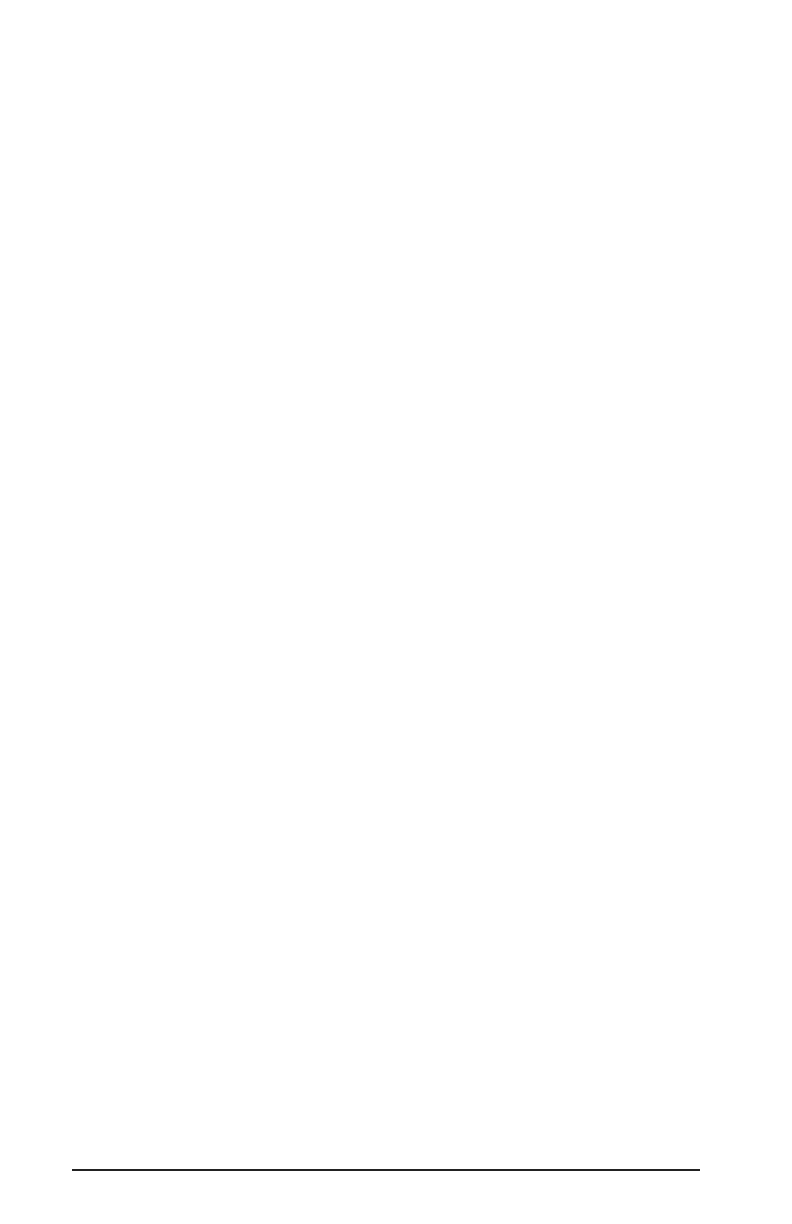Table of Contents
Section 1. Introduction
Description 1
Section 2. Installation
Host Connections 2
Section 3. Configuration
Default Settings 3
Configuration Setup Steps 4
General Selections 5
Change to Default Settings 6
Review Settings 6
Message Formatting Selections 8
Magnetic Track Selections 9
Section 4. Data Editing
Functions 12
Fields 13
Formulas 14
Setup Commands 15
Search Command 16
Send Command 19
Section 5. Operation
Operating Procedure 21
Section 6. Troubleshooting
General Procedures 22
Keyboard Interface Problems 23
Appendix A. Default Settings
Default Settings Table 24
Appendix B. Function Codes
Function Codes Table 25
Appendix C. Non-Printable ASCII Characters
ASCII Characters Table 26
Appendix D. Magnetic Stripe Standard Data Formats
ISO Credit Card 27
California Driver’s License 28
AAMVA Driver’s License 29
Appendix E. USB/Keyboard Interface
Installation 31
Operation 32