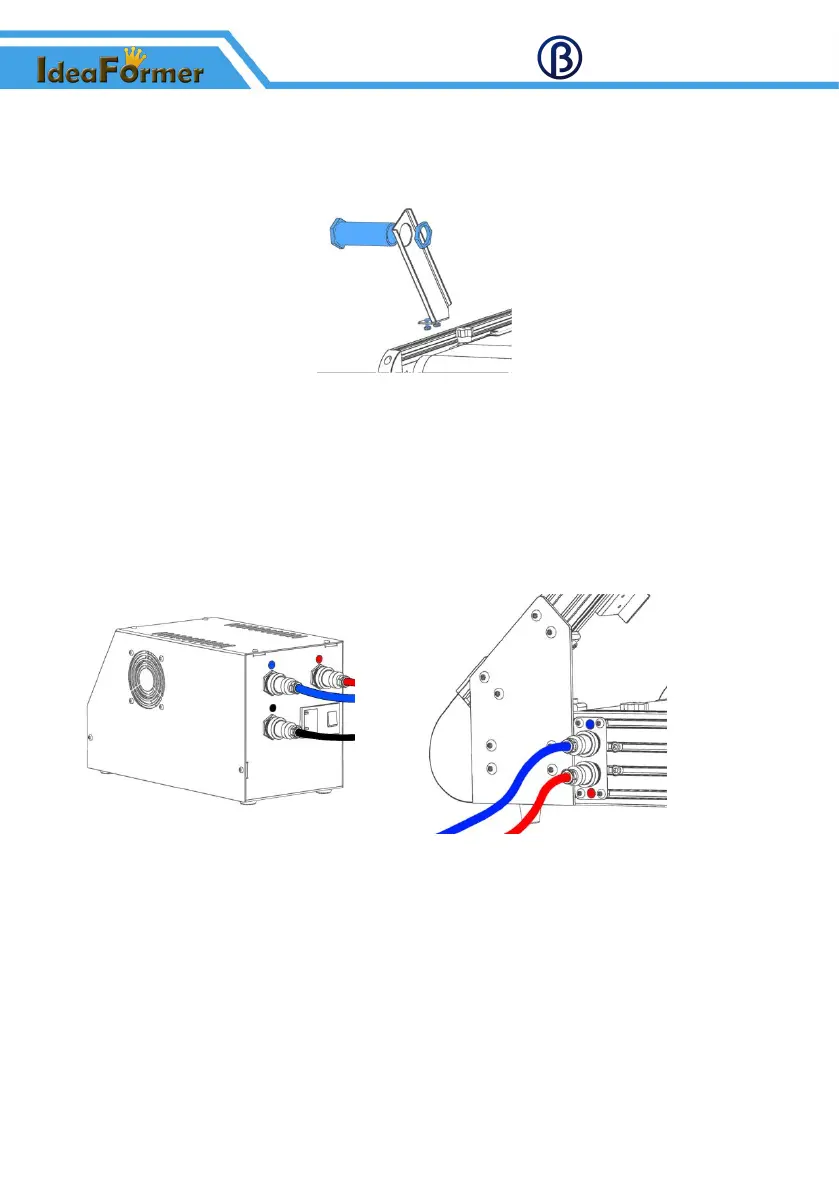Zhuhai Bell Technology Co., Ltd
(3)耗材架安装 Install filament holder
先把料架圆筒安装在料架上,然后把料架固定在铝型材合适的位置上。
Install the filament holder on the material rack first, and then fix the material rack on the
appropriate position of the aluminum profile.
所需材料:料架、M4*6 盘头内六角×2、T 型螺母 ×2
Need materials: Filament holder, Hexagon socket round head screw M4*6×2, M4 T-nut
4、接线 Connection
(1)把红蓝黑三条线分别插进对应的插头。
Insert the red, blue and black wires into the corresponding plugs respectively.