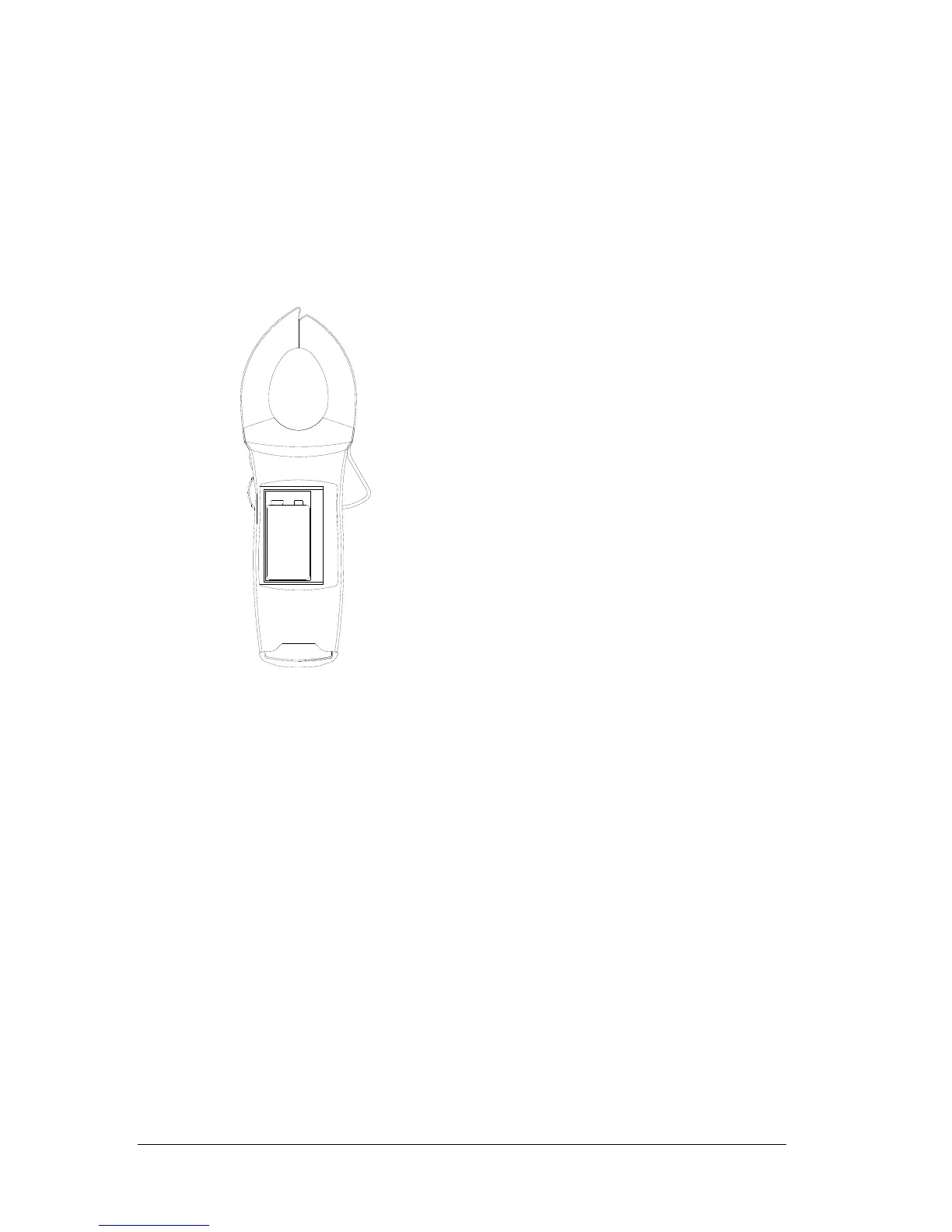Page 11
Battery Replacement (Refer to Figure 4)
1. Disconnect the test leads from any circuit under test and turn off meter.
2. Use a Philips head screwdriver to remove the screws on battery cover.
3. Remove battery from the battery compartment.
4. Install new 9V battery (NEDA #1604). An alkaline type is recommended.
5. Install new battery into compartment using care to install to proper polarity.
6. Reinstall battery cover.
Figure 4
Form number TM61764-6-8 Rev 5 November 2007
