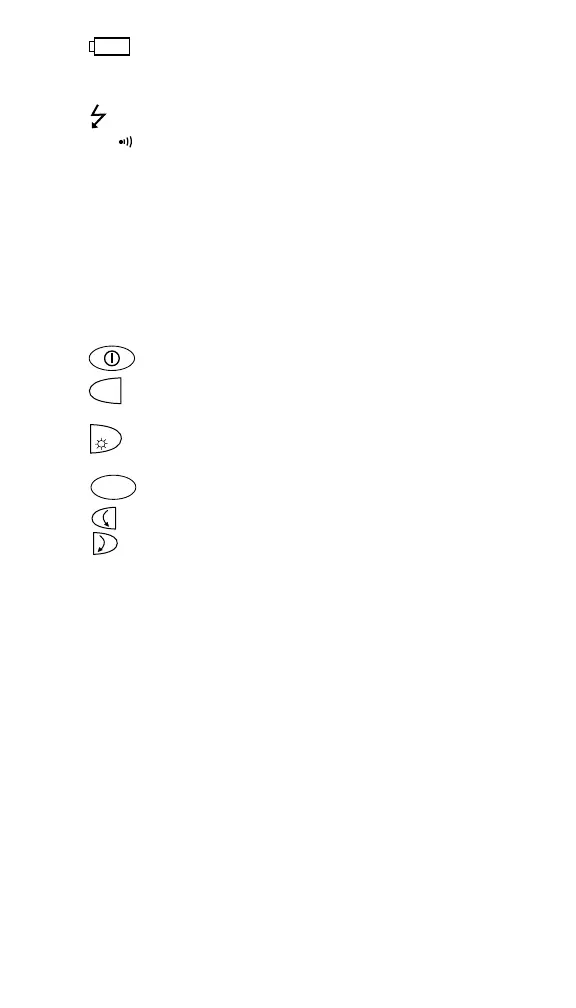4
• - indicates batteries should be replaced to avoid false
readings.
• Analog Bar Graph – simulates an analog needle movement.
• – indicates when insulation test is active.
• – measurement units.
3. Functions
• VAC – AC voltage from 0.1 – 600.0V.
• VDC – DC voltage from 0.1 – 600.0V.
• Ω / •
)))
– Ohms and audible continuity from 0.1 – 199.9.
• Lo Ω – Ohms from 0.01 – 19.99 Ω.
• 250V/500V/1000V /M Ω – Insulation test voltages / range:
0.001 – 4000M Ω.
4. Buttons
• – turns tester’s power on/off.
• – defeats APO and sets time period while in insulation
testing mode.
• – turns backlight on for 30 seconds and nulls the test leads
while in ohms or Lo ohms mode.
• – starts insulation testing.
• – selects functions in a counter-clockwise direction.
• – selects functions in a clockwise direction.
+
LOCK
ZERO
TEST