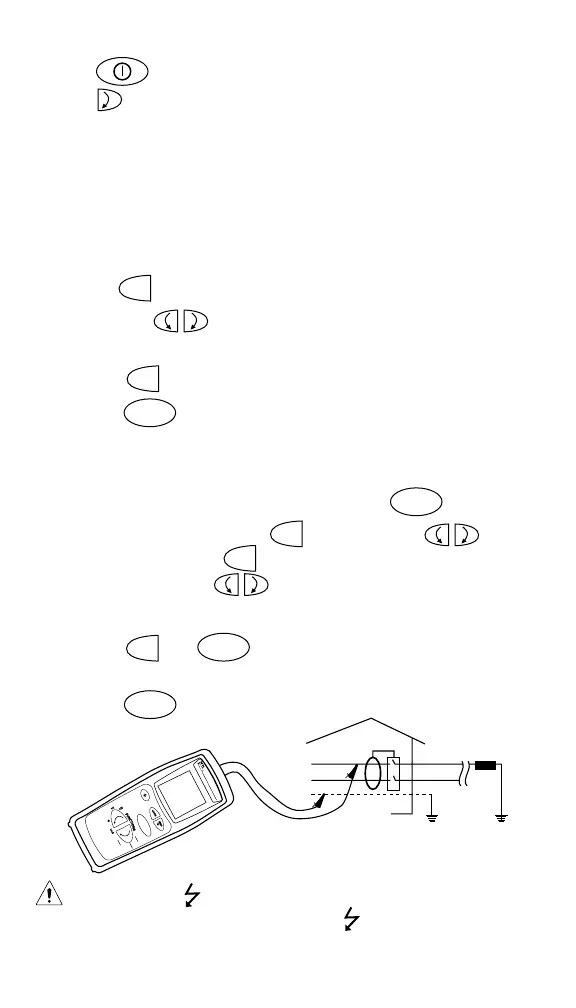7
61-795
Digital Insulation Tester
1000V
Test
MΩ
500V
MΩ
250V
MΩ
Red
Black
P
N
PE
R
E
R
Insulation Resistance
1. Press to turn on the instrument.
2. Press to select 1000V, 500V, or 250V test voltage.
3. Insert the test leads in the corresponding input terminals of the
instrument.
4. Disconnect the circuit under test from power and isolate all eventual
loads.
5. Apply leads to wiring under test.
6A. To run a timed test:
• Hold for 2s.
• Then, use to select time from 30 seconds to 10 minutes.
(Default is (S) spot test.)
• Press to confirm selection.
• Press to start the insulation testing.
The last megohm reading is displayed. Keep the leads on the test
points to allow the circuit to discharge.
• To perform the same timed test again, press .
• To exit the timed test, hold for 2s, then use to
select S, then press . The unit can now be navigated to any
function using the buttons.
6B. To run a continuous test:
• Press and at the same time. Lock is displayed and
unit beeps.
• Press again to stop
continuous mode.
Warning: The symbol on the display means that the
instrument is charging the circuit. When the symbol is flashing on
the display, the instrument is discharging the circuit. Both of these
indicate a shock hazard is present.
TEST
TEST
TEST
TEST
LOCK
LOCK
LOCK
LOCK
LOCK