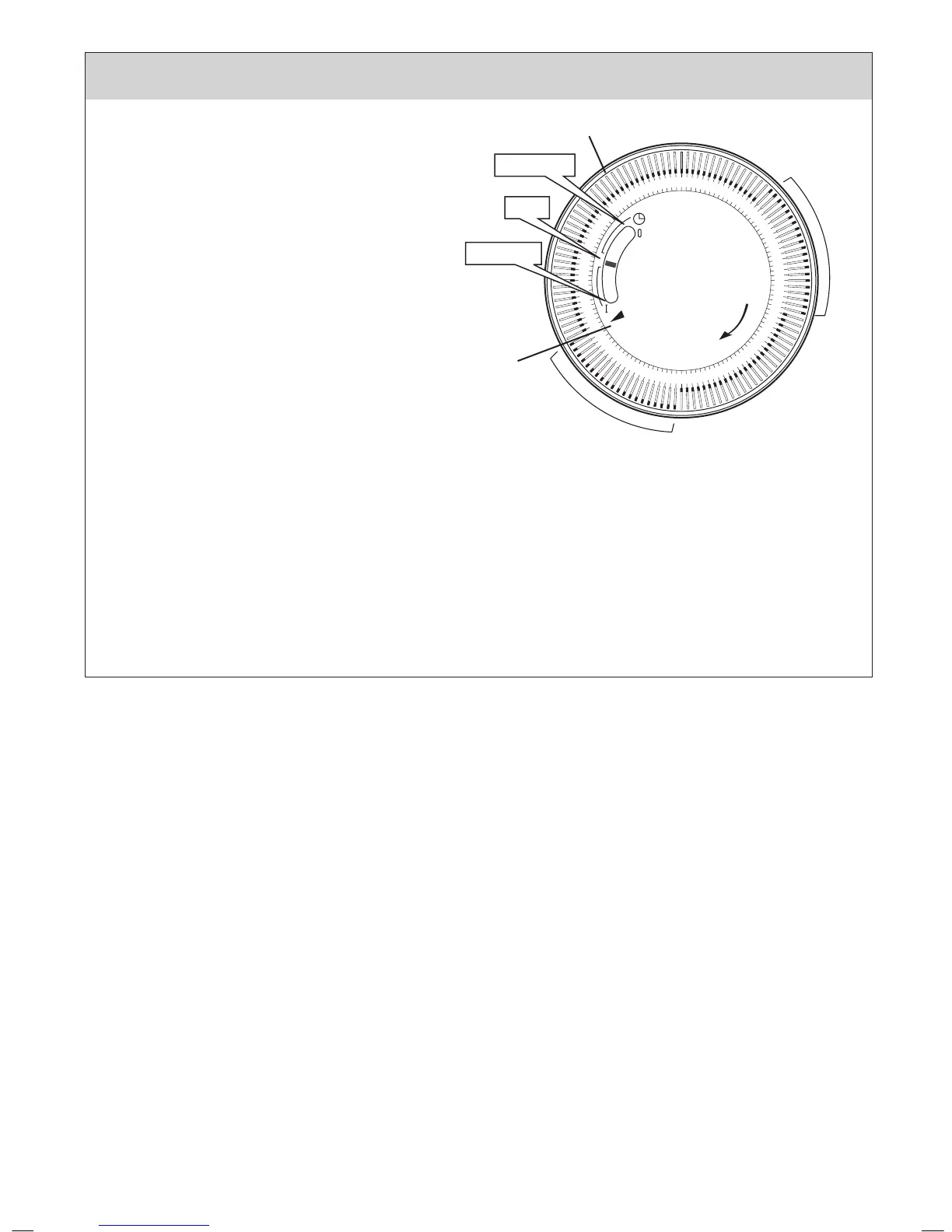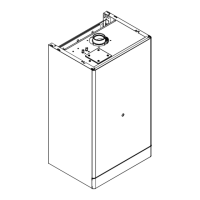MECHANICAL 24 HOUR TIMER
SETTING UP
The outer dial should be set to the current time. Rotate
the dial slowly in a clockwise direction, until the correct
hour is aligned with the arrow printed on the dial.
Note that the outer dial is printed with the 24hr clock e.g.
8.00am = 8 on the dial, 8.00pm = 20 on the dial.
Do not attempt to rotate the dial in an anti-clockwise
direction.
PROGRAMMING SWITCHING TIMES
Set tappets to outer edge for ON periods and set tappets
to inner edge for OFF periods.
The example shown has been set with 2 on periods.
ON at 9.00am. OFF at 1.00pm. (13 hours)
ON at 6.00pm. (18 hours) OFF at 10.00pm (22 hours)
NOTE
If boiler does not light when in “timed on” or “manual on” position, increase temperature on room stat.
MANUAL SWITCH OPERATION
To set the timer for timed operation move the switch to the “TIMED” position.
To set the timer to be continuously on, move the switch to the “MANUAL ON” position.
To set the timer to be continuously off, move the switch to the “MANUAL OFF” position.
