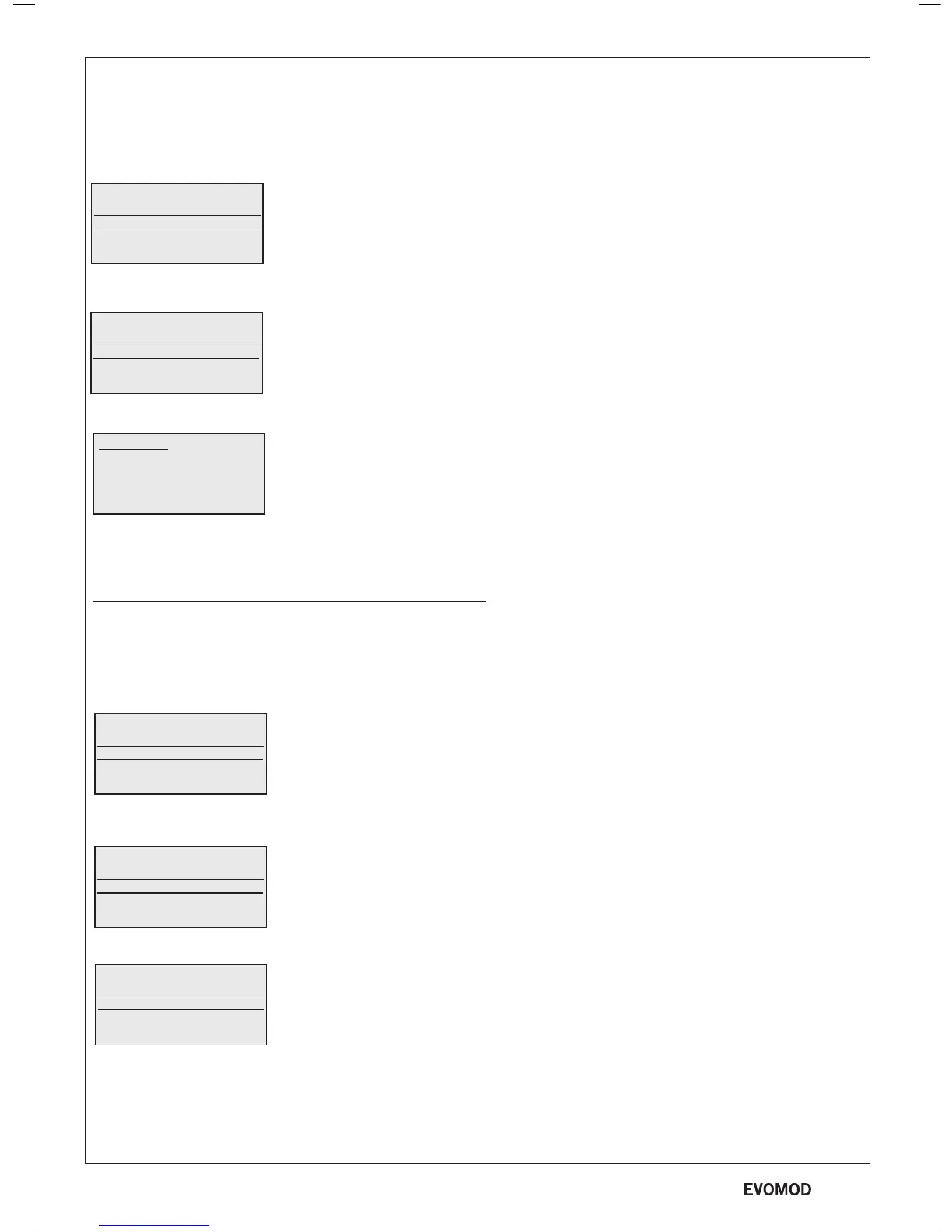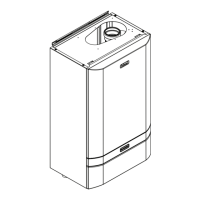4
2
EVOMOD BASIC OPERATING INSTRUCTIONS
Ideal 750kW
Normal Operation
Set Flow Temp’
Set Off/On
SETTING FLOW TEMPERATURE
Ideal 750kW
Normal Operation
Set Flow Temp’
Set Off/On
State of Inputs
Rotate the KNOB clockwise until a screen similar to the following
is displayed
Set Flow Temp’
80°C
Press SELECT and a screen similar to the following will be displayed
Press + and - to change to the required setting and then press
ENTER to store
Rotate the KNOB anti-clockwise until Normal Operation is
highlighted again and press SELECT to return to normal operation
Press SELECT and a screen similar to the following will be displayed
The kW output number in the 1st line will vary depending on the
maximum output of the boiler
Note that Off Mode will disable the Boiler
Press SELECT and a screen similar to the following will be displayed
The kW output number in the 1st line will vary depending on the
maximum output of the boiler
Ideal 750kW
Normal Operation
Set Flow Temp’
Set Off/On
Ideal 750kW
Set Flow Temp’
SetOff/On Mode
State of Inputs
State of Outputs
Rotate the KNOB clockwise until a screen similar to the
following is displayed
Set Off/On
Off Mode
On Mode
Minimum
Maximum
Press SELECT and a screen similar to the following will be displayed
SETTING OFF/ON MODE
Press + and - to change to the required setting and then press ENTER
to store
Rotate the KNOB anti-clockwise until Normal Operation is highlighted
again and press SELECT to return to normal operation
- Users