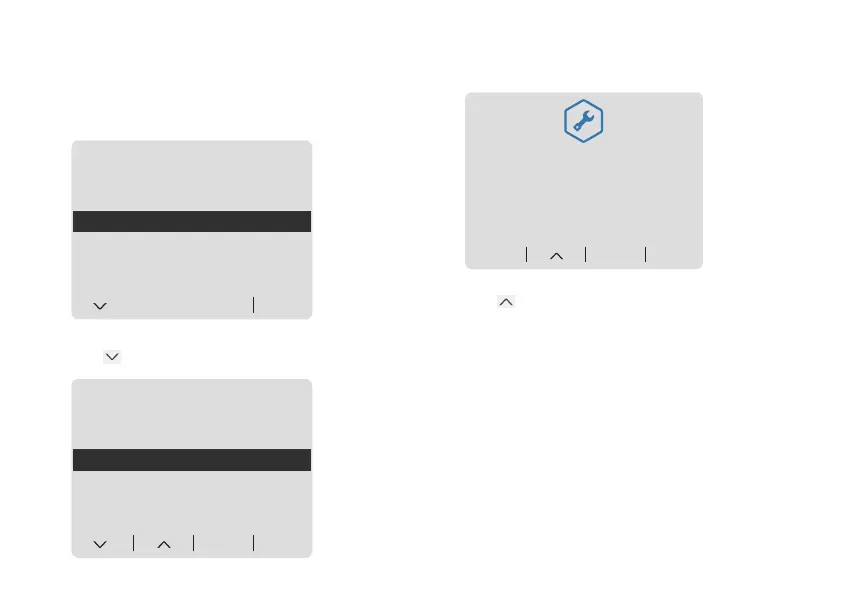22
Reset Service Time
If the boiler has not been serviced within the last 12 months, a
message will be displayed indicating this.
To reset the timing of this message, following a boiler service
press MENU and the following screen will be displayed;
Press
MENU
SHOW EFFICIENCY LEVEL
HOT WATER PREHEAT ON / OFF
SERVICE COMPANY PHONE NUMBER
SERVICE COMPANY NAME
MAXOFF
MAXOFF
SELECT EXIT
until the following screen is displayed;
Press SELECT and the following screen is displayed;
Press
MENU
SHOW EFFICIENCY LEVEL
HOT WATER PREHEAT ON / OFF
SERVICE COMPANY PHONE NUMBER
SERVICE COMPANY NAME
MAXOFF
MAXOFF
SELECT EXIT
until the desired number of days required.
Press SET.
Press EXIT to return to normal operation.
Note: Ideal Boilers recommend you have your boiler
serviced Annually.
EXITSELECT
MENU
HOT WATER PREHEAT ON / OFF
SERVICE COMPANY NAME
SHOW EFFICIENCY LEVEL
EXITSELECT
MENU
FAULT HISTORY
FAULT HELP
SERVICE COMPANY PHONE NUMBER
CHANGE SERVICE INTERVAL
CHANGE SERVICE INTERVAL
0 DAYS
NEXT SERVICE DUE:
EXITSET
RESTART
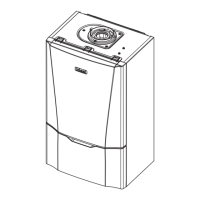