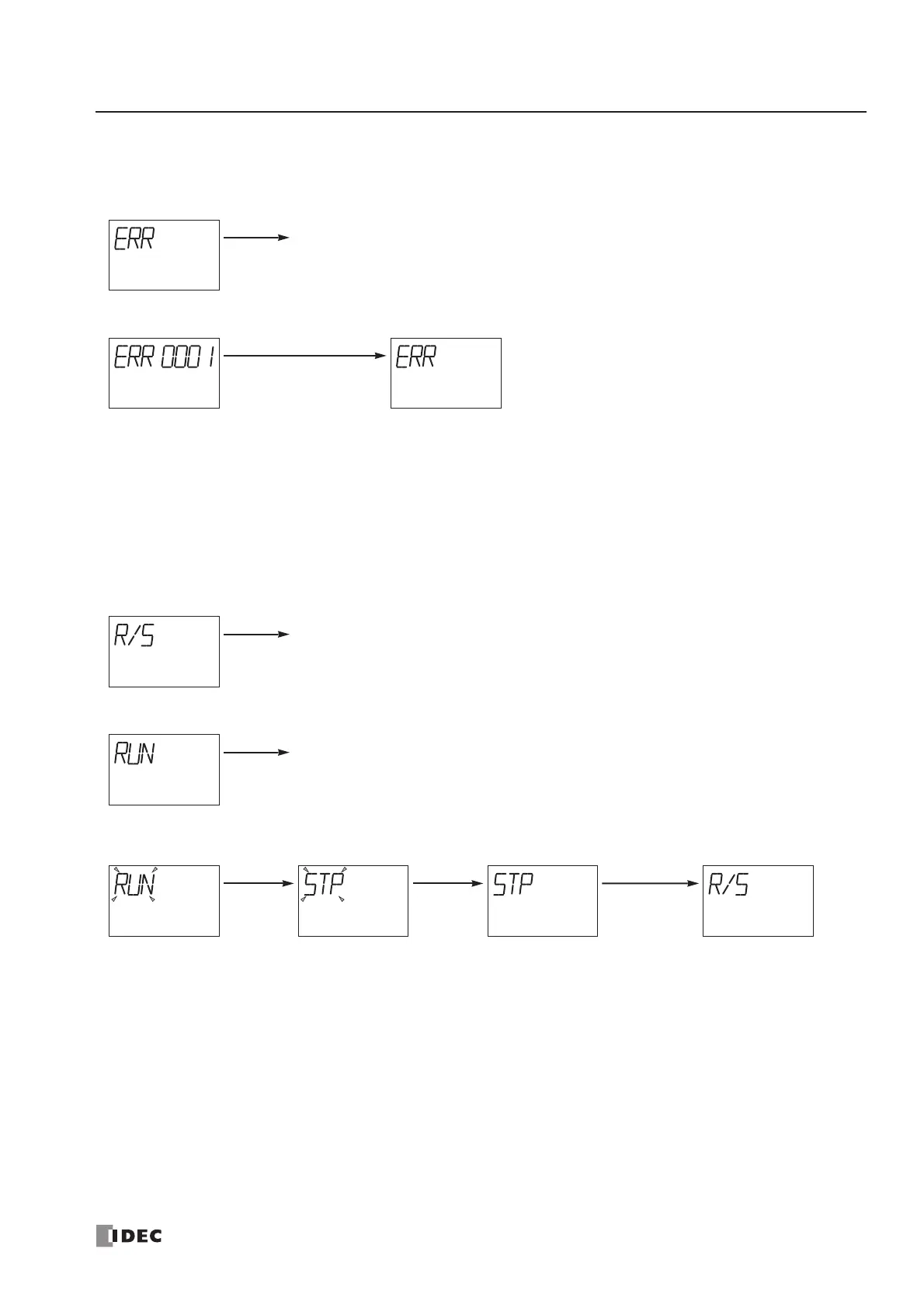5: SPECIAL FUNCTIONS
« FC4A MICROSMART USER’S MANUAL » 5-39
Displaying and Clearing Error Data
This section describes the procedure for displaying general error codes and for clearing the general error codes.
1. Select the Error menu.
2. General error codes are displayed. Clear the general error codes.
For details about general error codes, see page 29-3.
Starting and Stopping the PLC
This section describes the procedure for starting and stopping the PLC operation using the HMI module.
Note: The procedure described below turns on or off start control special internal relay M8000 to start or stop the PLC oper-
ation. When a stop input is designated, the PLC cannot be started or stopped by turning start control special internal relay
M8000 on or off; the procedure described below does not work. See page 4-3.
1. Select the Run/Stop menu.
2. The PLC operation status is displayed.
3. Select RUN or STP to start or stop the PLC operation, respectively, using the ▲ or ▼ button.
screen.
STP or RUN.
change.
Run/Stop menu.