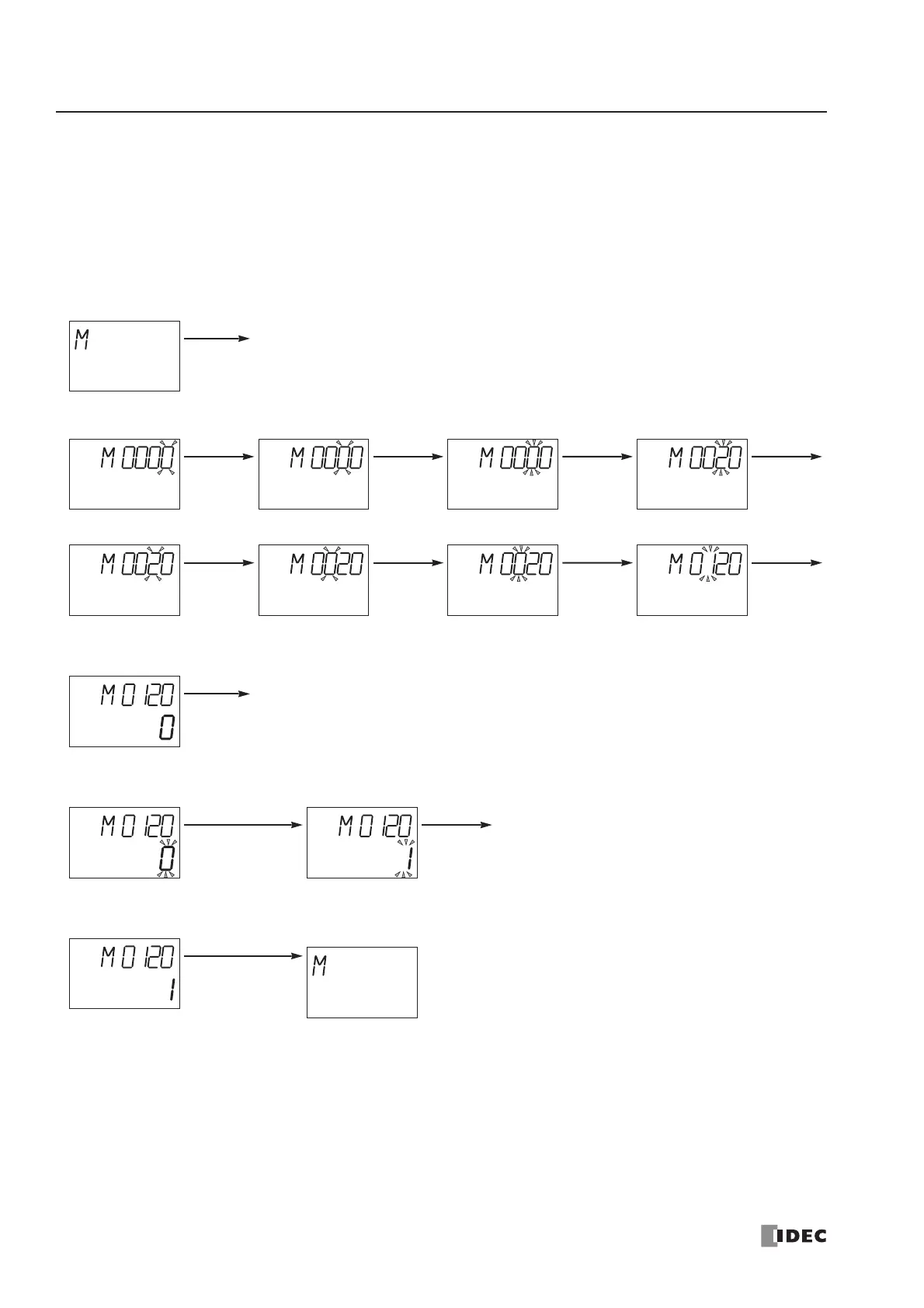5: SPECIAL FUNCTIONS
5-38 « FC4A MICROSMART USER’S MANUAL »
Setting and Resetting Bit Operand Status
Bit operand statuses, such as inputs, outputs, internal relays, and shift register bits, can be displayed, and set or reset using
the MHI module.
This section describes the procedure for displaying an internal relay status and for setting the internal relay for an example.
The same procedure applies to inputs, outputs, and shift register bits.
Example: Set internal relay M120
1. Select the Internal Relay menu.
2. Select the operand number.
3. The status of the selected internal relay number is displayed.
4. Select 1 (set) or 0 (reset) using the ▲ or ▼ button.
5. The changed status is displayed without flashing.
screen.
digit.
Select digit.
the value.
selection.
digit.
Select digit.
the value.
selection.
Increment the value.
change.
Relay menu.