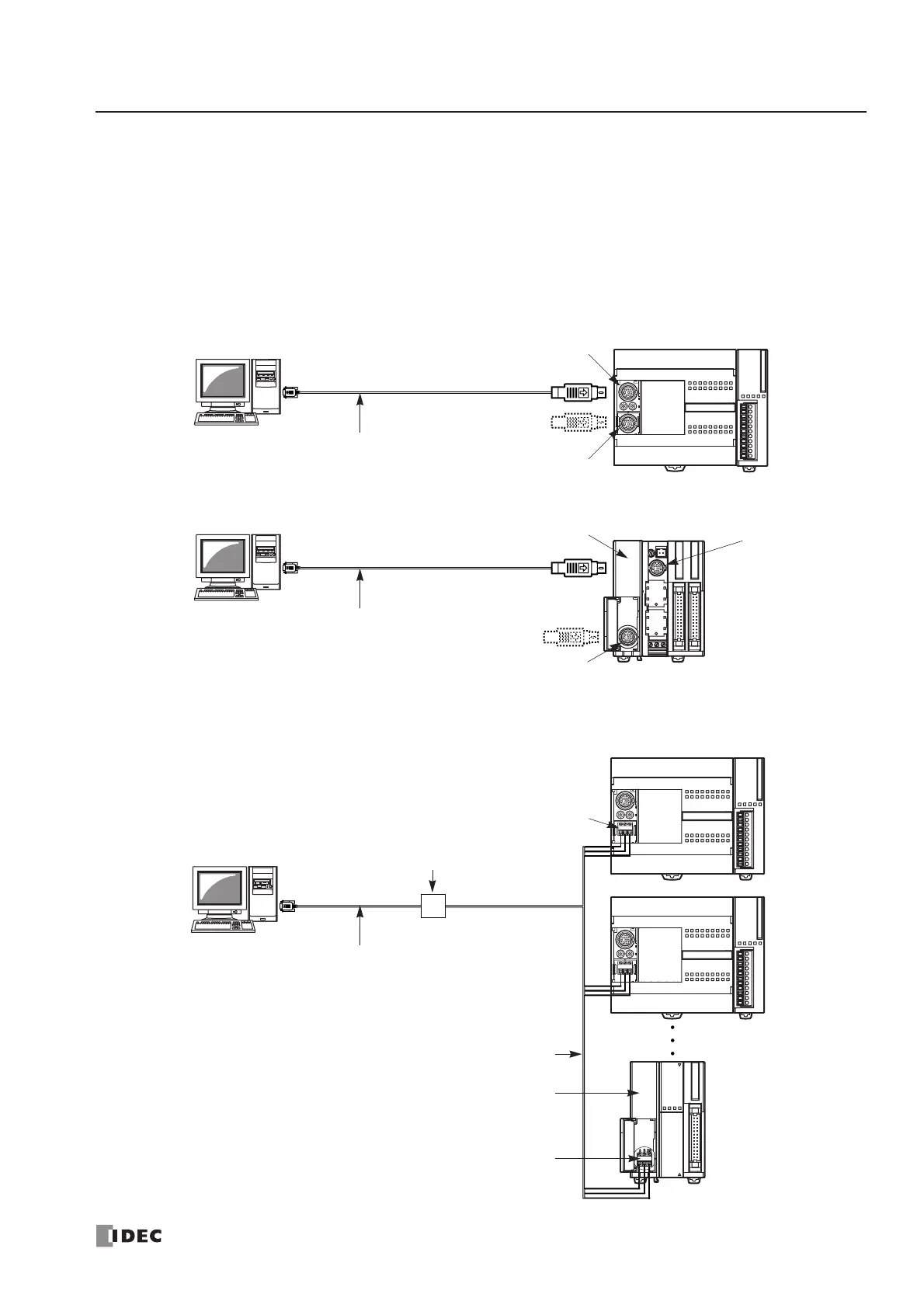1: GENERAL INFORMATION
« FC4A MICROSMART USER’S MANUAL » 1-5
Computer Link System
When the MicroSmart is connected to a computer, operating status and I/O status can be monitored on the computer, data
in the CPU module can be monitored or updated, and user programs can be downloaded and uploaded. When an optional
RS485 communication adapter is installed on the port 2 connector of the all-in-one 16- or 24-I/O type CPU modules or
when an optional RS485 communication module is mounted with any slim type CPU modules, a maximum of 32 CPU
modules can be connected to one computer in the 1:N computer link system.
For details about the computer link communication, see pages 4-1 and 26-1.
Computer Link 1:1 Communication
Computer Link 1:N Communication
Slim Type CPU Module
Computer Link Cable 4C
FC2A-KC4C
3m (9.84 ft.) long
All-in-One Type CPU Module
Port 1
RS232C Communication
Adapter on Port 2 Connector
Port 2
Computer Link Cable 4C
FC2A-KC4C
3m (9.84 ft.) long
Port 1
RS232C Communication Module