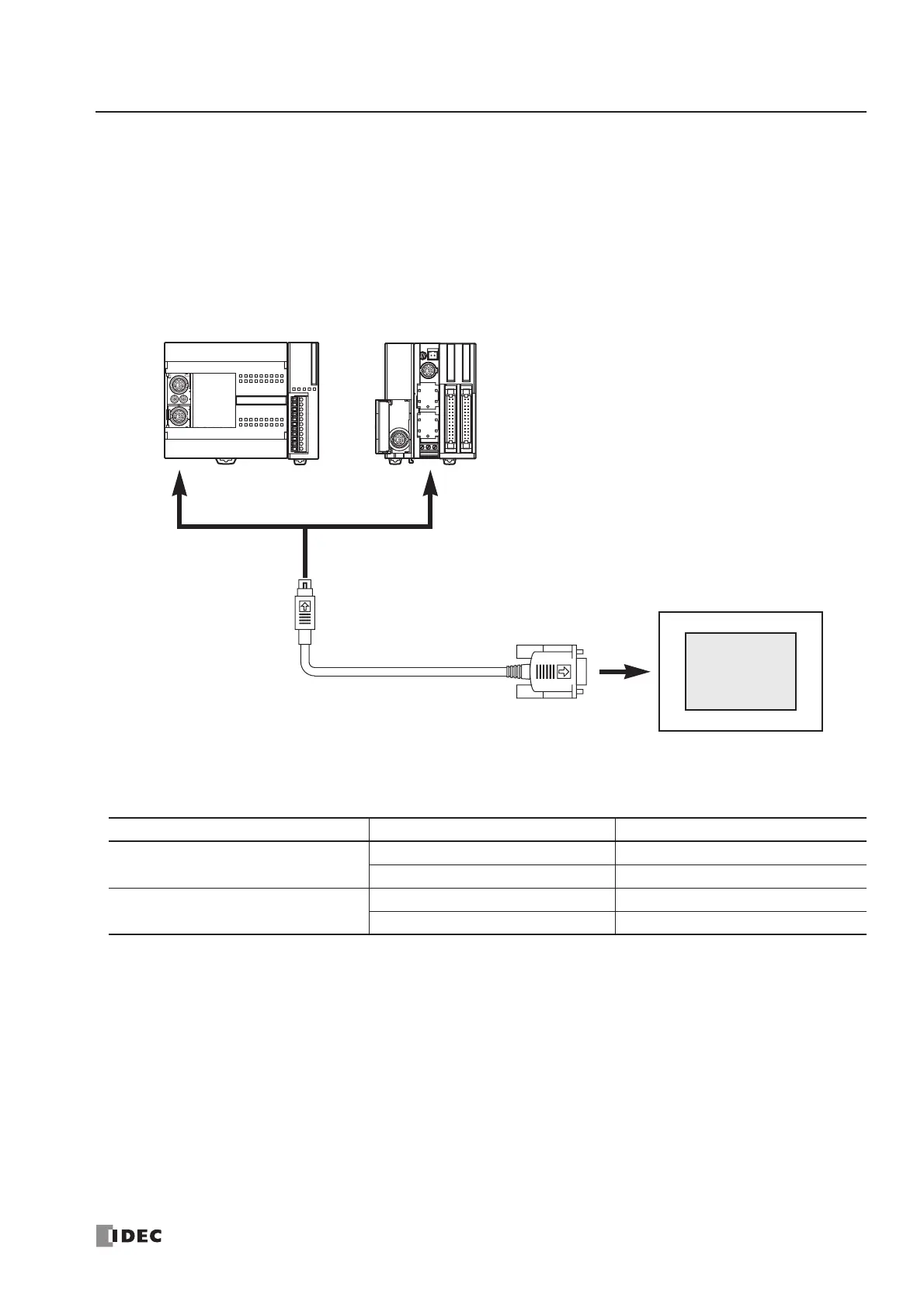1: GENERAL INFORMATION
« FC4A MICROSMART USER’S MANUAL » 1-7
Operator Interface Communication System
The MicroSmart can communicate with IDEC’s HG series operator interfaces through RS232C port 1 and port 2.
Optional cables are available for connection between the MicroSmart and HG series operator interfaces. When installing
an optional RS232C communication adapter on the all-in-one type CPU module or an optional RS232C communication
module on the slim type CPU module, two operator interfaces can be connected to one MicroSmart CPU module.
For details about communication settings, see the user’s manual for the operator interface.
Applicable Cables to Operator Interfaces
Operator Interface O/I Communication Cable For Use on MicroSmart
HG1B, HG2A Series
FC4A-KC1C RS232C port 1 and port 2
HG9Z-XC183 Port 2 only
HG2F, HG3F, HG4F Series
FC4A-KC2C RS232C port 1 and port 2
HG9Z-3C125 Port 2 only
