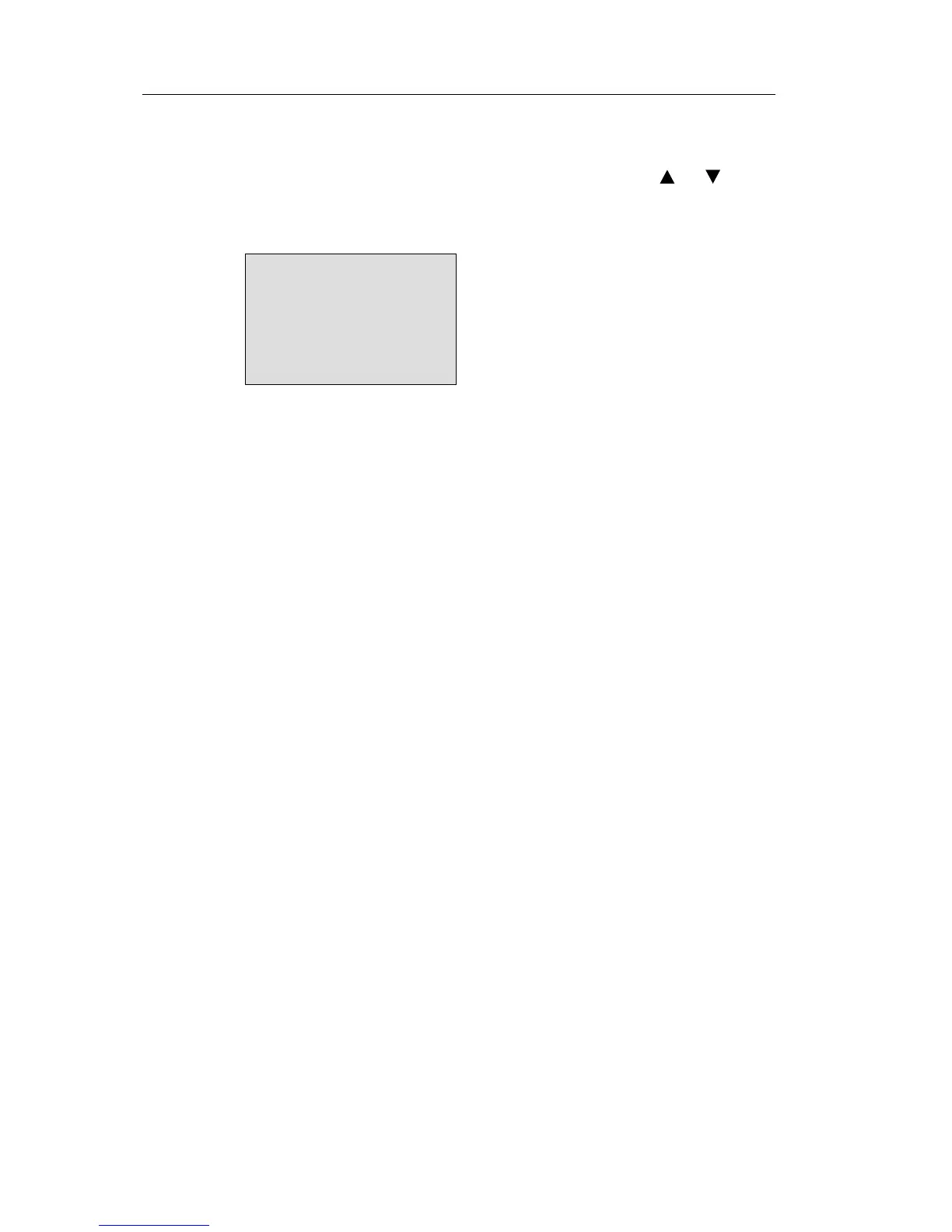Programming IDEC SmartRelay
102 IDEC SmartRelay Manual
Enabling synchronization
You want to enable synchronization:
1. Move the ‘>’ cursor to ‘On’: Press or
2. Confirm ‘On’: Press OK
IDEC
SmartRelay shows the following display:
When synchronization is enabled, IDEC SmartRelay
transmits the time-of-day to the expansion m
odules once
daily, after each transition to RUN mode and when the TOD
is changed after a ‘Set Clock’ is executed or after a
summertime/wintertime conversion.
Phone: 800.894.0412 - Fax: 888.723.4773 - Web: www.clrwtr.com - Email: info@clrwtr.com
