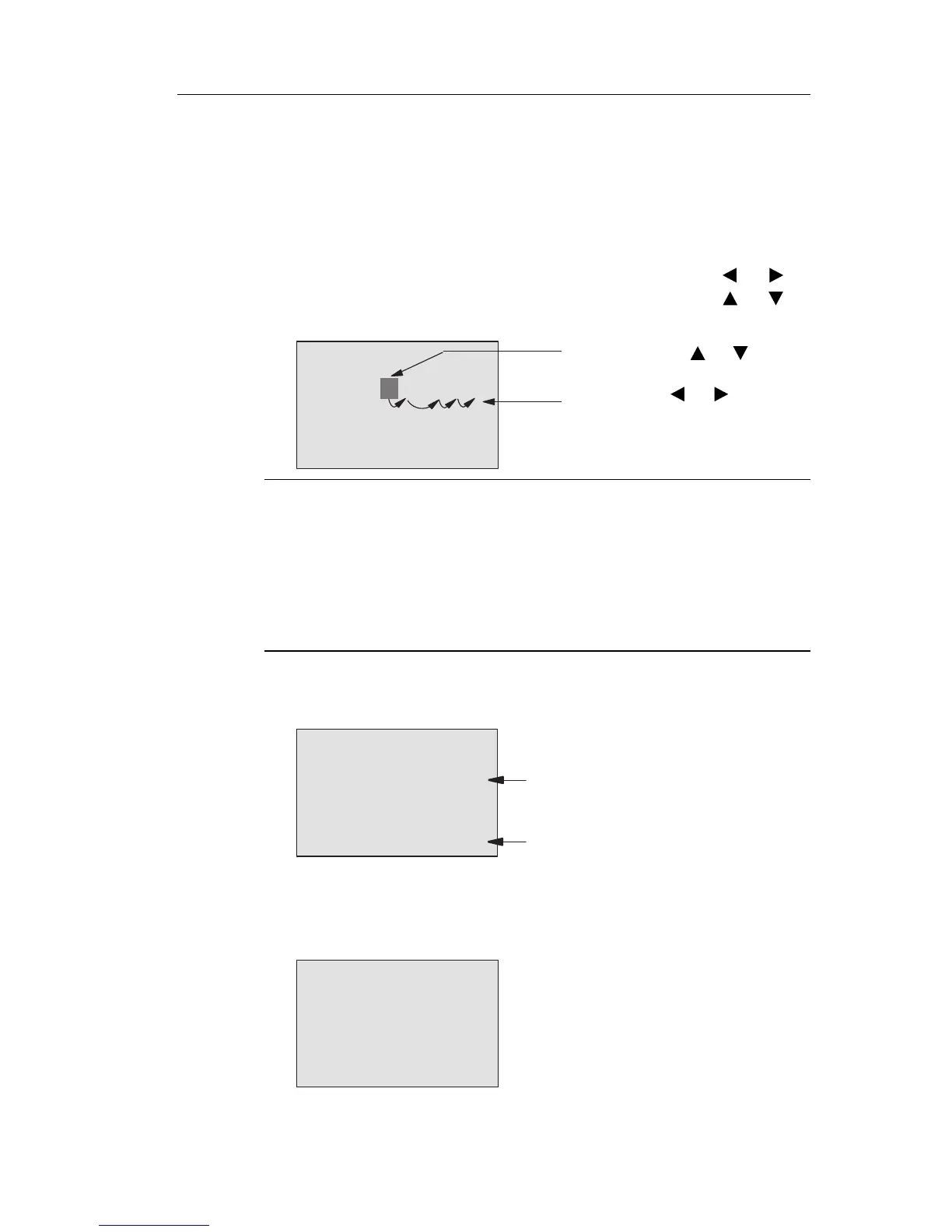Configuring IDEC SmartRelay
IDEC SmartRelay Manual 237
5.1.3 Modifying parameters
You first select the parameter you want to edit (see Chapter
5.1.2).
You change the value of the parameter in the same way as
you did in programm
ing mode:
1. Move the cursor to the point at which you want to make
the change: Press
or
2. To change this value: Press or
3. To apply the value: OK
Change: Press or
Move: Press or
Done: OK
Note
When changing the time parameters when the system is in RUN,
you can also change the timebase (s = seconds, m = minutes, h =
hours). This does not apply if the time parameter represents the
result of another function (for an example, see Chapter 4.4.1). In
this case you can neither change the value nor the timebase.
The current time is reset to zero when you change the timebase.
Current value of a time T
View of a time T in parameter assignment mode:
B9
Ta =06:00s
T =80:00s
Configured time T
Current time T
a
You can change the configured time T.
Current timer value
View of a timer cam in parameter assignment mode:
B1 1
Off=10:00
D=M–W–F––
On =09:00
You can change the on/off times and the day.
Phone: 800.894.0412 - Fax: 888.723.4773 - Web: www.clrwtr.com - Email: info@clrwtr.com
