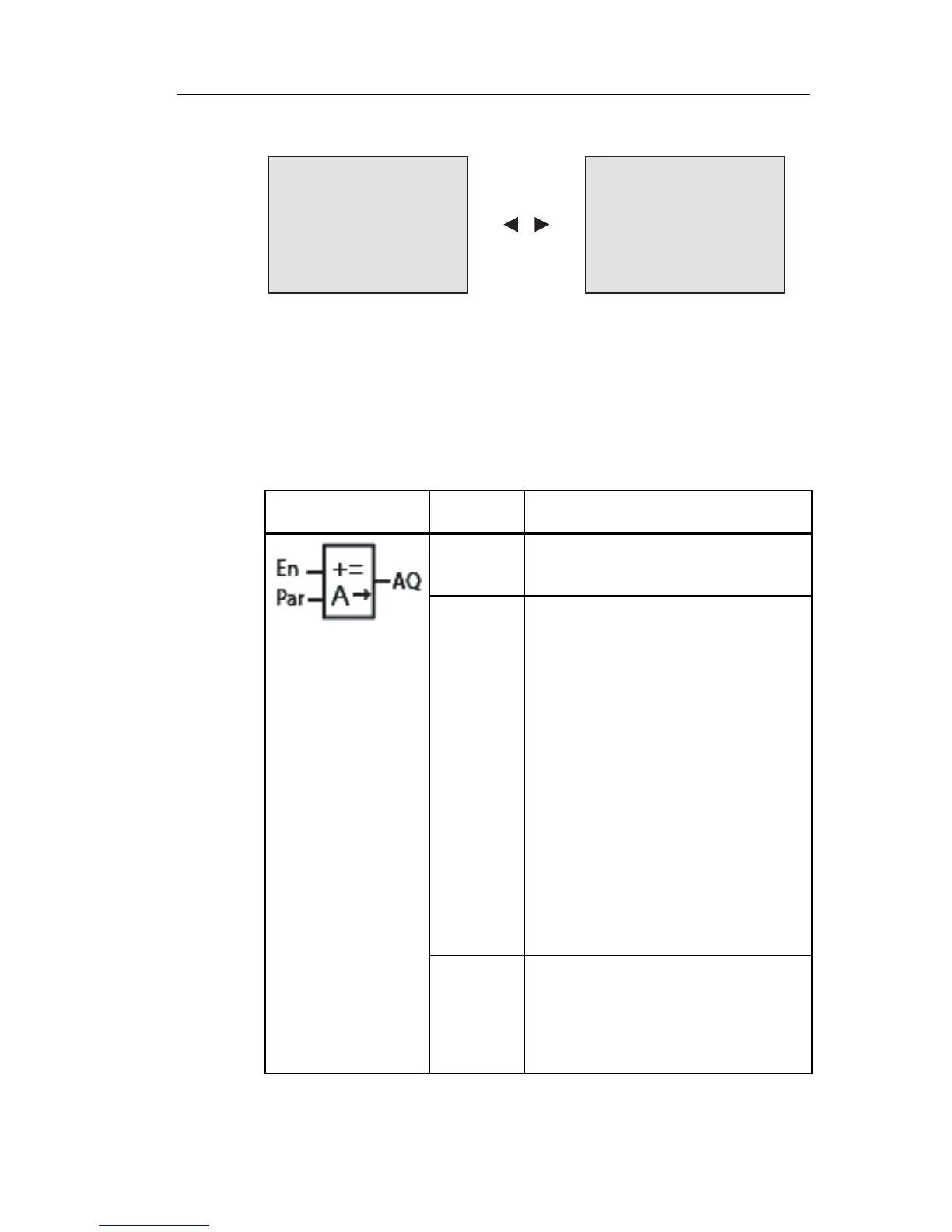IDEC SmartRelay functions
IDEC SmartRelay Manual 225
View in parameter assignment mode:
4.4.30 Analog math
Short description
The analog math block calculates the value AQ of an
equation forme
d from the user-defined operands and
operators.
Symbol in IDEC
SmartRelay
Wiring Description
Input En A change in the status from 0 to 1 at
input En (Enable) enables the analog
math function block.
Parameter V1: First operand value
V2: Second operand value
V3: Third operand value
V4: Fourth operand value
Op1: First operator
Op2: Second operator
Op3: Third operator
Pr1: Priority of first operation
Pr2: Priority of second operation
Pr3: Priority of third operation
Qen0
: 0: Reset value of AQ to 0
when En=0
1: Retain last value of AQ
when En=0
p: Number of decimals
Range of values: 0, 1, 2, 3
Output AQ The output AQ is the result of the
equation formed from the operand
values and operators. AQ will be set
to 32767 if a divide by 0 or overflow
occurs, and -32768 if a negative
overflow (underflow) occurs.