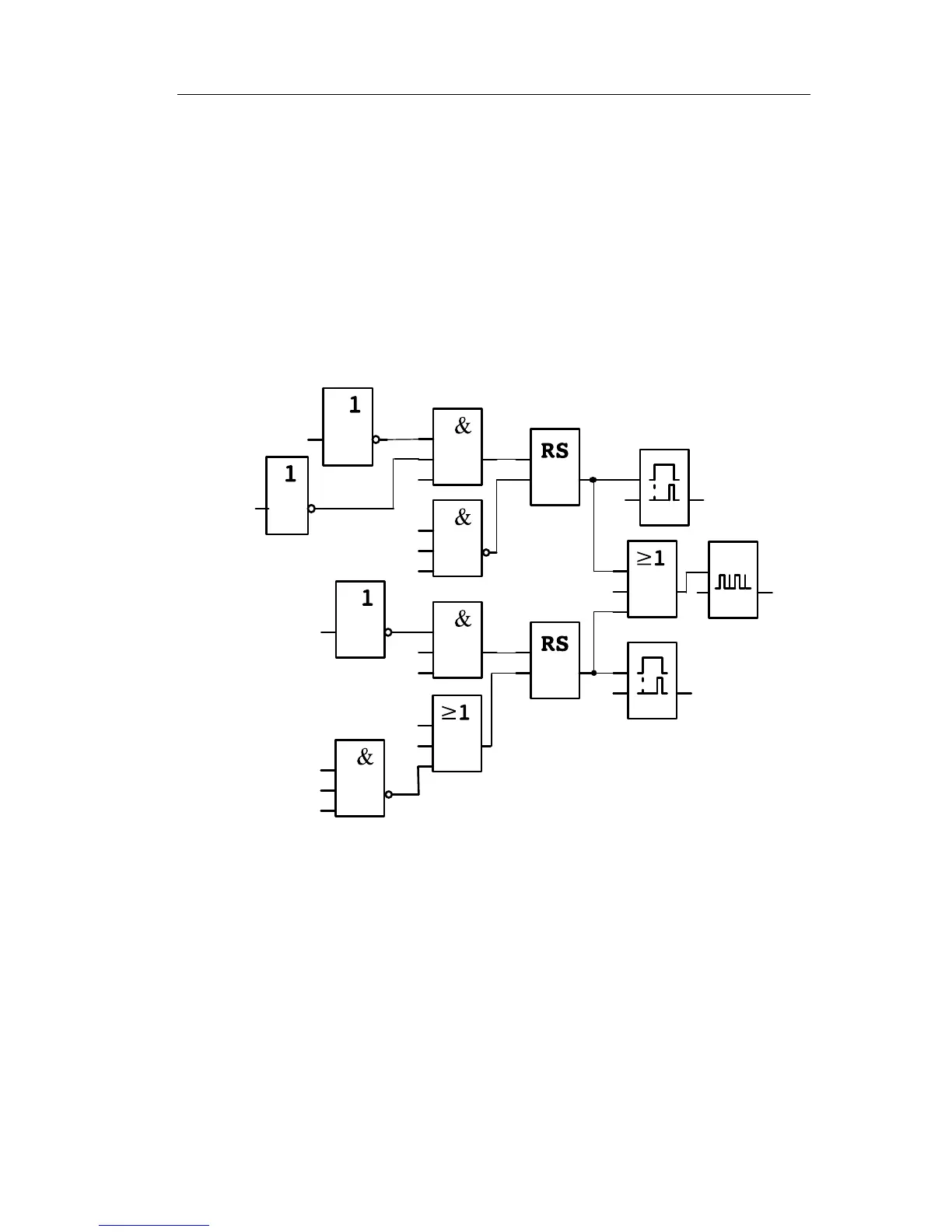Applications
IDEC SmartRelay Manual 283
Components used
• K1 contactor relay
• K2 contactor relay
•S0 (normally closed contact) STOP pushbutton
•S
1 (normally open contact) OPEN pushbutton
•S
2 (normally open contact) CLOSE pushbu
tton
•S3 (normally closed contact) Position sensor OPEN
•S
4 (normally closed contact) Position sensor
CLOSED
•S5 (normally closed contact) Safety bar
Block diagra
m of the IDEC SmartRelay solution
The OPEN or CLOSE pushbuttons initiate the gate motion,
provided
it is not already moving in the other direction. The
gate is stopped by means of the STOP pushbutton or the
relevant limit switch. A safety bar furthermore interrupts the
closing motion of the gate.
