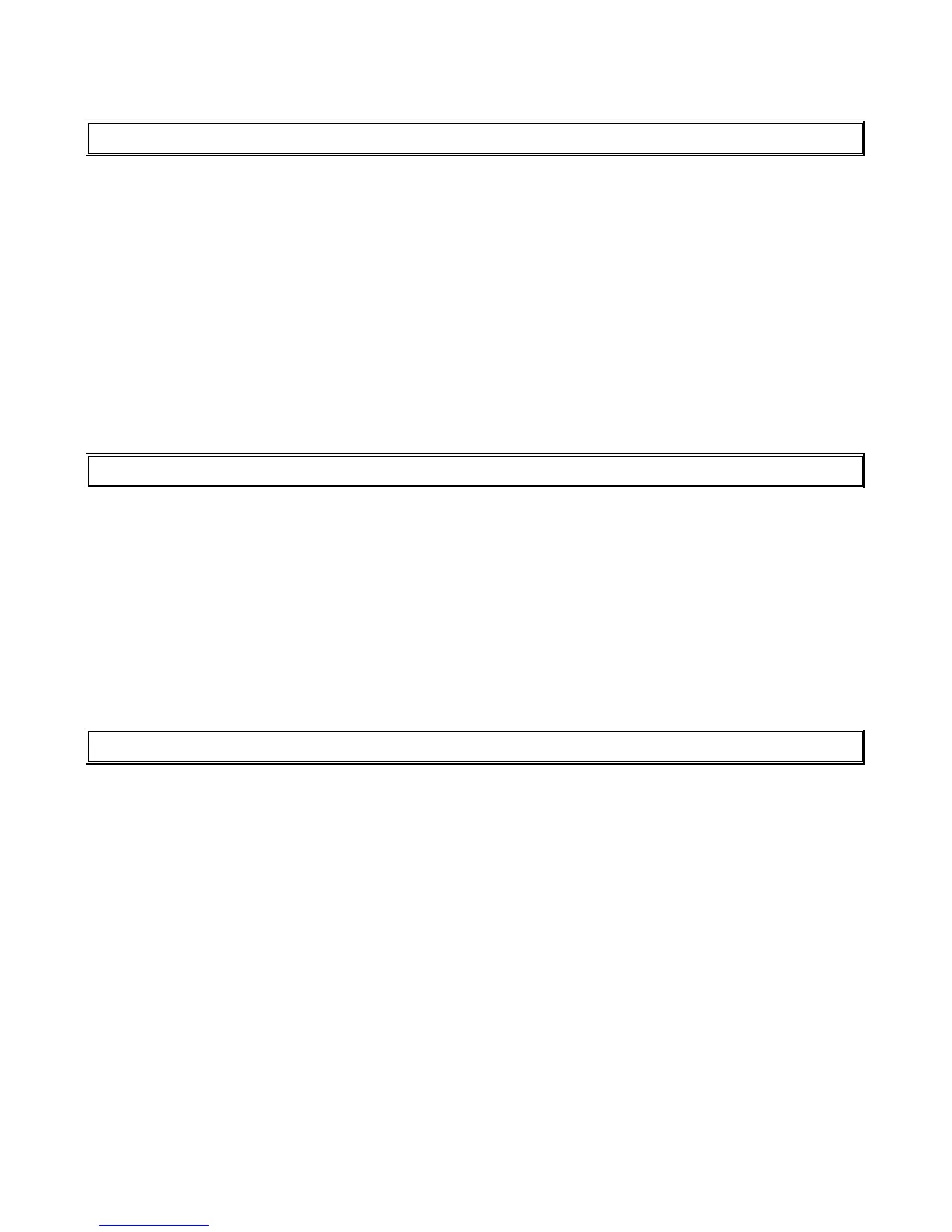Hold down the [*] key until the beep,
then enter [MASTER CODE] [*] [8] [*] [USER CODE] [*] <press remote button> [*] [#]
1. Enter the User Program Mode as per steps 1 to 4 on page 14.
2. Press the [8] key followed by the [*] key to select programmable option 8. The READY and
ARMED LED’s will flash simultaneously.
3. Enter the [USER CODE] followed by the [*] key.
4. The READY indicator will flash and the AWAY indicator will be on.
5. Press any button on the new remote. This will assign the new remote to the user code as entered
in Step 3.
6. Press [*].
7. To add additional remotes, repeat steps 3 - 6.
8. Press the [#] key to exit User Program Mode.
13.8
13.8 13.8
13.8
Delete
Delete Delete
Delete a
a a
a U
UU
User
serser
ser C
C C
Code
ode ode
ode –
––
– Option 9
Option 9 Option 9
Option 9 (Code
(Code (Code
(Code K
KK
Known)
nown)nown)
nown)
Hold down the [*] key until the beep,
then enter [MASTER CODE] [*] [9] [*] [USER CODE] [*] [#]
1. Enter the User Program Mode as per steps 1 to 4 on page 14.
2. Press the [9] key followed by the [*] key to select Menu option 9. The READY and ARMED
indicators will flash simultaneously.
3. Enter the [USER CODE] to be deleted followed by the [*] key. “Deleting” the code in slot one will
reprogram it to 1234
4. Further codes may be deleted by repeating Step 3 above.
5. After deleting the final code, press the [#] key to exit User Program Mode.
13.9
13.9 13.9
13.9
Delete a
Delete a Delete a
Delete a User
UserUser
User C
C C
Code
ode ode
ode –
––
– Option 10
Option 10 Option 10
Option 10 (Slot
(Slot (Slot
(Slot K
K K
Known)
nown)nown)
nown)
Hold down the [*] key until the beep,
then enter [MASTER CODE] [*] [1] [0] [*] [SLOT NUMBER] [*] [#]
1. Enter the User Program Mode as per steps 1 to 4 on page 14.
2. Press the [1] key then the [0] key followed by the [*] key to select Menu option 10. The ARMED
and READY indicators will flash simultaneously.
3. Enter the [SLOT NUMBER] for the user code you wish to delete followed by the [*] key. You can
determine the slot number of a particular code by using programmable option 3.
4. Further user codes may be deleted by repeating Step 3.
5. After deleting the final code, press the [#] key to exit
