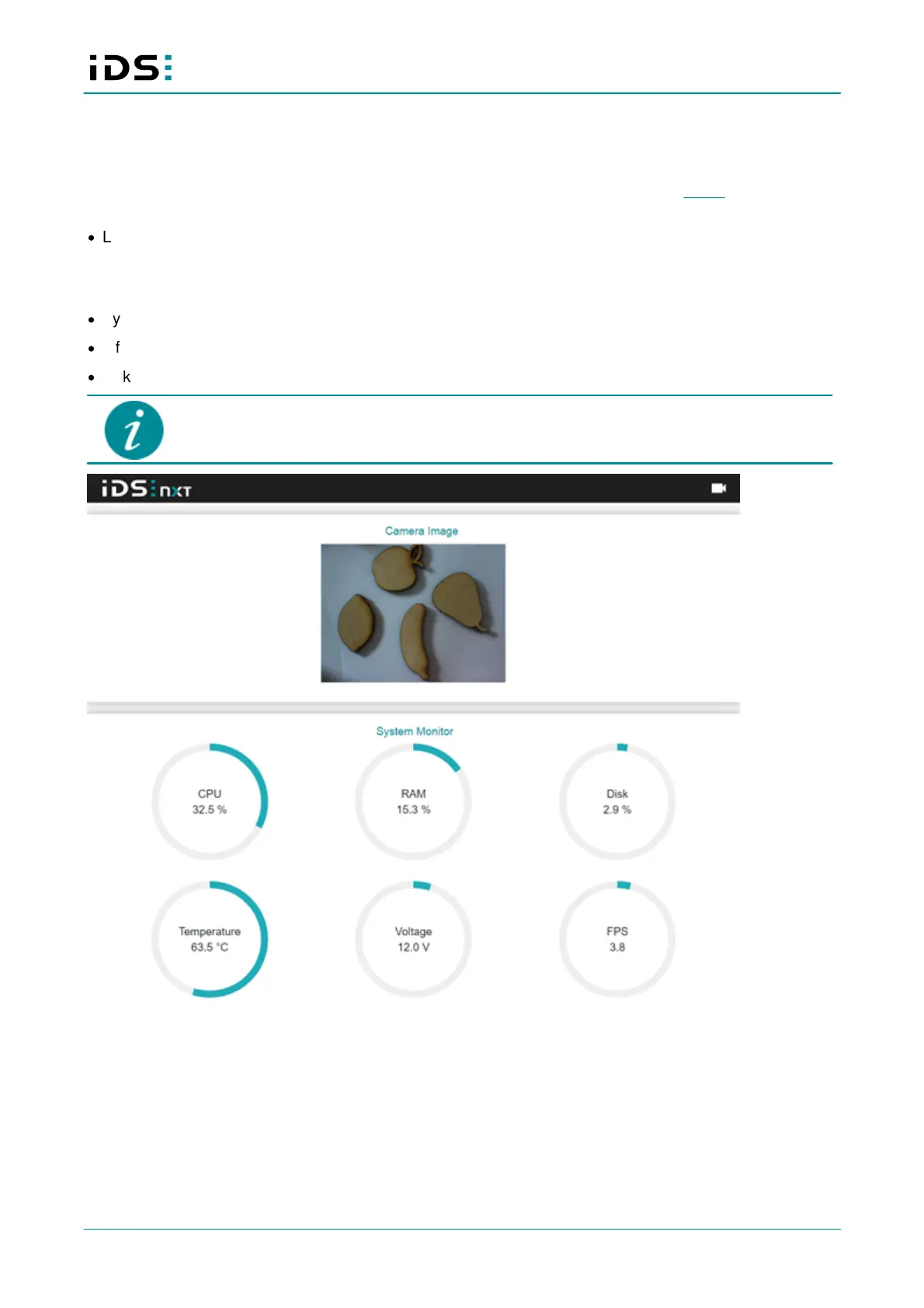2021-04-13
19
IDS NXT: Setup IDS NXT rio
9 Opening device website
Besides the IDS NXT cockpit, you can open a website that displays status information about the IDS NXT
camera. To do this, enter the IP address of the respective camera in your browser and log on. On the
website, you see the following information:
·
Live image
Note: If you still use the default password for login, you will not see a live image (applies to cameras with
IDS NXT OS 1.2 and higher). You must first change the password in IDS NXT cockpit (see manual IDS
NXT cockpit).
·
System monitor with status information
·
Information about the device like IP address or location etc.
·
Link to IDS NXT website and license information
It is recommended to reload the device website after a firmware update, as websites are
automatically cached depending on the browser settings.
Fig. 10: Website with system status