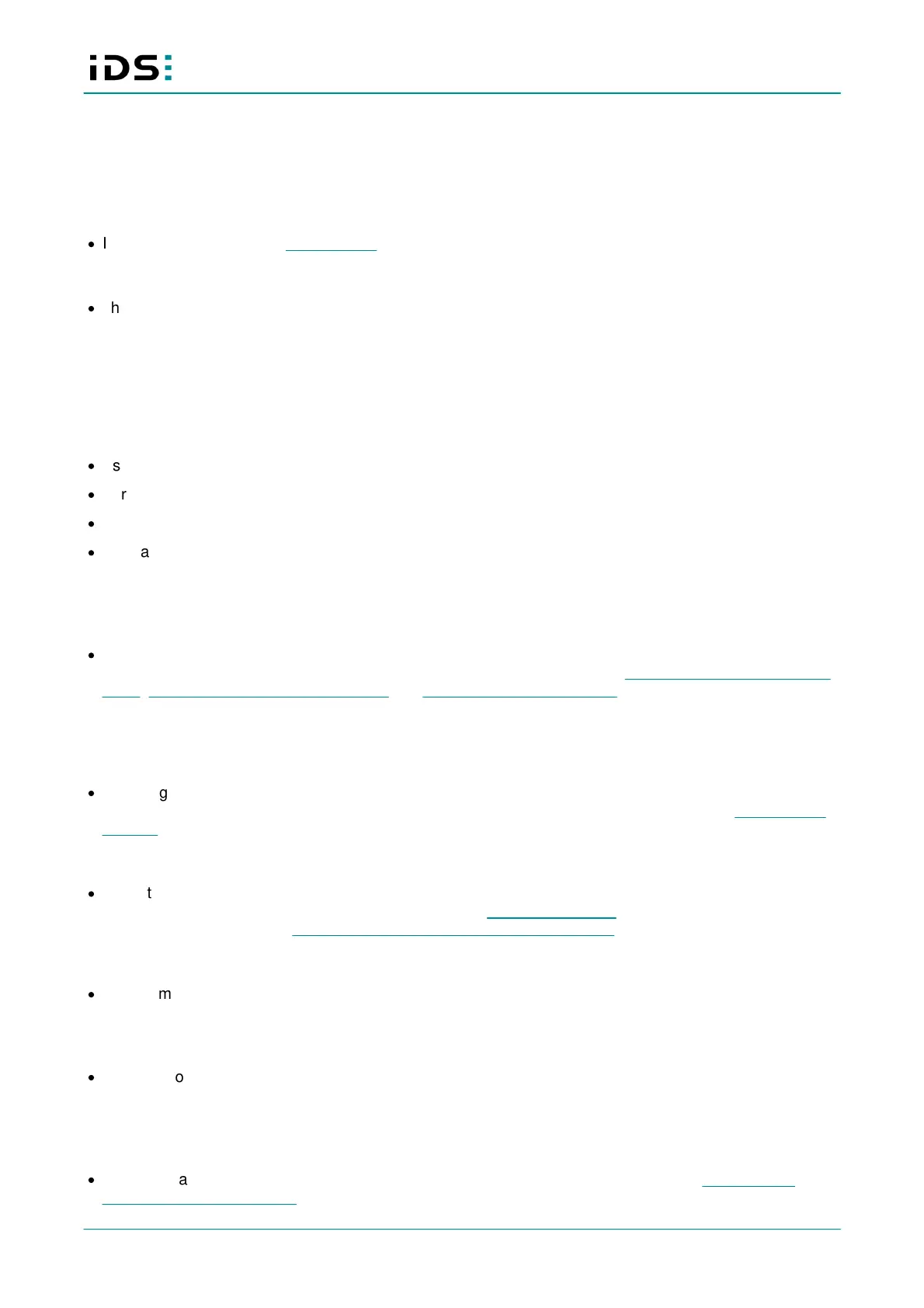2021-04-13
25
IDS NXT: Setup IDS NXT rio
12 Troubleshooting/FAQ
IP configuration
Can the camera's IP configuration be changed in service mode if the camera is in the wrong subnet?
·
If the camera is running in service mode, the IP address can be changed via IDS NXT cockpit or Vision-
compliant tools, e.g. with "ids_ipconfig". The change of the IP address is only effective as long as the
camera is running in service mode.
·
The "ids_ipconfig" tool can be found in the installation directory of the IDS NXT cockpit, e.g. under
"C:/Program Files/IDS/ids_nxt_cockpit_2_0/visiontools".
Example
The following example uses "force IP" to change the IP address of a camera:
ids_ipconfig.exe -s *6675 --force-addr --ip "192.168.178.24" --netmask
"255.255.255.0"
·
- s: Serial number of the camera
·
-force-addr: Force IP command
·
-ip: New IP address
·
-netmask: New subnet mask
Passwords
How can the administrator password be reset?
·
If you have changed the camera's administrator password and you do not remember it, you must reset the
camera to the factory settings in order to assign a new password. To do this, boot the camera in the service
mode, reset the camera to factory settings and reboot it in the runtime mode.
Firmware
How to update the camera?
·
When logging on to IDS NXT cockpit, it is checked if the firmware on the camera is up-to-date. If this is not
the case, a message is displayed. How to update IDS NXT OS on the camera is described in Updating IDS
NXT OS.
What to do if the camera runs unintentionally in service mode?
·
If a critical error occurs during operation, the camera is restarted in service mode. The camera remains in
the service mode until it is rebooted - either by using the IDS Vision Cockpit or by disconnecting the
camera from power supply. You can also boot the camera in runtime mode.
What to do if the network connection was interrupted during the IDS NXT OS update?
·
If the camera's network connection is interrupted while an update is in progress, the update cannot be
restarted. In this case, briefly disconnect the camera from power and then restart update.
What to do if the update terminates while the camera is booting into service mode?
·
Manually boot the camera into service mode and then restart the IDS NXT OS update.
Vision apps
Are there new versions of the vision apps for my camera?
·
New vision app versions can be downloaded from the download area of the IDS website: https://en.ids-
imaging.com/downloads.html. Use the IDS NXT cockpit to update the vision apps on the camera.